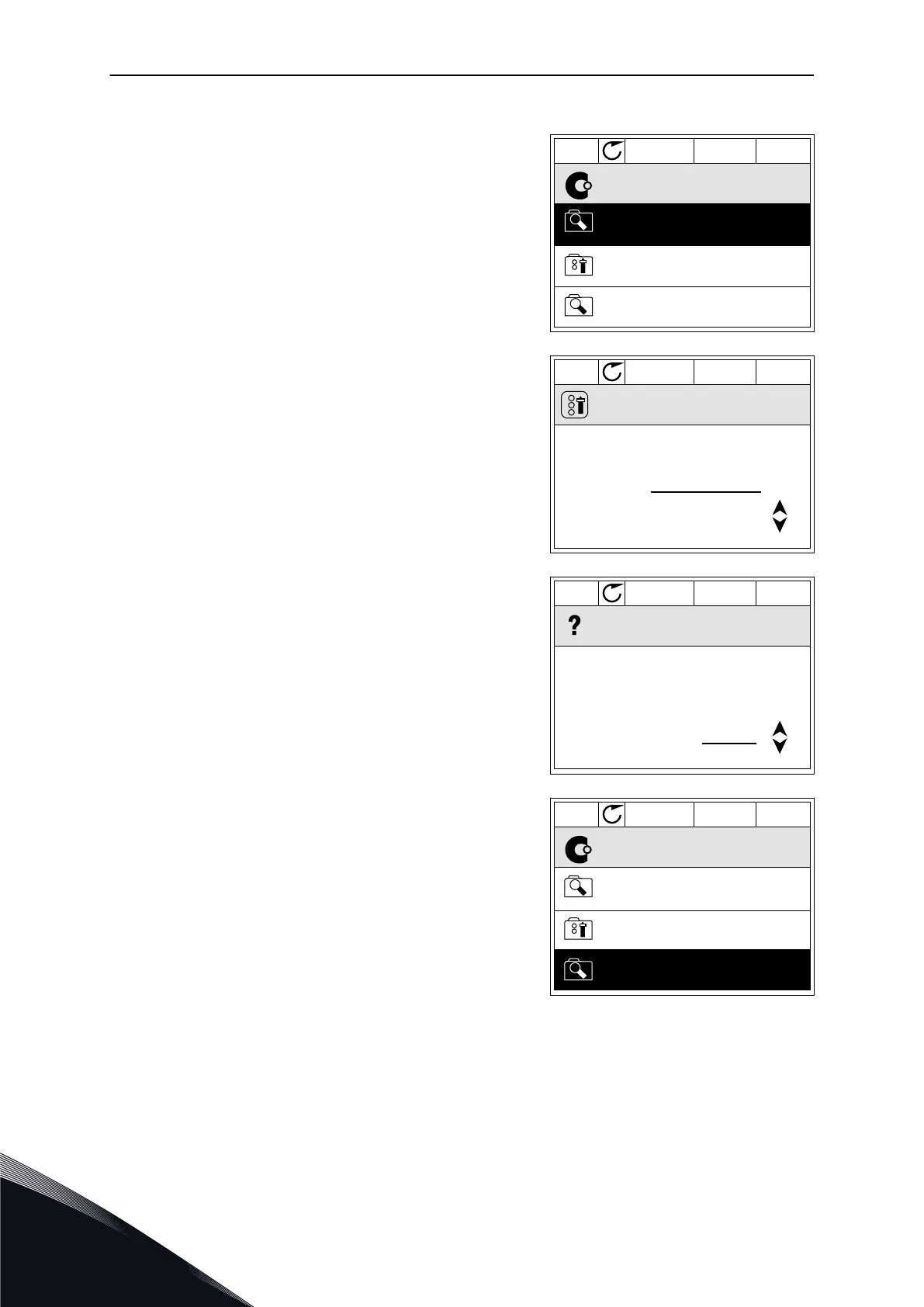CHANGING THE CONTROL PLACE
1 Anywhere in the menu structure, push the FUNCT
button.
STOP
READY Keypad
ID: M1
Main Menu
Monitor
( 12 )
( 21 )
( 6 )
Parameters
Diagnostics
2 To make a selection of the Local/Remote, use the
arrow buttons Up and Down. Push the OK button.
STOP
READY Keypad
ID:1805
Choose action
Control page
Change direction
Local/Remote
3 To make a selection of Local or Remote, use the
arrow buttons Up and Down again. To accept the
selection, push the OK button.
STOP
READY Keypad
ID:211
Local/Remote
Remote
Local
4 If you changed Remote control place to Local, that
is, the keypad, give a keypad reference.
STOP
READY I/O
ID: M1
Main Menu
( 21 )
( 6 )
Parameters
( 12 )
Monitor
Diagnostics
After the selection, the display goes back into the same location where it was when you
pushed the FUNCT button.
VACON · 80 USER INTERFACES
3
TEL. +358 (0)201 2121 · FAX +358 (0)201 212 205
