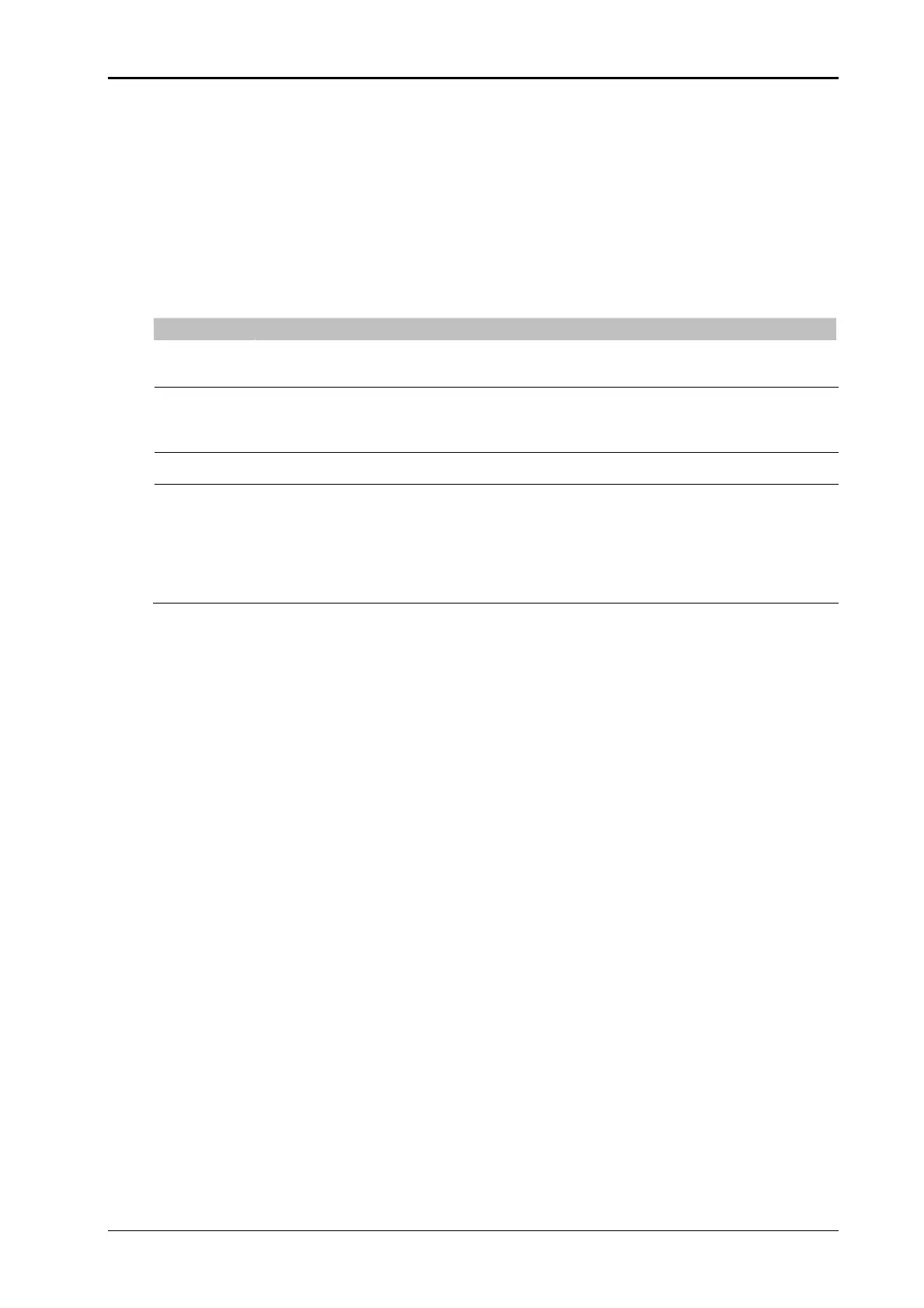Chapter 6 Installation and Initial Operation Alpha Compact 32708612
Version: 14.12.2012 page 41 of 135
Requirements
Product supply is stopped.
Labeler is switched-on.
Labels are loaded.
Instruction
Please position the product sensor as follows.
Step Procedure
1
Please place a product below tamp in the way that a label would be applied on
the desired position.
2
Now position the light barrier at the leading or trailing edge of the product ac-
cording to the chosen configuration and connect sensor with controller via sen-
sor connecting line.
3
Switch-on conveyor belt.
4
The labeler should be ready waiting for applying trigger. Let a product pass the
labeler which should now apply a label. If the desired label position is not yet
reached, please adjust it by moving the product sensor (and if necessary, the
reflector). The position adjustment „trigger delay“ via controller should only be
used, if the necessary product-sensor-position could not be reached because
of space limit.