Maintenance5583−1/A1
Winterthur Gas & Diesel Ltd.
2/ 3
2. Actuator and Fuel Pump − Align
If there was an overhaul on the actuator, or the actuator was replaced do step 1) to
step 9):
1) Make sure that the actuator is electrically disconnected.
2) Make sure that the connecting element (1, Fig 2) is disconnected from the
lever (2).
3) Move the shaft (3) to get the indicator (5) to the 50% fuel position.
4) Remove the six screws (9), then remove the cover (10).
5) Move the toothed rack (6) to get a distance of 48 mm at each end.
6) Attach the cover (10) to the actuator (11) with the six screws (9).
7) Put the lever (2) in position on the shaft (3). Make sure that the center-line of the
lever aligns with the 50% fuel indication on the actuator (11).
8) Attach the lever (2) to the connecting element (1) with the screw (8) and the
self-locking nut (7).
9) Tighten the screw (4) on the shaft (3).
Note: For data about emergency operation with defective fuel actuators, see the
Operation Manual 0515−1.
Fuel Pump Actuator: Connection to Fuel Pump
2015
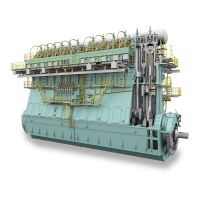
