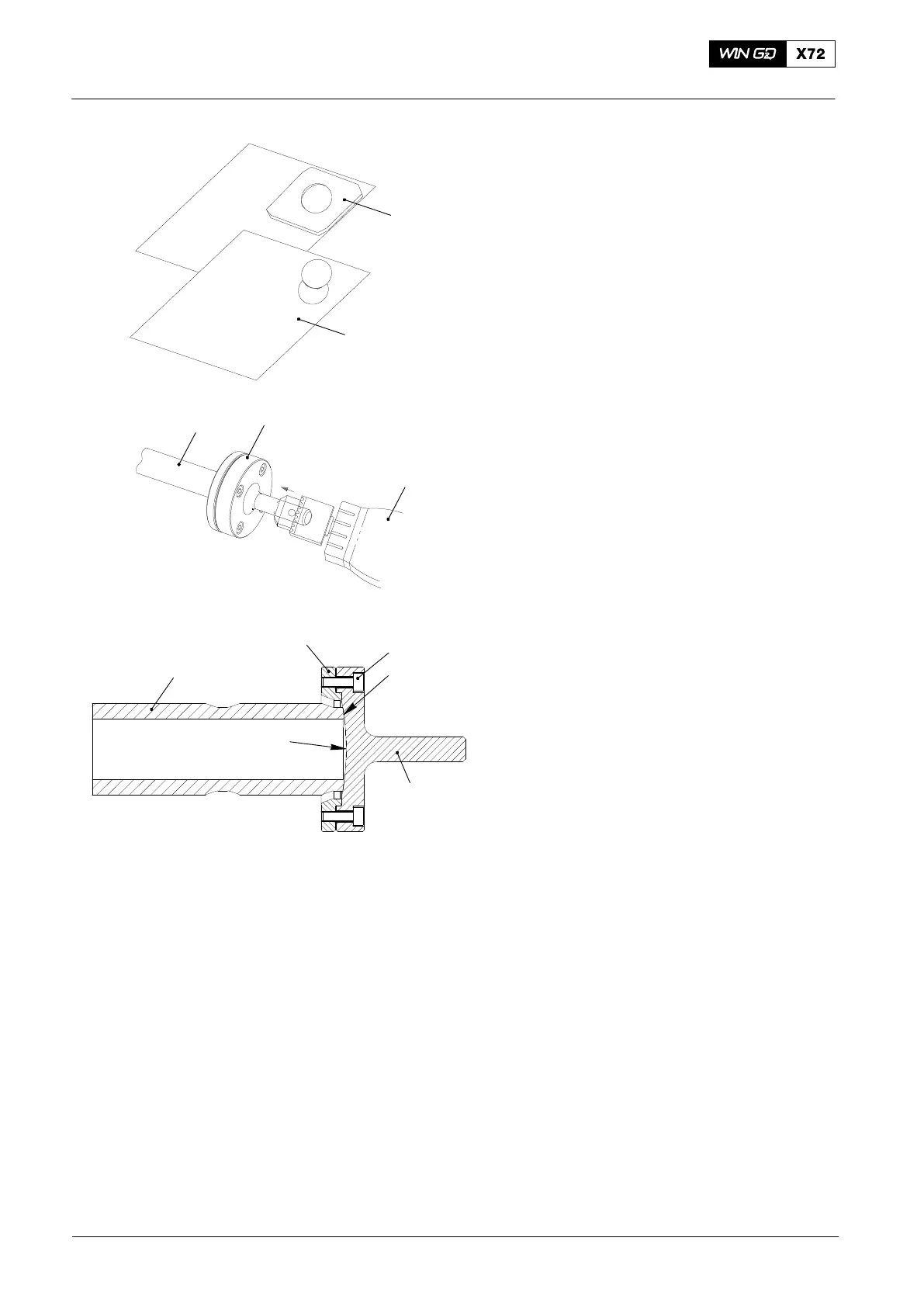Maintenance8460−1/A1
Winterthur Gas & Diesel Ltd.
4/ 5
3. Sealing Faces − Grind
To get a clean and smooth finish on the
hydraulic pipe (1, Fig. 5) , do step 1) to
step 20):
1) Put the template (94841A) on the back
of the emery cloth.
2) Use the applicable grade of the emery
cloth related to the quantity of metal
you want to remove.
3) Use a pencil or a ball pen to make the
inner shape.
4) Cut out accurately the shape.
5) Remove the four screws (T2) and the
grinding tool (94841).
6) Apply Molyslip Copaslip paste to the
threads and faces of the four
screws (T2).
7) Remove the cover (T1).
8) Put the emery cloth you cut out into the
grinding tool (94841).
9) Put the grinding tool (94841), emery
cloth and the cover (T1) in position on
the hydraulic pipe (1).
10) Torque symmetrically the the four
screws (T2) to 2.0 Nm.
11) Put the hydraulic pipe (1) in a vice, as
horizontally as possible.
12) Adjust the speed of the hand drill to
between 200 rpm and 500 rpm.
13) Align the hand drill and the grinding
tool (94841) accurately with the
hydraulic pipe (1) as shown.
14) Use light pressure and start grinding.
15) Regularly remove the unwanted
material from the grinding tool (94841).
16) Make sure that the circular marks around the sealing face of the hydraulic pipe (1)
are concentric.
17) Change the emery cloth for a smoother grade, then do step 1) to step 16) again until
you get a smooth finish.
18) Replace the emery cloth with a polishing cloth as a last step to polish the hydraulic
pipe (1).
19) Clean the hydraulic pipe (1).
20) If necessary, do step 1) to step 19) for the other hydraulic pipes.
Hydraulic Pipe: Removal, Grind the Sealing Faces and Installation
2015
Fig. 5
WCH03207
94841A
SF
T2
94841
T1
1
1
94841
Emery Cloth
Hand Drill
Emery
Cloth
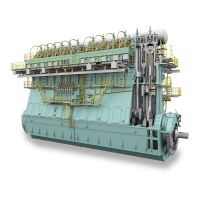