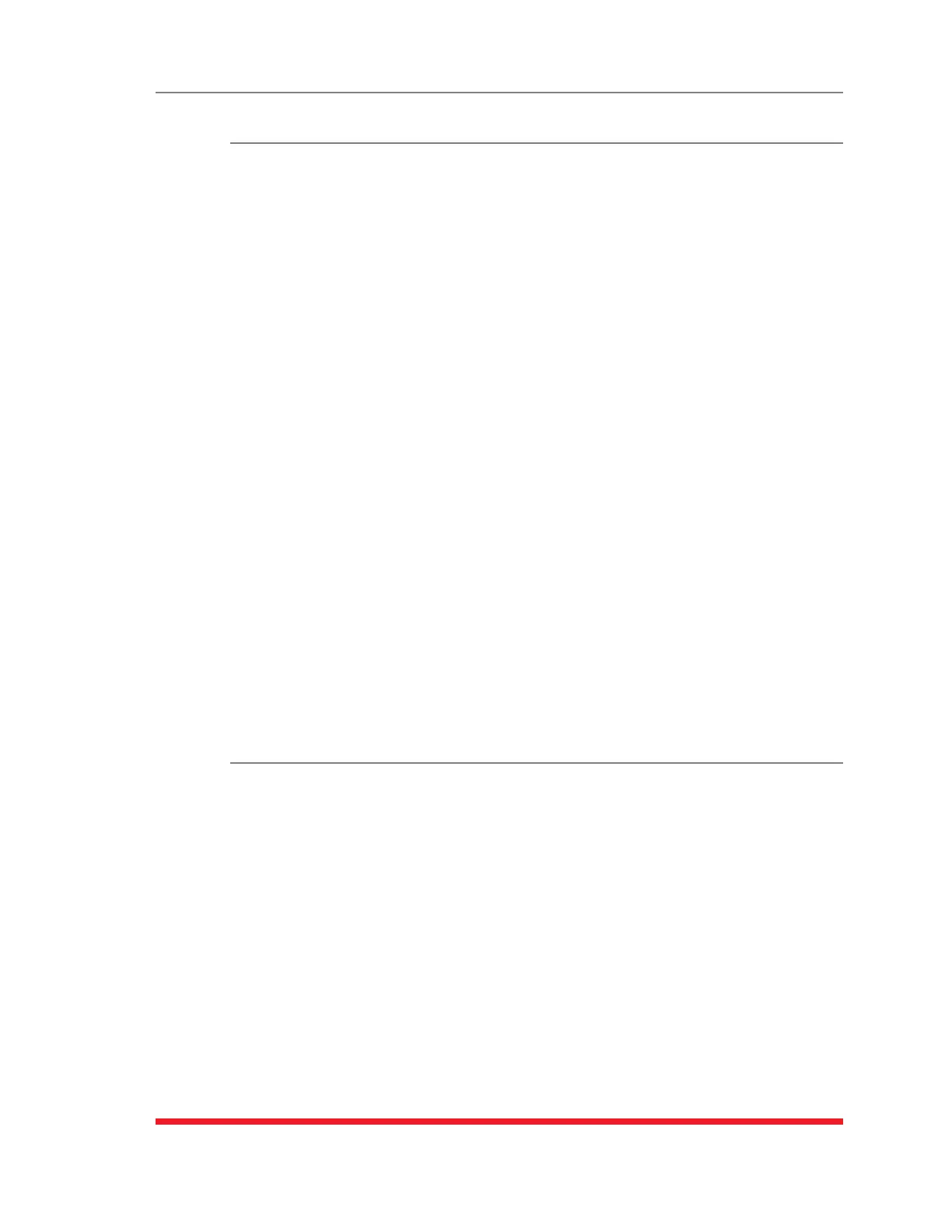17-11
Command Reference Guide
/OFF Switch Plug(s) OFF (RSM-8R8 Series Units Only)
Switches selected plugs(s) or Plug Group(s) Off, as described in Section 9.3.2. When
the /OFF command is used to switch more than one plug, Boot/Sequence Delay Period
will be applied as described in Section 5.7. The /OFF command can also be entered
as /OF.
Note:
• ThiscommandisnotavailableonstandardTSMSeriesandstandardRSM
Seriesunits.TheOffcommandisonlyavailableonRSM-8R8Seriesunits.
• WhenthiscommandisinvokedinAdministratorModeorSuperUserMode,
itcanbeappliedtoallplugsandPlugGroupsontheRSM-8R8Seriesunit.
WheninvokedinUserMode,thecommandcanonlybeappliedtotheplugs
and/orPlugGroupsthatareenabledforyouraccount.
Availability: Administrator, SuperUser, User
Format: /OFF <n>[,Y] [Enter] or /OF <n>[,Y] [Enter]
Where:
n The number or name of the plug(s) or Plug Group(s) that you intend to
Switch Off. To apply the command to several plugs, enter a plus sign (+)
between each plug number. To apply the command to a range of plugs,
enter the numbers for the first and last plugs in the range, separated by a
colon character (:). To apply the command to all plugs allowed by your
account, enter an asterisk character (*).
,Y (Optional) Suppresses the command confirmation prompt.
Examples:
Assume that your account allows access to Plug 2 and Plug 3. To switch Plugs 2 and
3 on your TSM/RSM unit Off, without displaying the optional command confirmation
prompt, invoke either of the following command lines:
/OFF 2+3,Y [Enter]or /OF 2+3,Y [Enter]
/DPL Set All Plugs to Default States (RSM-8R8 Series Units Only)
Sets all switched outlets to their user-defined default state. For information on setting
outlet defaults, please refer to Section 5.7.
Notes:
• ThiscommandisnotavailableonstandardTSMSeriesandstandardRSM
Seriesunits.The/DPLcommandisonlyavailableonRSM-8R8Seriesunits.
• WhenthiscommandisinvokedinAdministratorModeandSuperUserMode,
itwillbeappliedtoalloutletsontheRSM-8R8Seriesunit.Wheninvokedin
UserMode,thecommandwillonlybeappliedtotheplugsthatareallowed
byyouraccount.
Availability: Administrator, SuperUser, User
Format: /DPL[,Y] [Enter]
Where ,Y is an optional command argument, which can be included to suppress the
command confirmation prompt.
