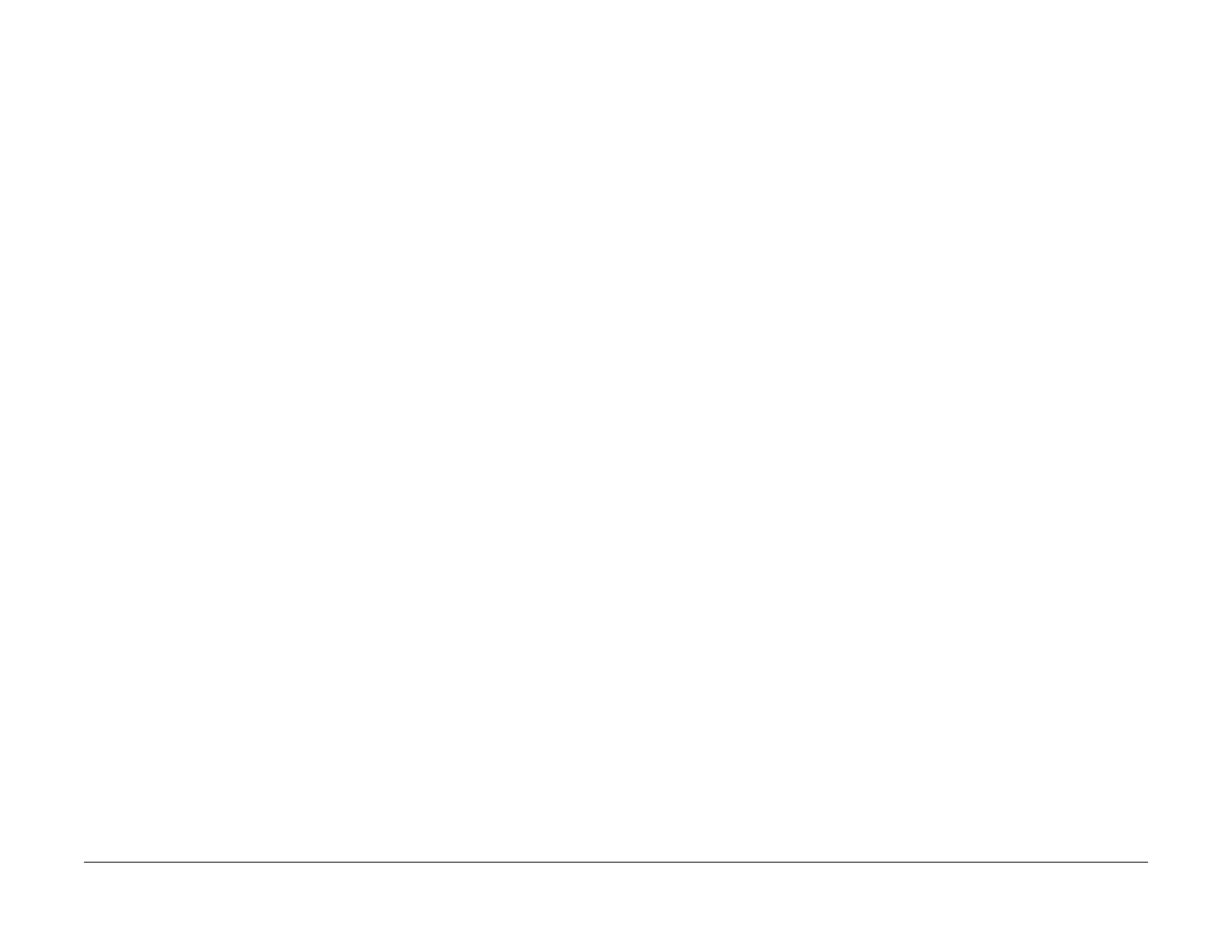06/2014
3-4
WC 5022/5024
3.1.3 Things to Note when Replacing the Drum Cartridge
Version 1.0
Image Quality Troubleshooting
3.1.3 Things to Note when Replacing the Drum Cartridge
• This chapter contains the actions to take for resolving inage quality problems as well as
[Replacement of Drum Cartridge (PL 8.1) (REP 8.1.1)].
However, for this product, the child parts of the [Drum Cartridge] comprises the following
spare parts.
1. Developer Unit (PL 8.4)
2. Drum (PL 8.5)
– If it had been determined from the problem symptom that it cvan be solved by
changing a child parts, replace the child parts.
3.1.4 Image Quality Troubleshooting
Check the Defect Sample that is obtained during visit or the one that is provided by the cus-
tomer and proceed with the appropriate IQ-FIP.