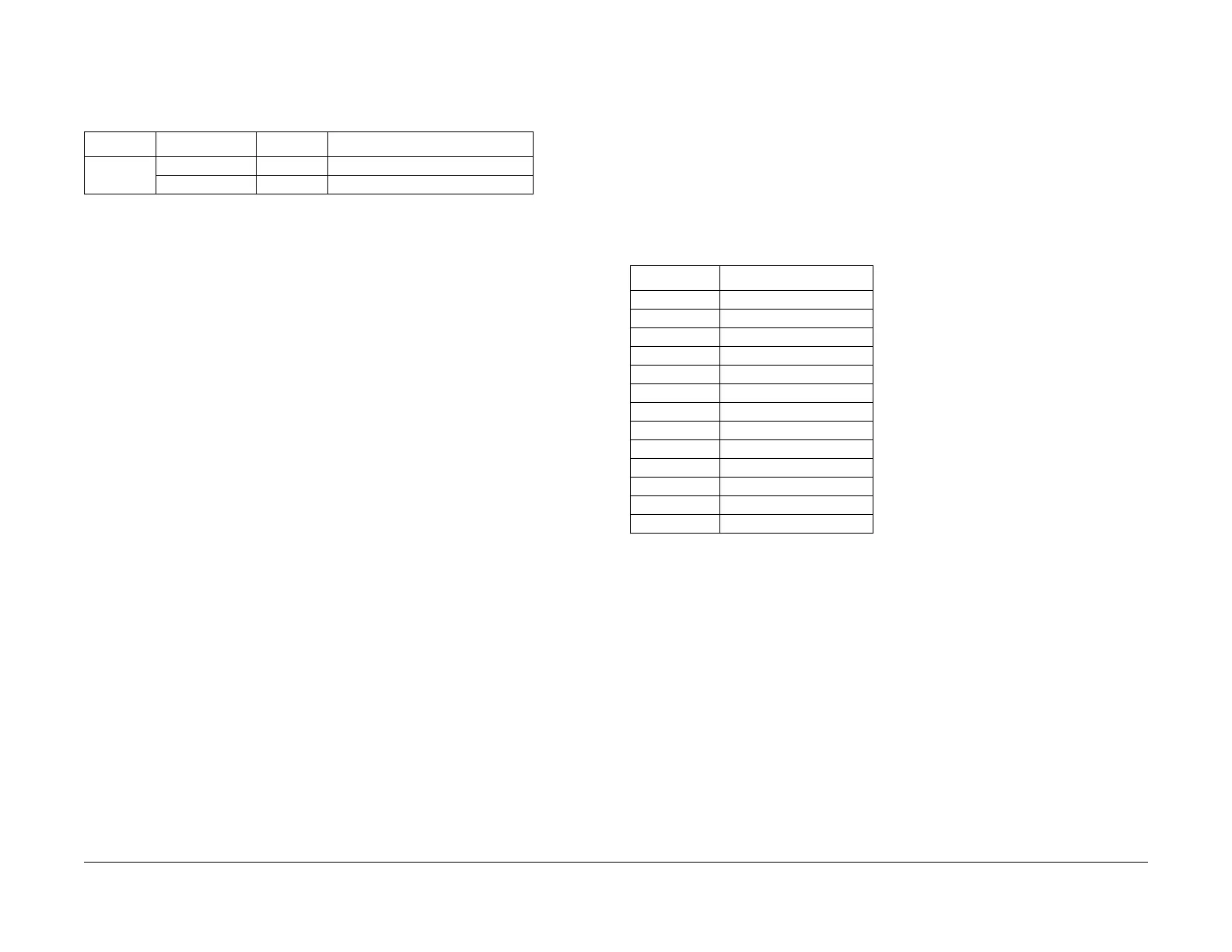06/2014
7-31
WC 5022/5024
4. DC Voltage
Wiring Data
Version 1.0
4. DC Voltage
A measurement of DC voltage is made between the particular test point and the frame unless
otherwise specified by note and test data. The measured DC voltage is in the range below:
5. Other Descriptions
DC330 Input Component Voltage Level
The voltage levels (H/L) shown on the BSDs are the levels that are measured by the
tester.
Some of them are therefore different from H/L displayed on the PSW.
Wire Color
Wires are distinguished by color in port of the BSDs for this model.
The colors of wires are shown below the signal lines in their respective abbreviations
listed below:
Figures on the BSDs
The grayed-out portion of the figure shows the path from Motoror Solenoid to parts to
drive.
Table 1
LVPS Voltage Level Range
LVPS +5VDC (H) +4.85 - +5.35VDC
+24VDC (H) +22.28 - +25.72VDC
Table 1
Abbreviation Color
BRN BROWN
RED RED
ORN ORANGE
YEL YELLOW
GRN GREEN
BLU BLUE
VIO VIOLET
GRY GRAY
WHT WHITE
BLK BLACK
GN/YL GREEN/YELLOW
PNK PINK
SKY SKY
