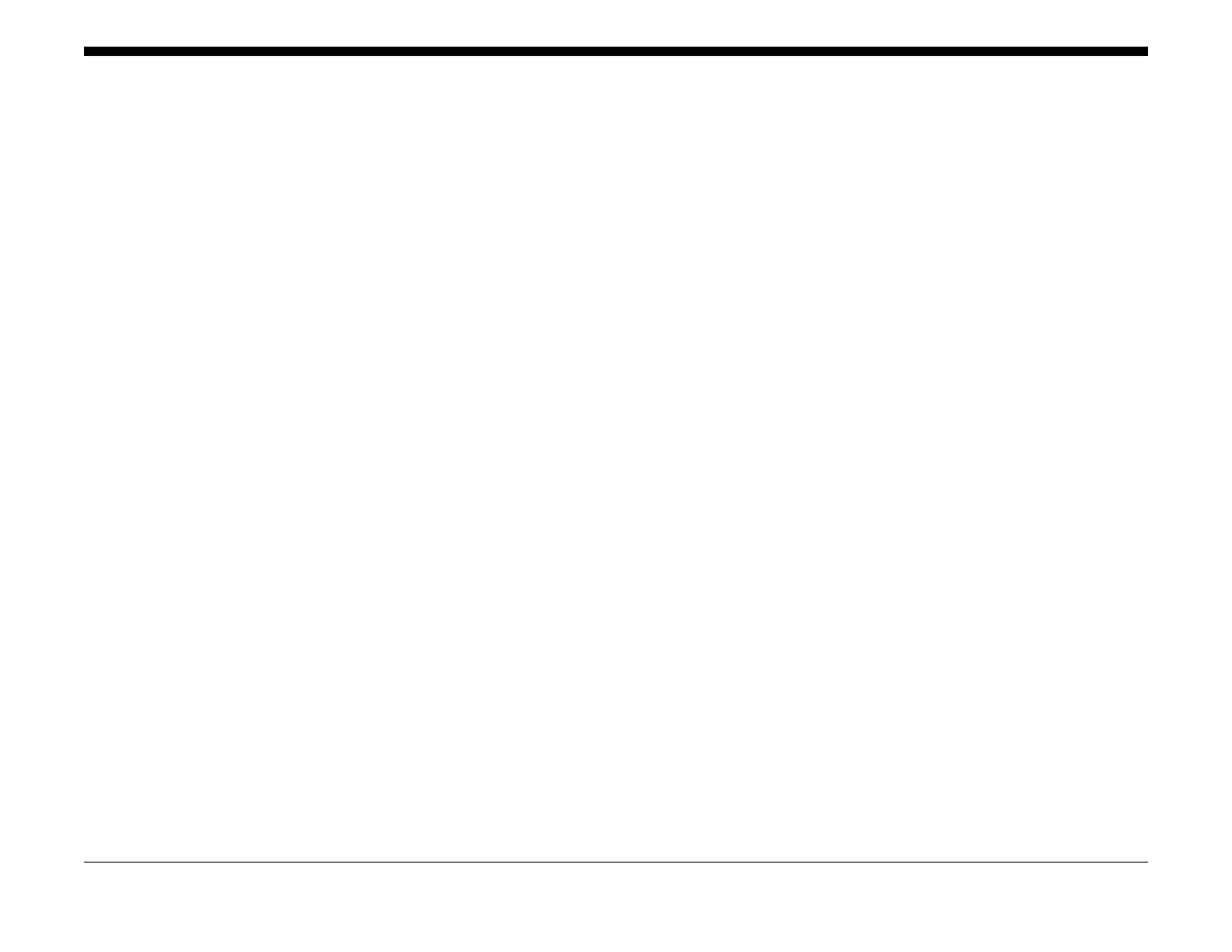06/2014
7-1
WC 5022/5024
Wiring Data
Version 1.0
7 Wiring Data
7.1 Plug/Jack Location List
7.1.1 Plug/Jack Location List ......................................................................................... 7-3
7.1.2 Plug/Jack Location................................................................................................ 7-5
7.2 Wirenet Drawings
7.2.1 IOT/IIT
7.2.1.1 IOT ACH............................................................................................................. 7-13
7.2.1.2 IOT ACN............................................................................................................. 7-14
7.2.1.3 +24VDC-1 .......................................................................................................... 7-15
7.2.1.4 +24VDC-2 .......................................................................................................... 7-16
7.2.1.5 +5VDC/SLP +5VDC/+3.3VDC ........................................................................... 7-17
7.2.1.6 +3.3VDC/SLP +3.3VDC..................................................................................... 7-18
7.2.1.7 DC COM-1 (5V RTN) ......................................................................................... 7-19
7.2.1.8 DC COM-2 (5V RTN) ......................................................................................... 7-20
7.2.1.9 DC COM-3 (24V RTN) ....................................................................................... 7-21
7.2.56 DADF
7.2.56.1 DADF +5VDC................................................................................................... 7-23
7.2.56.2 DADF +24VDC................................................................................................. 7-24
7.2.56.3 DADF DC COM................................................................................................ 7-25
7.3 BSD
7.3.1 Introduction
1. How to Use BSDs ...................................................................................................... 7-27
2. Symbology ................................................................................................................. 7-27
3. Signal Name............................................................................................................... 7-30
4. DC Voltage................................................................................................................. 7-31
5. Other Descriptions ..................................................................................................... 7-31
7.3.3 BSD
Chain 1 Standby Power
CH1.1 Main Power On & M/C Power Control ................................................................ 7-33
CH1.2 DC Power Generation......................................................................................... 7-34
CH1.3 IIT/DADF DC Power Distribution......................................................................... 7-35
CH1.4 Power Interlock Switching................................................................................... 7-36
CH1.5 Fuse & LED Location.......................................................................................... 7-37
Chain 2 Mode Selection
CH2.1 Control Panel ...................................................................................................... 7-39
Chain 3 Machine Run Control
CH3.1 PWBS Communication (IIT/DADF)..................................................................... 7-41
CH3.2 PWBS Communication (STM/2TM) .................................................................... 7-42
CH3.3 PWBS Communication (NET)............................................................................. 7-43
CH3.4 Electric Billing...................................................................................................... 7-44
Chain 4 Start Print Power
CH4.1 Main Drive........................................................................................................... 7-45
Chain 5 Document Transportation
CH5.1 DADF Interlock and Document Setting ............................................................... 7-47
CH5.2 Document Size Sensing (1/2) ............................................................................. 7-48
CH5.3 Document Size Sensing (2/2) ............................................................................. 7-49
CH5.4 Document Feeding.............................................................................................. 7-50
CH5.5 Document Scan, Invert & Exit Transportation..................................................... 7-51
CH5.6 Document Path & Drive Transmission................................................................ 7-52
Chain 6 Imaging
CH6.1 Document Size Sensing...................................................................................... 7-53
CH6.2 Document Illumination......................................................................................... 7-54
CH6.3 Carriage Control.................................................................................................. 7-55
CH6.4 Image Input ......................................................................................................... 7-56
CH6.5 Laser Scanning ................................................................................................... 7-57
Chain 7 Paper Supplying
CH7.1 Tray 1 Paper Size Sensing ................................................................................. 7-59
CH7.2 Tray 2 Paper Size Sensing (1TM)....................................................................... 7-60
CH7.3 Tray 3 Paper Size Sensing (2TM)....................................................................... 7-61
CH7.4 Tray 4 Paper Size Sensing ................................................................................. 7-62
CH7.5 Tray 1 Paper Stacking......................................................................................... 7-63
CH7.6 Tray 2 Paper Stacking......................................................................................... 7-64
CH7.7 Tray 3 Paper Stacking......................................................................................... 7-65
CH7.8 Tray 4 Paper Stacking......................................................................................... 7-66
CH7.9 MSI Paper Stacking ............................................................................................ 7-67
Chain 8 Paper Transportation
CH8.1 Tray 1 & MSI Paper Feeding............................................................................... 7-69
CH8.2 Tray 2 Paper Feeding & STM Paper Transportation........................................... 7-70
CH8.3 Tray 3/4 Paper Feeding & 2TM Paper Transportation........................................ 7-71
CH8.4 Registration......................................................................................................... 7-72
CH8.5 Paper Path & Drive Transmission....................................................................... 7-73
Chain 9 Marking
CH9.1 Charging, Exposure & Development................................................................... 7-75
CH9.2 Toner Dispense & Toner Life Control.................................................................. 7-76
CH9.3 Image Transfer & Stripping ................................................................................. 7-77
Chain 10 Fusing Paper Transportation
CH10.1 Fusing Heat (1/2) .............................................................................................. 7-79
CH10.2 Fusing Heat (2/2) .............................................................................................. 7-80
CH10.3 Fusing ............................................................................................................... 7-81
CH10.4 Paper Exit & Duplex Transportation.................................................................. 7-82
Chain 34 FAX
CH34.1 Fax.................................................................................................................... 7-83
7.4 Electrical Component Location