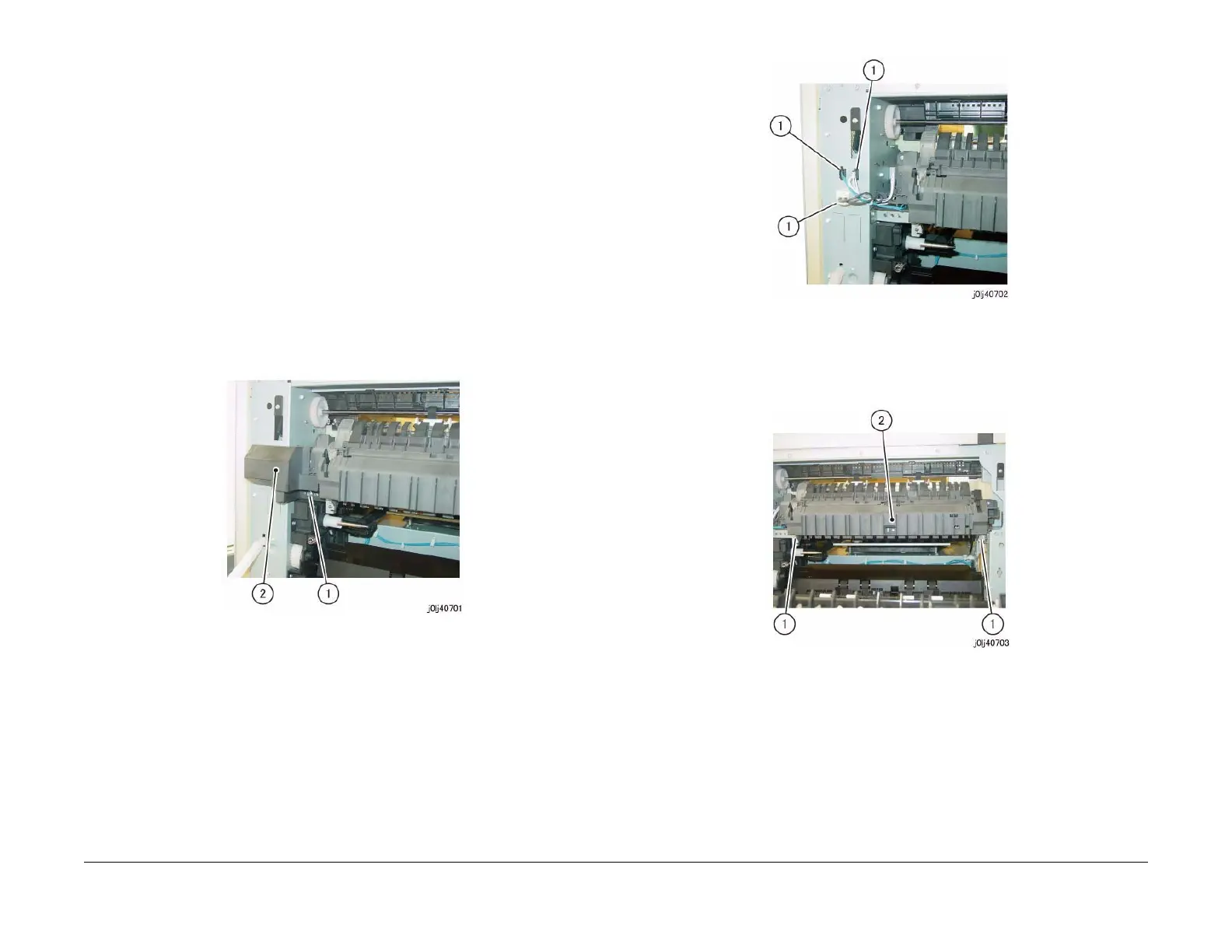06/2014
4-25
WC 5022/5024
Repairs and Asdjustments
Version 1.0
REP 7.1.1 Fusing Unit
Parts List on PL 7.1
Removal
WARNING
When turning OFF the power switch, check that the 'Data' lamp is OFF and that there is
no Job in progress.
Turn OFF the power switch and make sure that the screen display turns OFF.
Check that the power switch is OFF and unplug the power plug.
WARNING
Do not work on a hot Fusing Unit until it is cool enough.
1. Open the L/H Cover.
2. Remove the Connector Cover. (Figure 1)
a. Remove the screw.
b. Remove the Connector Cover.
Figure 1 j0lj40701
3. Disconnect the connector. (Figure 2)
a. Disconnect the connector (x3).
Figure 2 j0lj40702
4. Remove the Fusing Unit. (Figure 3)
a. Remove the screw (x2).
b. Remove the Fusing Unit.
Figure 3 j0lj40703
Replacement
1. To install, carry out the removal steps in reverse order.
2. After a replacement, enter the Diag Mode and use [Initialize HFSI Counter] to clear the
HFSI counter.
"Chain Link : 950-801"
Refer to [6.5.2.7 HFSI Counter Clear / Initialize].