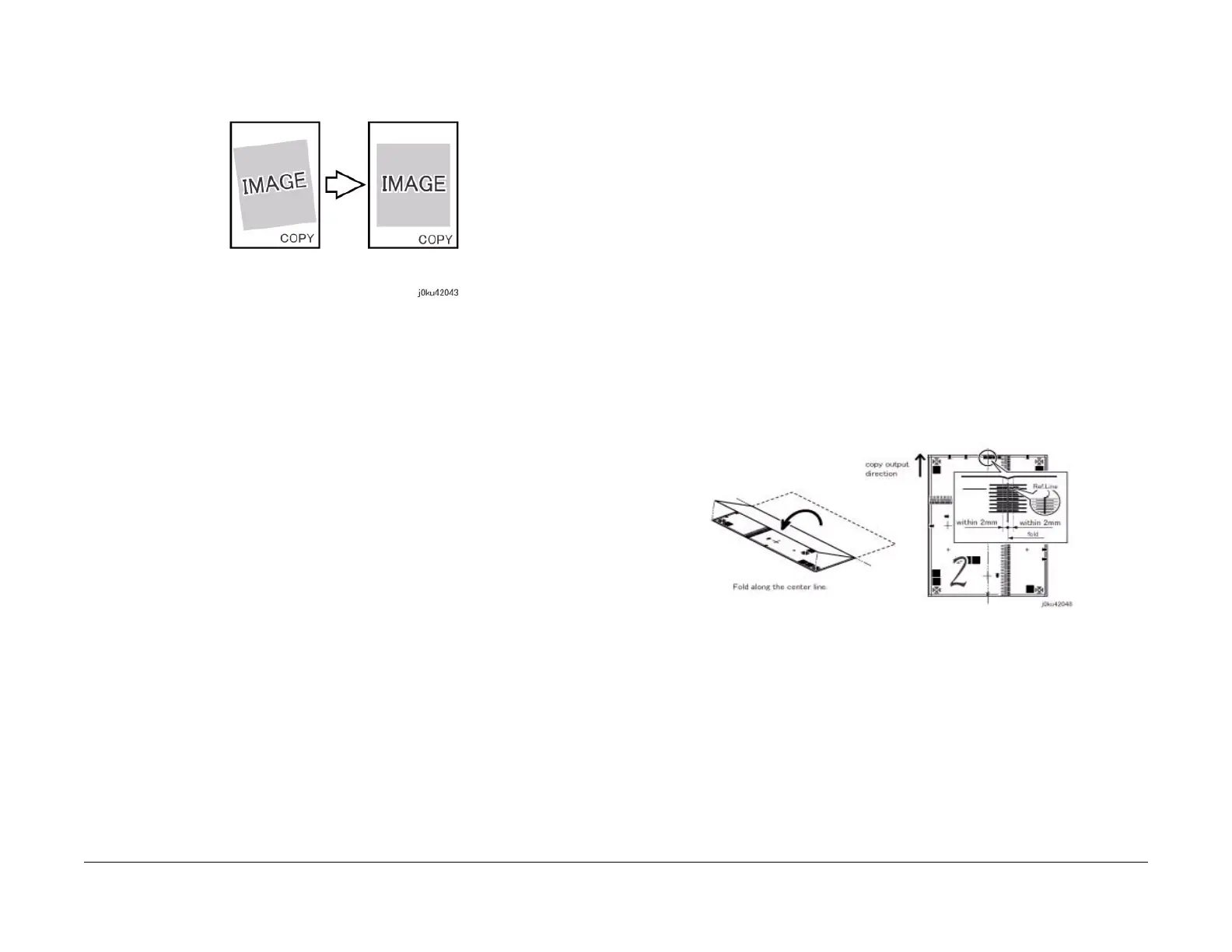06/2014
4-108
WC 5022/5024
Version 1.0
Repairs and Asdjustments
Figure 4 j0ku42043
3. Reinstall the DADF Rear Cover.
4. After adjustment, perform DADF Side Regi (ADJ 56.1.2) and DADF Lead Edge Regi.
(ADJ 56.1.3).
ADJ 56.1.2 DADF Side Registration
Purpose
To adjust the original to the proper position (drum shaft direction) on the Platen.
NOTE: The following adjustments must be made before carrying out checking and adjustment.
• IOT Lead Edge/Side Edge Registration (ADJ 18.1.2)
• IIT Side Registration (ADJ 1.3.2)
• DADF Lead-Skew Adjustment (ADJ 56.1.1)
NOTE: DADF Side Registration is adjusted using the NVM for every paper width.
Check
1. Place the Test Chart (499T283) such that there is no gap between the chart and the
DADF Guide.
2. Make a copy using the following settings in Copy mode. Take this copy as the original.
• 1 to 1 Sided mode
• Paper Tray: "A3"
• Reduce/Enlarge: "100%"
• No. of Copies: "2"
3. Mark the output copies as '1' and '2' in the order of their output.
4. Make a Single Fold on the second copy. Check the fold line with the reference line on the
Test Chart. (Figure 1)
Figure 1 j0ku42048
5. Check that the fold line is within 2.0mm from the reference line.
If the value is not specified, carry out the following adjustment procedure.
6. Place the Test Chart (499T283) on the DADF facing down with the Test Chart fed from the
lead edge.
7. Make a copy using the following settings in Copy mode.
• 2 to 1 Sided mode
• Paper Tray: "A3"
• Reduce/Enlarge: "100%"
• No. of Copies: "2"
8. Make a Single Fold on the two copies. Check the fold line with the reference line on the
Test Chart. (Figure 2)