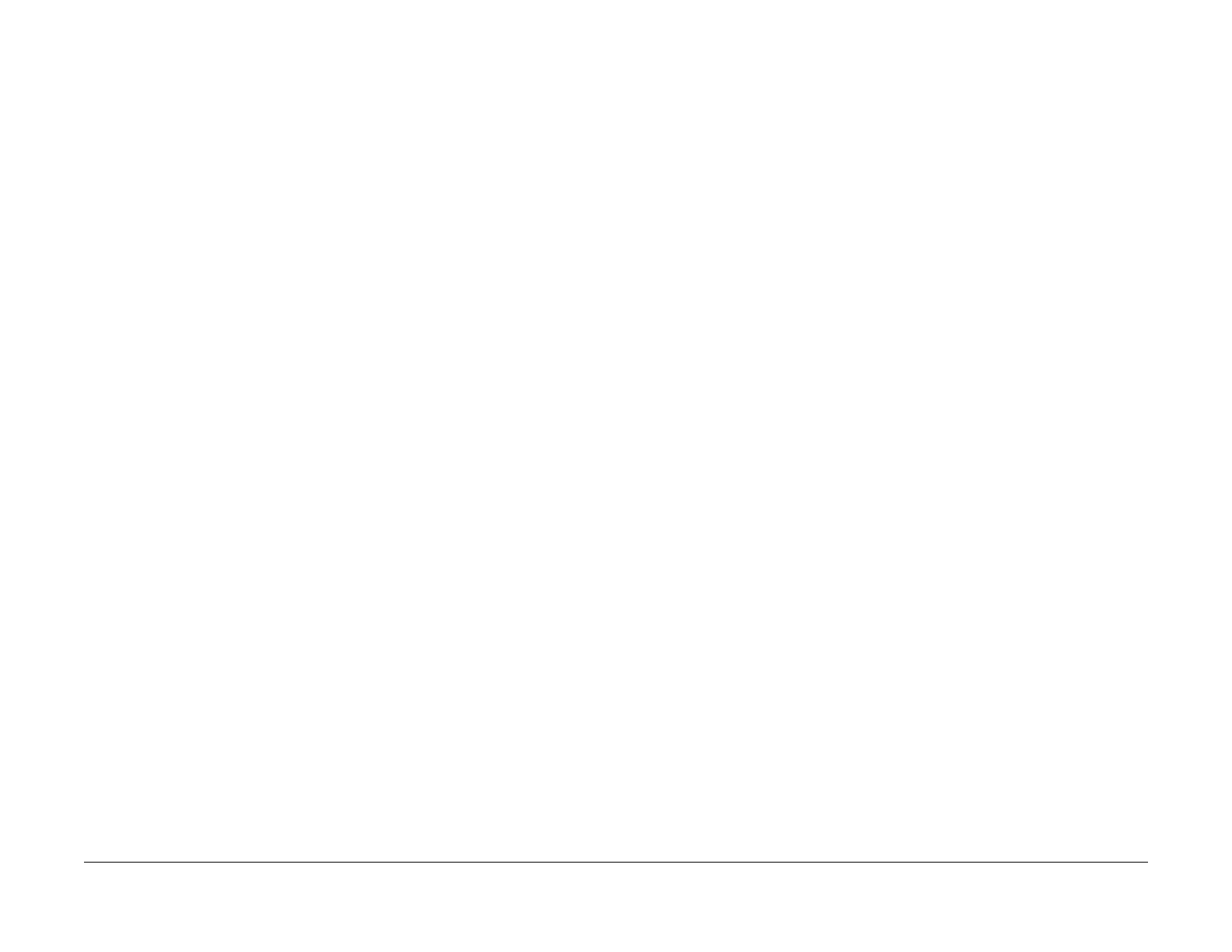06/2014
4-99
WC 5022/5024
Repairs and Asdjustments
Version 1.0
ADJ 8.1.1 ATC Sensor Read & Tone Up/Down
Purpose
To judge the status of the current TC (toner density) in the Developer Housing Assy based on
the output value of the ATC Sensor. Tone Up / Down will be performed depending on that sta-
tus.
Overview
1. ATC Sensor Read
• This function uses the ATC Sensor to detect the TC (toner density) in the Developer
Housing Assy and, at the same time, calculate and display the ATC Target Value.
To be more specific, when the specified time after the Developer Housing Assy drive
had started and agitation had been performed, the ATC Sensor output is sampled
(by the specified number of times) and the samples are run through filtering and sec-
tional averaging to compute the ATC Output Value.
2. Tone Up/Down
• This function adjusts the toner density based on the that quantity was entered.
3. Adjustment Guideline
• The difference between [ATC Correction Target Value] and [ATC Average Value]
must be within 60 and the toner density is of 2% part equivalent.
• The adjustment amount is such that the difference between [ATC Correction Target
Value] and [ATC Average Value] must be within 30 for both Tone Up / Down and the
output is equivalent to A4L_7 sheets.
4. Image Quality Restrictions
• As the Tray to be used is Tray 1, only standard paper types that are supported for
use with the Tray 1 can be selected.
• The maximum number of sheets for each Tone Up / Down is 20 sheets.
Adjustment
• For the adjustment procedure, refer to the following:
1. 6.5.2.10 ATC Check
2. 6.5.2.11 Tone Up/Down
