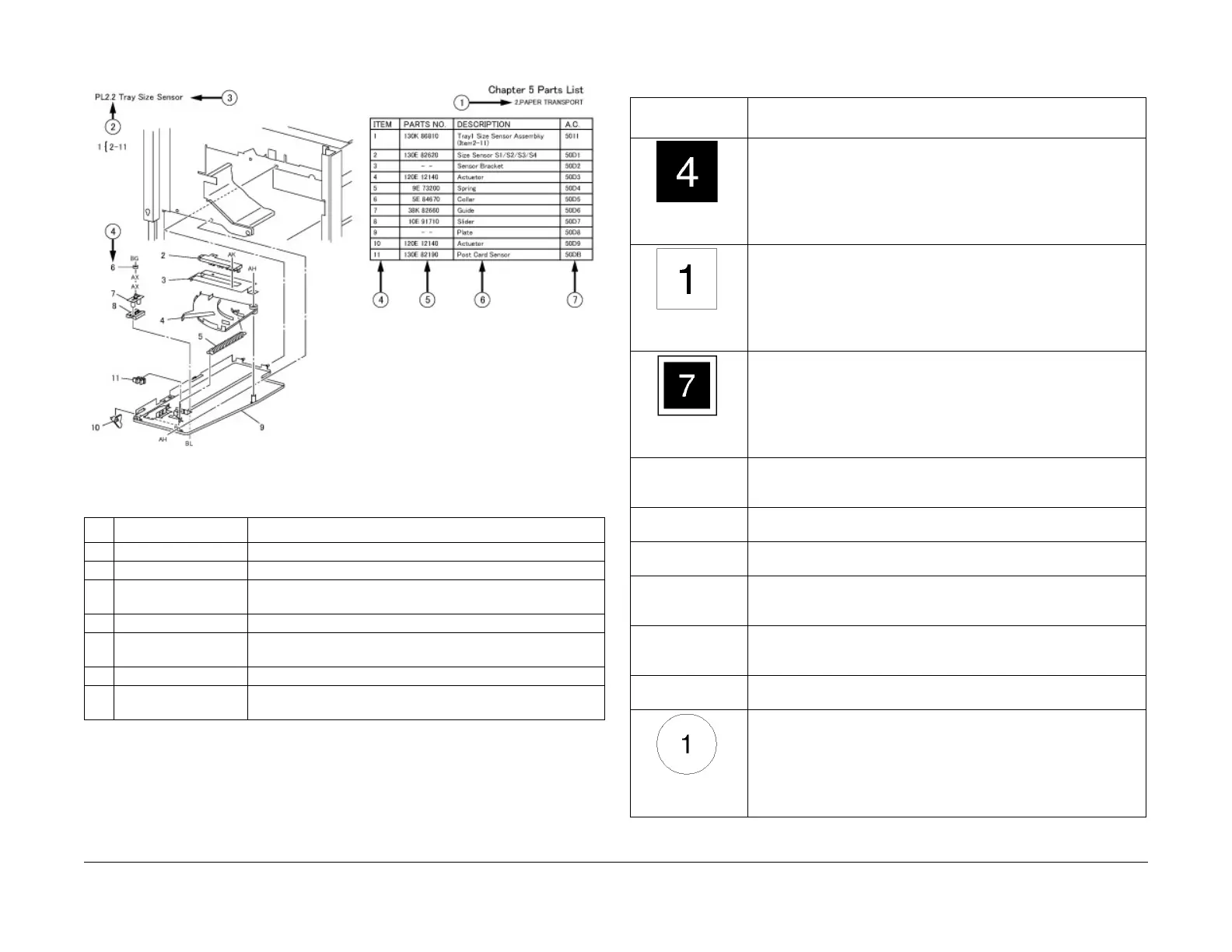06/2014
5-4
WC 5022/5024
5.1.3 Plate Composition
Version 1.0
Parts List
5.1.3 Plate Composition
Figure 1 j0mf50001
5.1.4 Terminology and Symbols
Table 1
Section Name Chapter 5 Section Name
(1) Sub System Name the name of the subsystem
(2) PLATE NO. Parts List Reference No. shown in each chapter
(3) PLATE NAME Title name of the illustration, which shows the mechanism of the
sub system
(4) ITEM Matches the number in the illustration.
(5) PART NO. The number to be used for ordering parts and filling in the ser-
vice report.
(6) DESCRIPTION Provides the part name, V(MOD) Code and notes, etc.
(7) AREA CODE The code to be entered in the failure column of the service
report.
Table 1
Terminology and
Symbols Description
Figure 1 5002
Informs you that the adjustment procedure for the part is described in
Chapter 4 Repair and Adjustment.
Figure 2 5001
Informs you that the removal, installation and replacement procedures
for the part are described in Chapter 4 Repair and Adjustment.
Figure 3 5003
Informs you that the removal, installation, replacement and adjustment
procedures for the part are described in Chapter 4 Repair and Adjust-
ment.
3 {4-10 This is indicated on the upper left or upper right of the illustration to
show the item represents the assembly including the part. The example
shows Item 3 is the assembly of Item 4 through 10.
(1/4PCS) Informs you that four identical parts are installed but that only one of
them is shown in the illustration.
- - This symbol in the PART NO. column shows the part is not managed as
a spare part.
(P/O Item 5) This symbol in the DESCRIPTION column shows the part is not man-
aged as a single piece of spare part, but as a part of the assembly. The
example shows the part is a part of Assembly Item 5.
(New) (Old) This term in the DESCRIPTION column shows the new part is inter-
changeable with the old one. Unless otherwise specified or there are no
particular reasons, order the old part.
(Alternate) This term in the DESCRIPTION column shows either one of the parts
can be used.
Figure 4 5005
This symbol shows the whole area of the framed illustration is modified
by the number in the circle. The area has the modified configuration.
