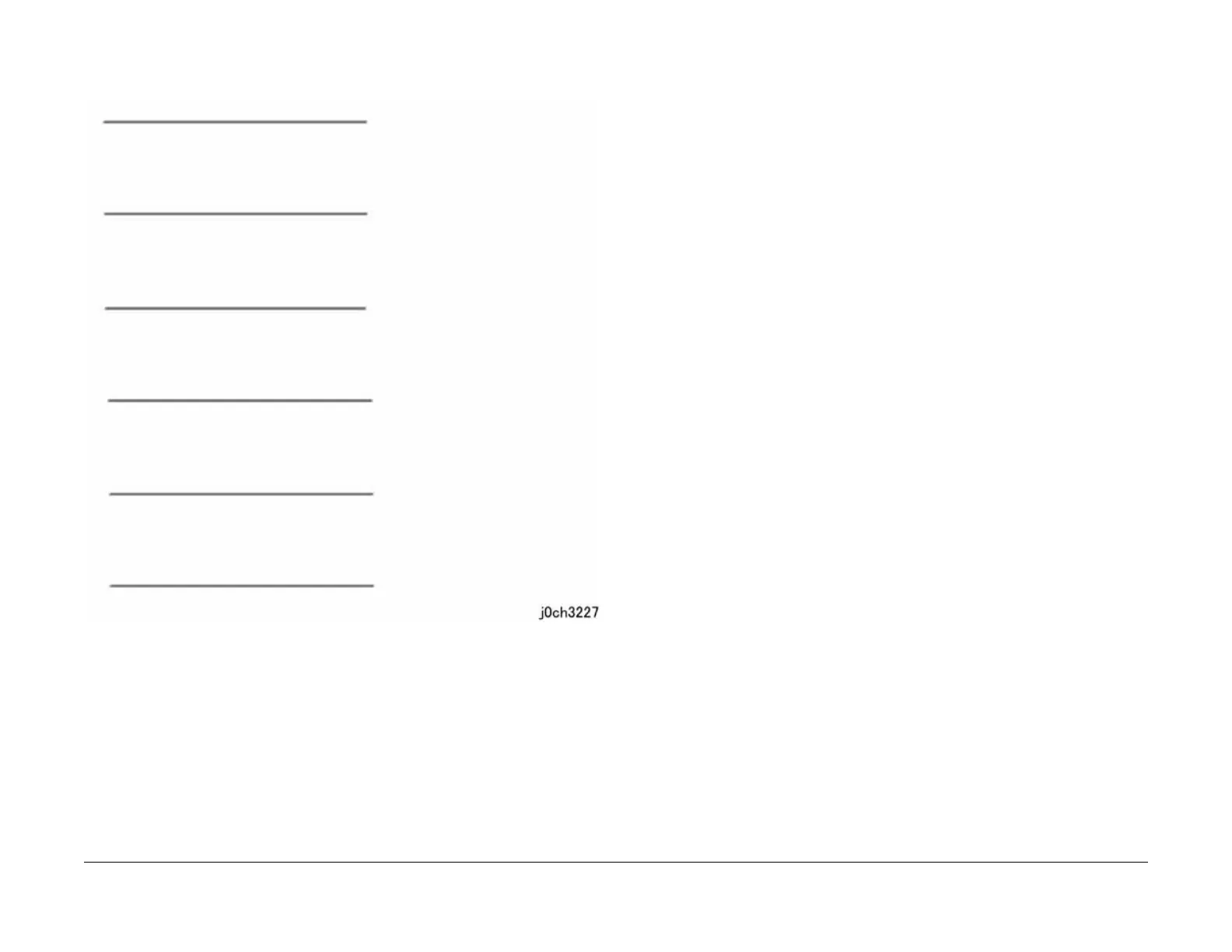06/2014
3-20
WC 5022/5024
IDS10 Regular Toner Contamination In Process Direc-
Version 1.0
Image Quality Troubleshooting
IDS10 Regular Toner Contamination In Process Direction
(Side 2)
Figure 1 Regular Toner Contamination In Process Direction (Side 2) Defect Sample
(j0ch3227)
Cause
1. 94 mm pitch -> Pressure Roll (Fusing Unit): Scratches or foreign substances
2. 50 mm pitch -> BTR: Contamination, scratches or paper size mismatch
3. 38 mm pitch -> BCR: Contamination
Action
1. 1,2,3: Clean or replace the relevant parts.
2. 2: Paper Tray Settings
IDS11 Moire Due to Interference With Copy Documents
Cause
When copying, interference with the document may cause moire. Combinations of certain
angles of screen ruling near 150 dpi and Reduce/Enlarge ratio may cause moire. Moire is more
likely to occur during reduction rather than enlargement.
Action
1. Reduce sharpness.
a. Use KO to change the Sharpness of Copy Settings from '2' (default) to '1' or '0'.
NOTE: Secondary defect: Text is blurred.
2. Make copies at a different Reduce/Enlarge ratio.
3. Change the orientation of the document.
4. The moire occurence frequency for each of the Document Mode are ranked as follows.
• Text > Photo & Text > Photo Mode
NOTE: However, changing the screen of Photo Mode to dither will increase its
moire occurence frequency.
To change the screen of Photo Mode:
Chain-Link: 680-425
0 : Error Diffusion (Default)
1 : Dither
