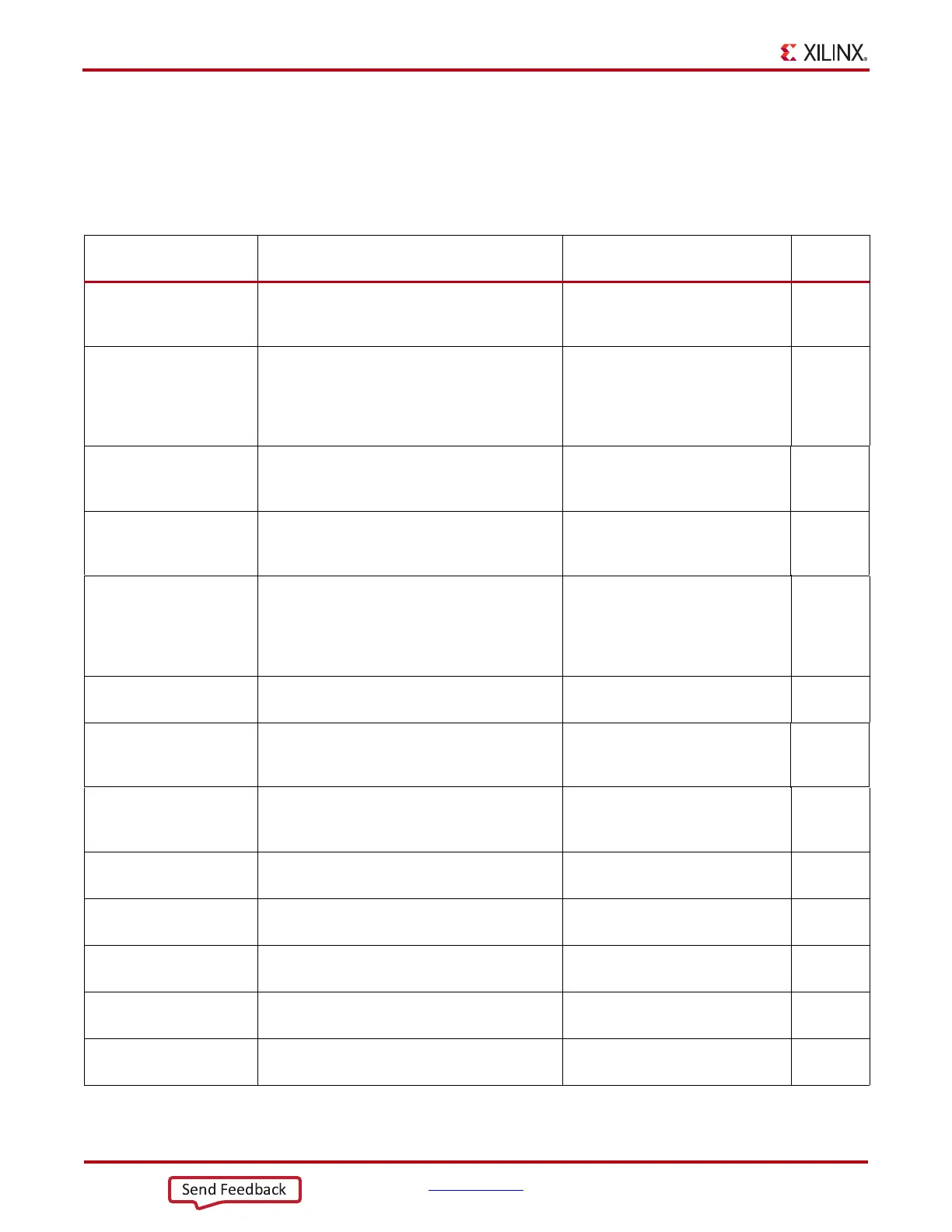150 www.xilinx.com 7 Series FPGAs SelectIO Resources User Guide
UG471 (v1.10) May 8, 2018
Chapter 3: Advanced SelectIO Logic Resources
ISERDESE2 Attributes
Table 3-2 summarizes all the applicable ISERDESE2 attributes. A detailed description of
each attribute follows the table. For more information on applying these attributes in UCF,
VHDL, or Verilog code, refer to the Xilinx ISE Software Manual.
Table 3-2: ISERDESE2 Attributes
Attribute Name Description Value
Default
Value
DATA_RATE Enables incoming data stream to be
processed as SDR or DDR data. See
DATA_RATE Attribute.
String: SDR or DDR DDR
DATA_WIDTH Defines the width of the serial-to-parallel
converter. The legal value depends on the
DATA_RATE attribute (SDR or DDR). See
DATA_WIDTH Attribute.
Integer: 2, 3, 4, 5, 6, 7, 8, 10 or 14.
If DATA_RATE = DDR, value is
limited to 4, 6, 8, 10, or 14.
If DATA_RATE = SDR, value is
limited to 2, 3, 4, 5, 6, 7, or 8.
4
DYN_CLKDIV_INV_EN Enables DYNCLKDIVSEL inversion when
TRUE and disables HDL inversions on
CLKDIV pin. See Dynamic Clock Inversions.
Boolean: TRUE or FALSE FALSE
DYN_CLK_INV_EN Enables DYNCLKSEL inversion when TRUE
and disables HDL inversions on CLK and
CLKB pins. See Dynamic Clock Inversions.
Boolean: TRUE or FALSE FALSE
INTERFACE_TYPE Chooses the ISERDESE2 use model. See
INTERFACE_TYPE Attribute.
String: MEMORY,
MEMORY_DDR3,
MEMORY_QDR,
OVERSAMPLE, or
NETWORKING
MEMORY
NUM_CE Defines the number of clock enables. See
NUM_CE Attribute.
Integer: 1 or 2 2
OFB_USED Enables the path from the OLOGICE2/3,
OSERDESE2 OFB pin to the ISERDESE2 OFB
pin. Disables the use of the D input pin.
Boolean: TRUE or FALSE FALSE
SERDES_MODE Defines whether the ISERDESE2 module is a
master or slave when using width expansion.
See SERDES_MODE Attribute.
String: MASTER or SLAVE MASTER
INIT_Q1 Sets the initial value for the first sample
register.
Binary: 0 or 1 0
INIT_Q2 Sets the initial value for the second sample
register.
Binary: 0 or 1 0
INIT_Q3 Sets the initial value for the third sample
register.
Binary: 0 or 1 0
INIT_Q4 Sets the initial value for the fourth sample
register.
Binary: 0 or 1 0
SRVAL_Q1 Sets the value after reset of the first sample
register.
Binary: 0 or 1 1