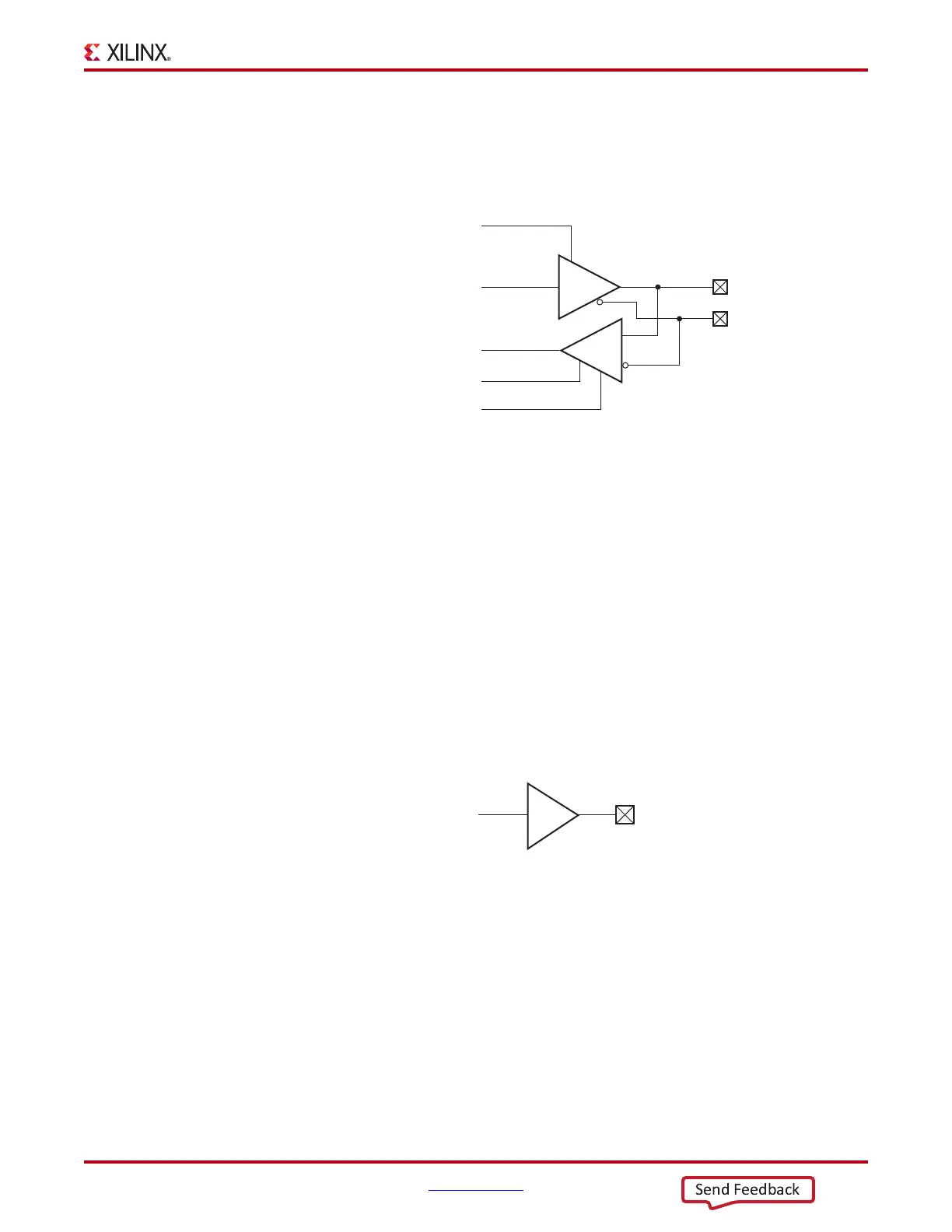7 Series FPGAs SelectIO Resources User Guide www.xilinx.com 45
UG471 (v1.10) May 8, 2018
7 Series FPGA SelectIO Primitives
split-termination feature. See Uncalibrated Split Termination in High-Range I/O Banks
(IN_TERM) for more details on this feature.
The IOBUFDS_INTERMDISABLE primitive can disable the input buffer and force the O
output to the fabric to a logic High when the USE_IBUFDISABLE attribute is set to TRUE
and the IBUFDISABLE signal is asserted High. If USE_IBUFDISABLE is set to FALSE, this
input is ignored and should be tied to ground. If the I/O is using the optional uncalibrated
split-termination feature (IN_TERM), those termination legs are disabled whenever the
driver is active (T is low). This primitive further allows the termination legs to be disabled
whenever the INTERMDISABLE signal is asserted High. These features can be combined
to reduce power whenever the input is idle for a period of time.
OBUF
An output buffer (OBUF) must be used to drive signals from 7 series devices to external
output pads. A generic 7 series FPGA OBUF primitive is shown in Figure 1-33.
OBUFDS
Figure 1-34 shows the differential output buffer primitive.
X-Ref Target - Figure 1-3 2
Figure 1-32: Differential Bidirectional Buffer With Input Buffer Disable and
IN_TERM Disable (IOBUFDS_INTERMDISABLE)
IOBUFDS_INTERMDISABLE
IBUFDISABLE
INTERMDISABLE
T
I
O
IO
IOB
UG471_c1_68_021214
X-Ref Target - Figure 1-33
Figure 1-33: Output Buffer Primitive (OBUF)
ug471_c1_18_011811
OBUF
O (Output)
to device pad
I (Input)
From FPGA