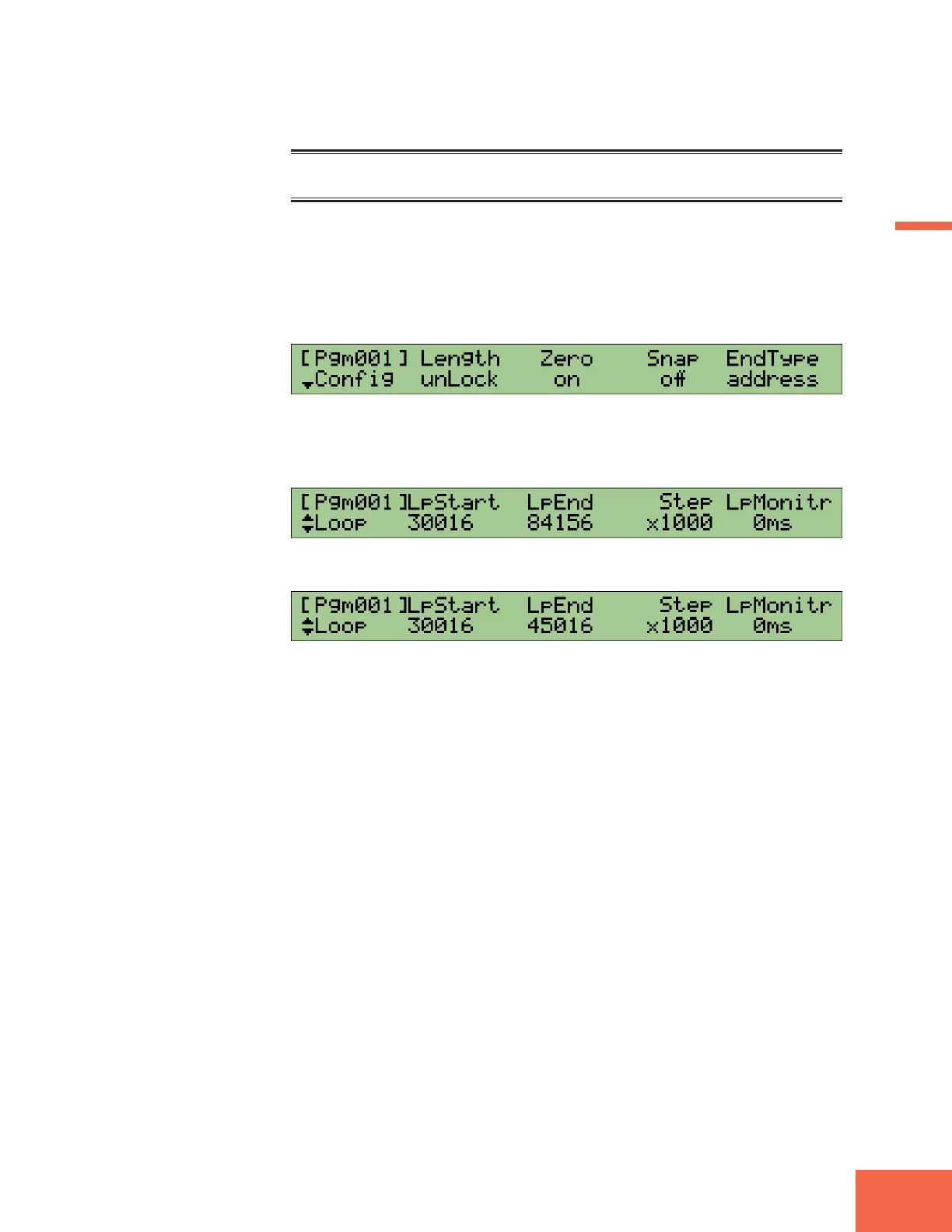Sample Editing
53
Chapter 2 Trying It Out
Chapter 2
Memo
Notice that you can use the AUDITION key in place of the MIDI keyboard to play out the sound of
your samples.
6.
Turn Knob 1 to select the Config (Configure) screen. Then turn Knob 3 to set
Zero to on.
The zero feature (also known as automatic zeroing) eliminates the cracking sound that
may occur when playback jumps from the loop endpoint to the loop start point.
▼The screen now looks like this.
7.
Turn Knob 1 to select the Loop screen. Then turn Knob 4 to set Step to ×1000
and turn Knob 2 as necessary to set LpStart (loop start point) to approximately
30000.
8.
Turn Knob 3 as necessary to set LpEnd (loop endpoint) to approximately 45000.
9.
Hold down the AUDITION key to check the editing results.
Adjust the start and endpoint values as necessary to further improve the sound of the
loop.
10.
Now play a key between C2 and B2 at your keyboard.
The key should produce the sound of the edited ahhh-hhh-hhh sample. The sound should
continue until the key is released.
