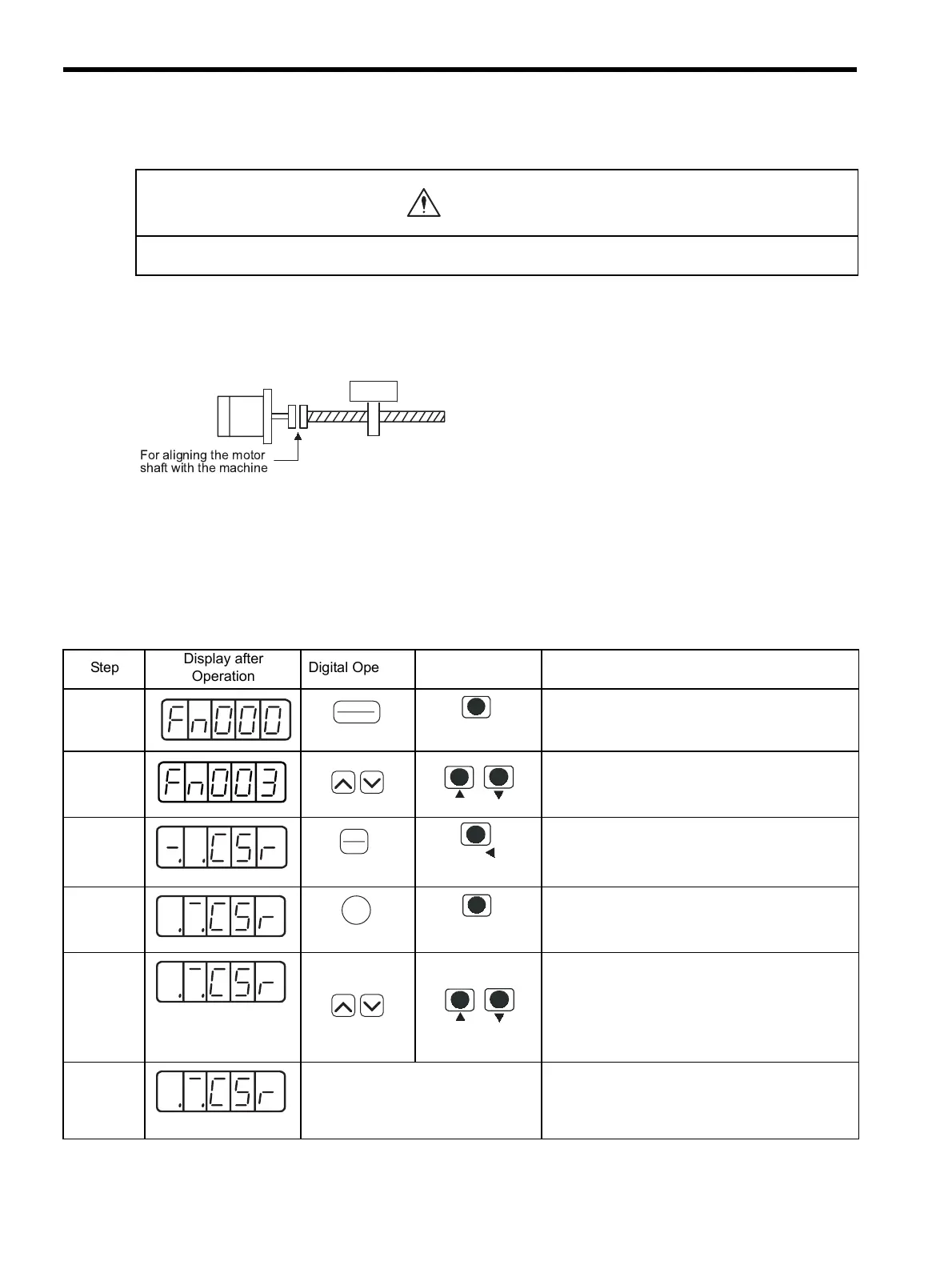7 Digital Operator/Panel Operator
7.2.3 Zero-point Search Mode (Fn003)
7-10
7.2.3 Zero-point Search Mode (Fn003)
The zero-point search mode is designed to perform positioning to the zero-point pulse (phase-C) position of the
encoder and to clamp at the position.
This mode is used when the motor shaft needs to be aligned to the machine.
Execute the zero-point search without connecting the motor shaft with the machine.
The speed for executing the zero-point search is 60 min
-1
.
The following conditions must be met to perform the zero-point search operation.
• If the Servo-ON input signal (/S-ON) is ON, turn it OFF.
• Release the Servo-ON signal mask if the parameter Pn 50A.1 is set to 7, and the servo has been set to
always be ON.
Follow the procedure below to execute the zero-point search.
• Forward run prohibited (P-OT) and reverse run prohibited (N-OT) signals are disabled during zero-point
search mode operations using Fn003.
CAUTION
For aligning the motor
shaft with the machine
Step
Display after
Operation
Digital Operator Panel Operator Description
1 Press the DSPL/SET or MODE/SET Key to select
the utility function mode.
2 Press the UP or DOWN Key to select the Fn003.
Note: The enabled digit blinks.
3 Press the DATA/ENTER Key once, or DATA/SHIFT
Key for more than one second, and the display will
be as shown on the left.
4 Press the SVON or MODE/SET Key.
The servo turns ON.
5 When the parameter is set to Pn000.0 = 0 (default),
pressing the UP Key will rotate the motor in the for-
ward direction. Pressing the DOWN Key will rotate
the motor in the reverse direction. When the parame-
ter is set to Pn000.0 = 1, the rotation direction of the
motor is reversed.
6
Display blinks.
When the motor zero-point search is completed, the
display blinks.
At this moment, the motor is servo-locked at the
zero-point pulse position.
DSPL
SET
(DSPL/SET Key)
MODE/SET
MODE/SET Ke
DATA
ENTER
(DATA/ENTER Key)
DATA
(DATA/SHIFT Key)
(Press at least 1 s.)
JOG
SVON
(SVON Key)
MODE/SET
(MODE/SET Key)
