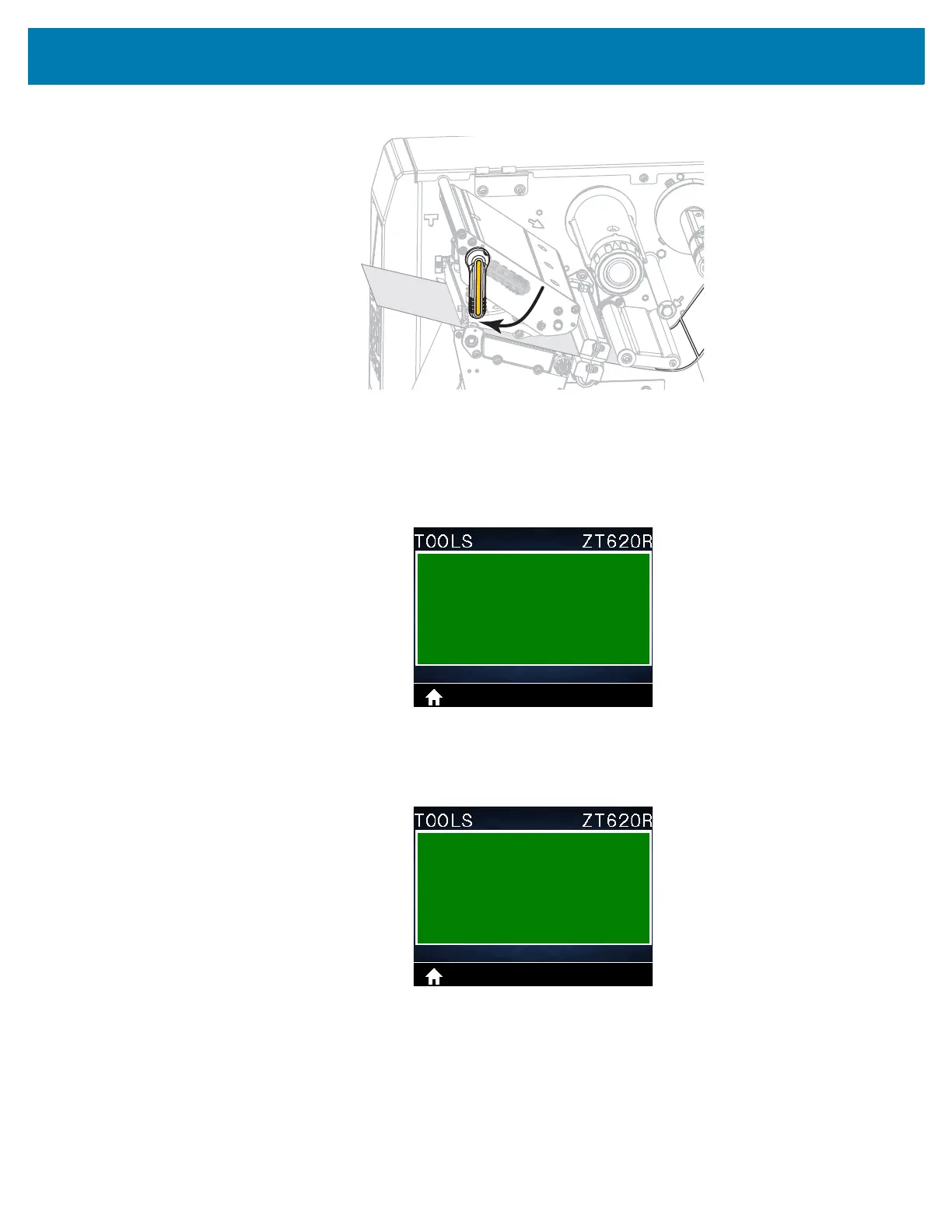Printer Configuration and Adjustment
184
7. Rotate the printhead-open lever downward until it locks the printhead in place.
8. Press PAUSE to begin the media calibration process.
•The PAUSE light turns off.
•The SUPPLIES light flashes.
• The control panel displays:
When the process is complete:
•The SUPPLIES light stops flashing.
•The PAUSE light flashes yellow.
• The control panel displays:
