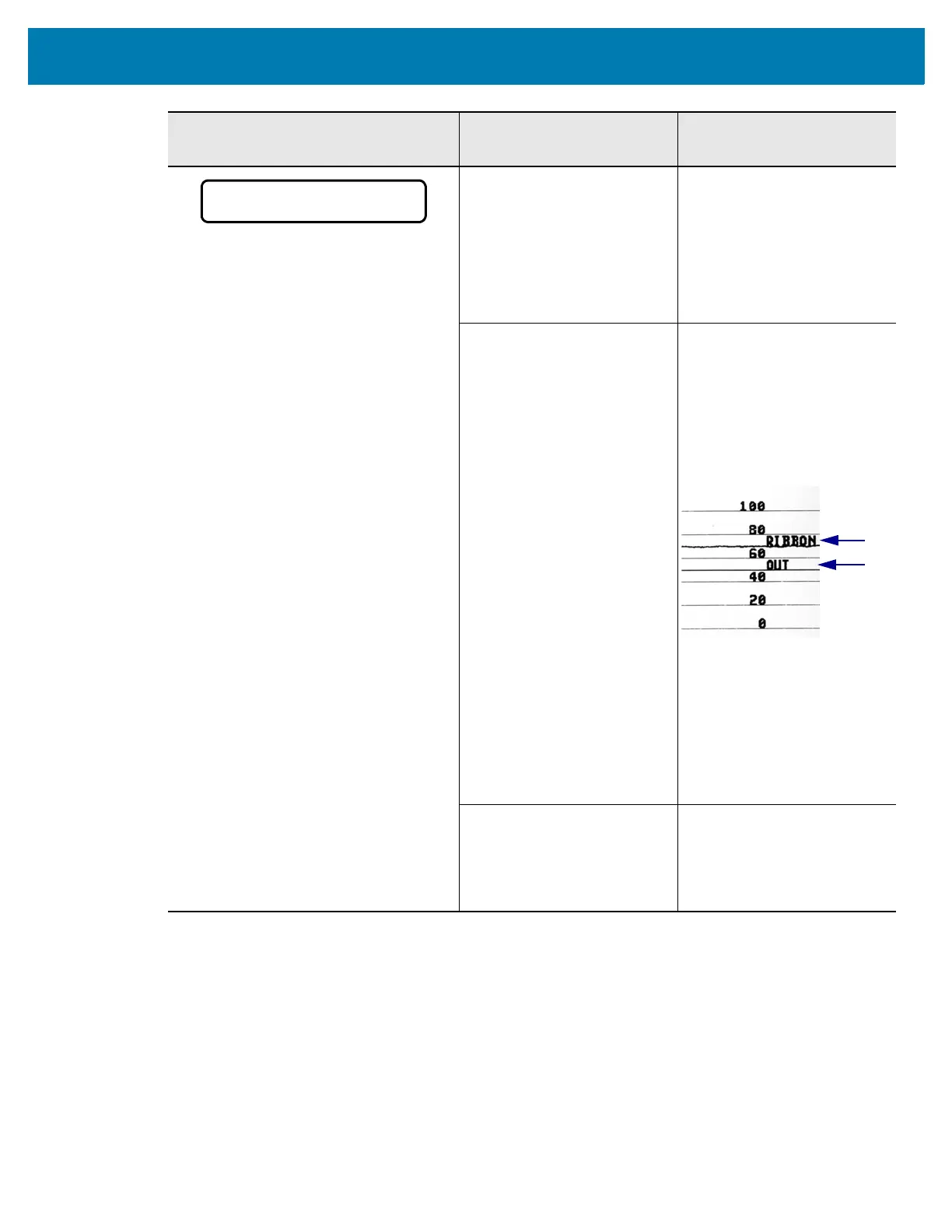Diagnostics and Troubleshooting
231
STATUS light steady yellow
SUPPLIES light flashing yellow
In thermal transfer mode:
• ribbon is not loaded
• ribbon is loaded incorrectly
• the ribbon sensor is not
detecting ribbon
• media is blocking the
ribbon sensor
1. Load ribbon correctly.
See Load the Ribbon
on page 47.
2. Calibrate the printer. See
Calibrate the Ribbon and
Media Sensors
on page 181.
In thermal transfer mode, the
printer did not detect the
ribbon even though it is
loaded correctly.
1. Print a sensor profile
(see PRINT
INFORMATION
on page 109). The ribbon
out threshold (2) is likely
too high, above the line
that indicates where the
ribbon is detected (1).
2. Calibrate the printer (see
Calibrate the Ribbon and
Media Sensors
on page 181) or load
printer defaults (see
LOAD DEFAULTS
on page 115).
If you are using direct thermal
media, the printer is waiting
for ribbon to be loaded
because it is incorrectly set
for thermal transfer mode.
Set the printer for Direct
Thermal mode. See PRINT
METHOD on page 97.
Display/
Indicator Lights
Possible Causes Recommended
Solutions
