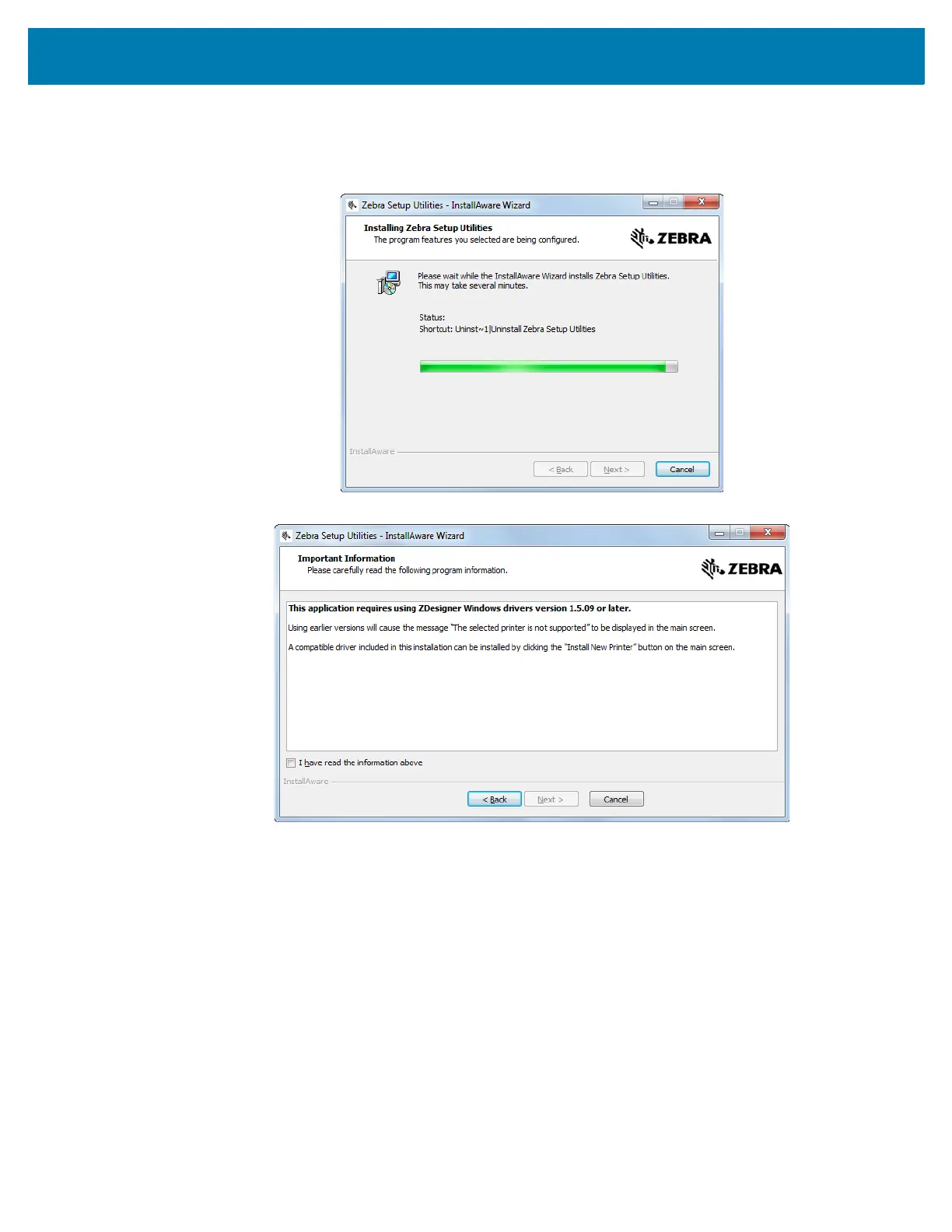Printer Setup and Operation
57
Continuing with New or Updated Installations
14. Click Next.
Installation begins.
During installation, you are presented with information about drivers.
15. Read the information, and then check the box that says
“I have read the information above”.
