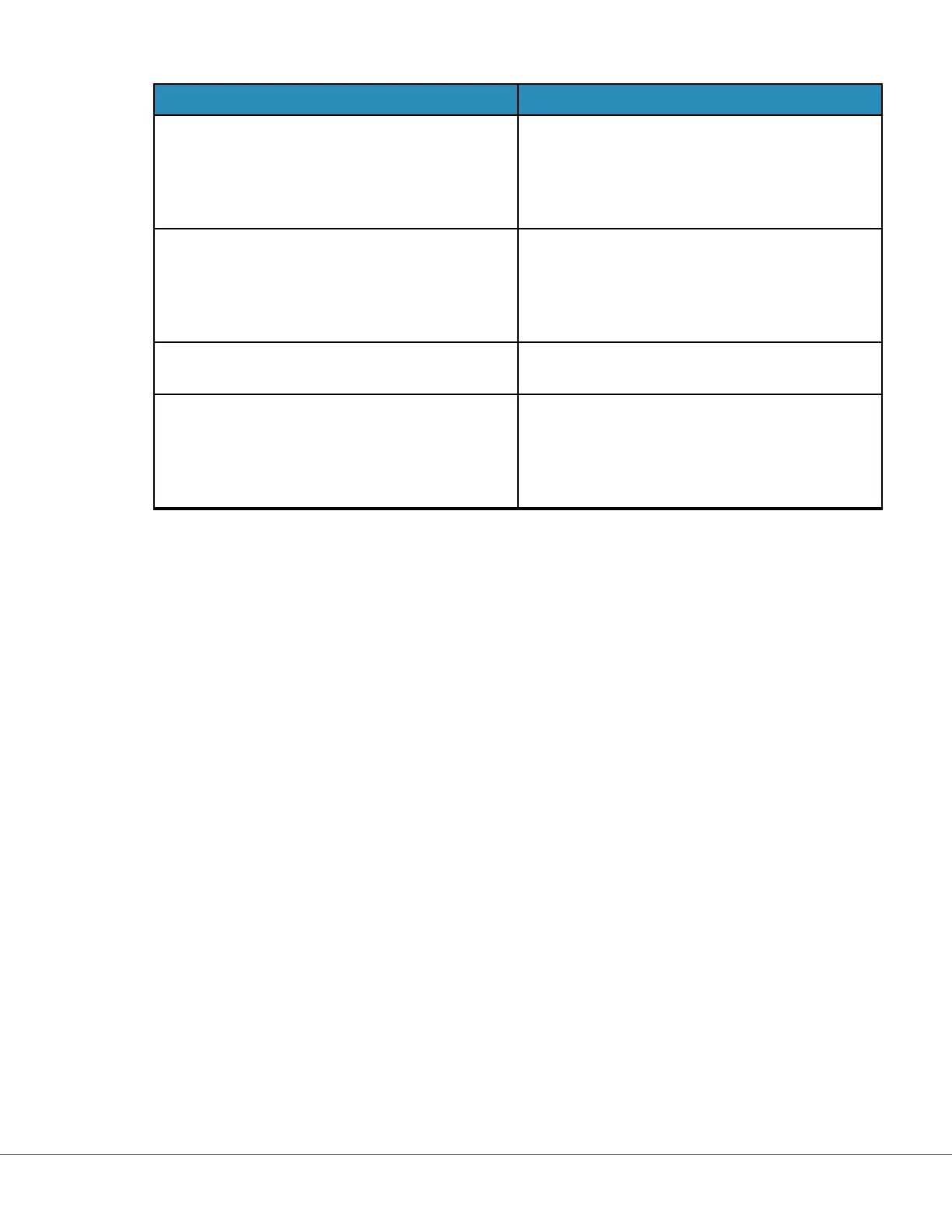Issue Soluon
Analyte ranges were created with age and gender
applied but no reference ranges or acon ranges
will display on the i‑STAT Alinity. The display shows
no color.
Check to conrm in Paent Sengs, Basic
Funcons that Paent Age/Gender Entry has
been enabled. If not, follow the direcons in this
manual to change seng and upload prole with
correcon.
STATNotes set does not display when clicking on
the drop down arrow beside the cartridge.
A STATNotes set must be created and published
under the Manage Set tab before the set will
appear as available for applicaon to a cartridge.
Follow the instrucons in this manual to create a
STATNotes set.
Category created does not appear in the list of
available categories when creang a prole
Categories must be in the Published status to
appear as available when creang a prole.
Cartridge QC Lot List is applied and dened in CWi
and data management system but QC or Cal Ver
results are not being displayed in the data
management system.
CWi Pass/Fail determinaon for QC or Cal Ver is
required. If set to None the data management
system will not recognize the test performed.
Follow the instrucons in this manual to set Auto
via eVAS or Manual.
253
i-STAT Alinity — System Operaons Manual Art: 746304-01 Rev. H Rev. Date: 29-Oct-2019
