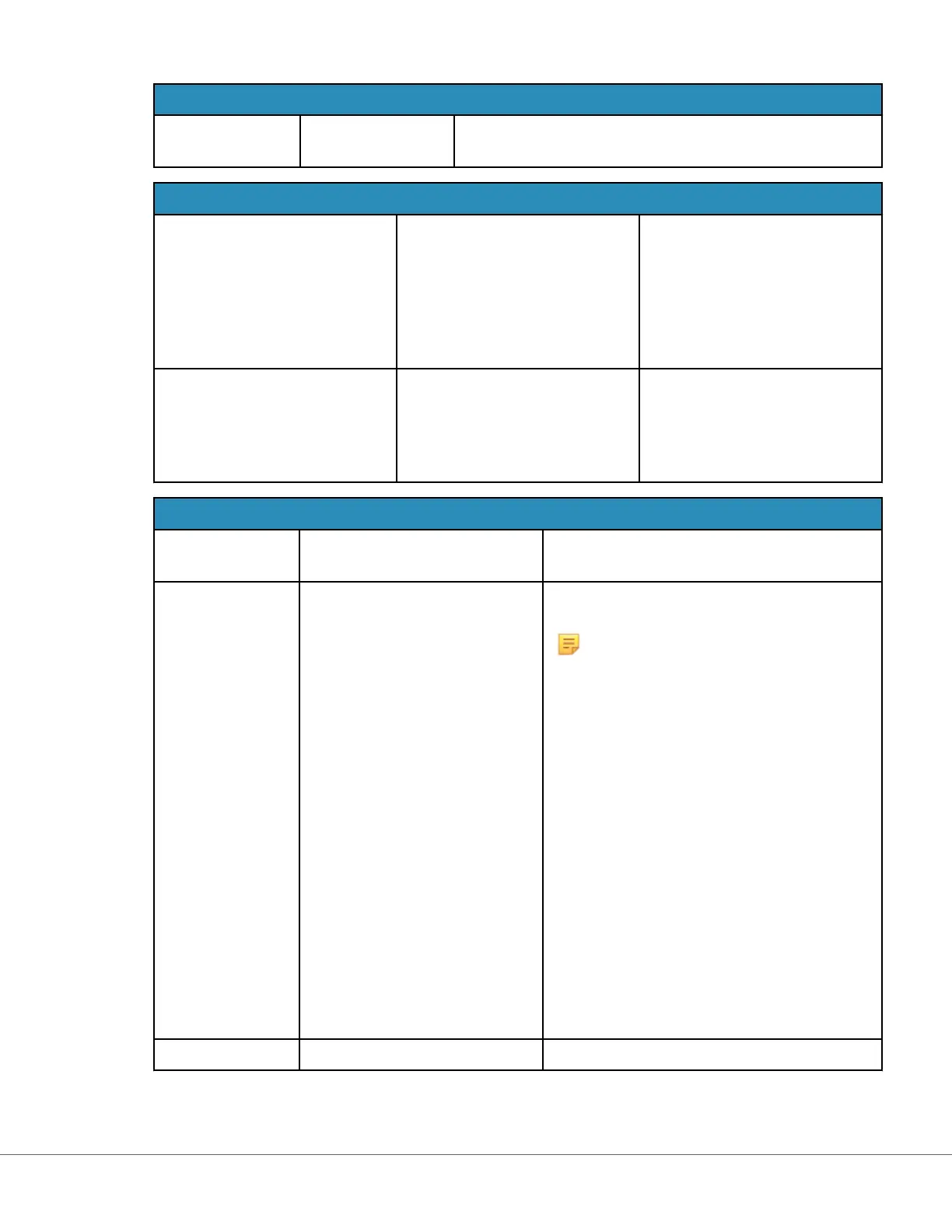Quality Opons: Quality Control
Perform Electronic
Simulator Test
Follow the prompts to perform tesng.
Quality Opons: Cal Ver
Perform Unscheduled Cal Ver When calibraon vericaon
tesng is not scheduled via a
customizaon prole or if an
addional cal/ver tesng event is
desired, this is the tesng
pathway. Follow the prompts on
the screen to perform tesng
Scheduled Cal Ver If calibraon vericaon tesng
has been set via a customizaon
prole, this is the tesng
pathway. Follow the prompts on
the screen to perform tesng.
Quality Opons
Perform Prociency Test Follow the prompts on the screen to perform
tesng.
Update eVAS Install from USB - Follow prompts on the
screen to install instrument soware.
Note: Some preformaed USB ash
drives may not work with the Alinity
system. To avoid issues, reformat the
drive using a Windows PC before
using the USB ash drive with the
Alinity system.
If the instrument does not detect the base
staon, try the following:
• remove the instrument and re-seat it on the
Base Staon
• check to ensure that the Base Staon is
geng power (blue light illuminated)
If the instrument does not detect the USB
drive, try the following:
• remove the USB and reinsert
• ensure that the USB is formaed
Install from Server
View Disabled Cartridges
Cartridges are disabled due to expired QC.
15
i-STAT Alinity — System Operaons Manual Art: 745527-01 Rev. N Rev. Date: 13-Oct-2022