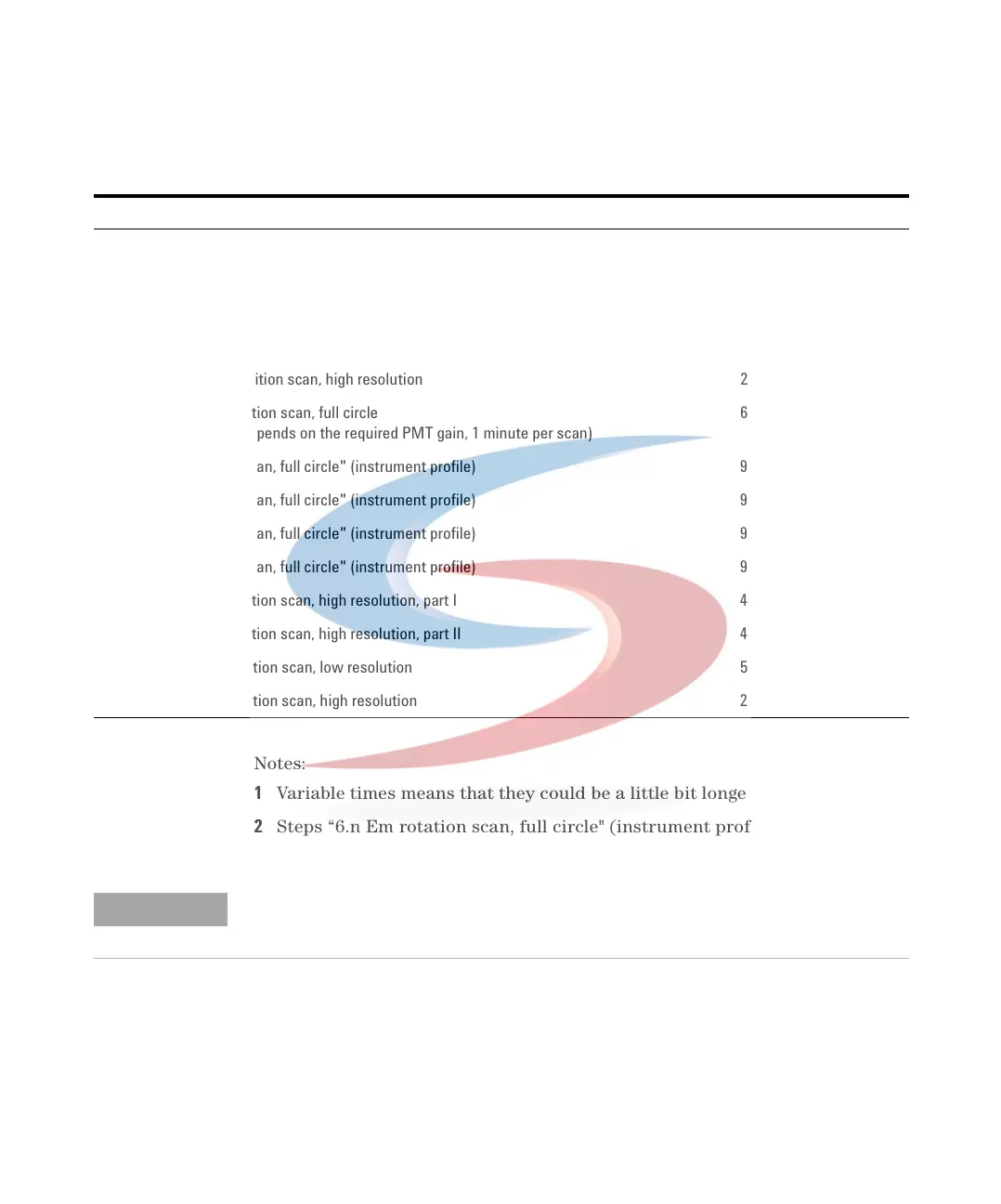Troubleshooting and Test Functions 4
1100 Series FD Reference Manual 103
Notes:
1 Variable times means that they could be a little bit longer.
2 Steps “6.n Em rotation scan, full circle" (instrument profile)” have been
added with firmware revisions A.03.64 .
Tabl e 19 Wavelength Calibration Steps
Step Description Duration
1 Preparation max 30 s
2 Excitation rotation scan, full circle 60 s
3 Excitation rotation scan, high resolution 44 s
4 Excitation position scan, low resolution 55 s variable
5 Excitation position scan, high resolution 260 s variable
6.n Emission rotation scan, full circle
(# of scans depends on the required PMT gain, 1 minute per scan)
61 s variable
6.n Em rotation scan, full circle" (instrument profile) 9 s
6.n Em rotation scan, full circle" (instrument profile) 9 s
6.n Em rotation scan, full circle" (instrument profile) 9 s
6.n Em rotation scan, full circle" (instrument profile) 9 s
7 Emission rotation scan, high resolution, part I 44 s
8 Emission rotation scan, high resolution, part II 44 s
9 Emission position scan, low resolution 50 s variable
10 Emission position scan, high resolution 250 s variable
NOTE
When the lamp is of, the calibration process will stop within the first two steps with “
Wavelength Calibration Failed” , see “Wavelength Calibration Failed" on page 97.