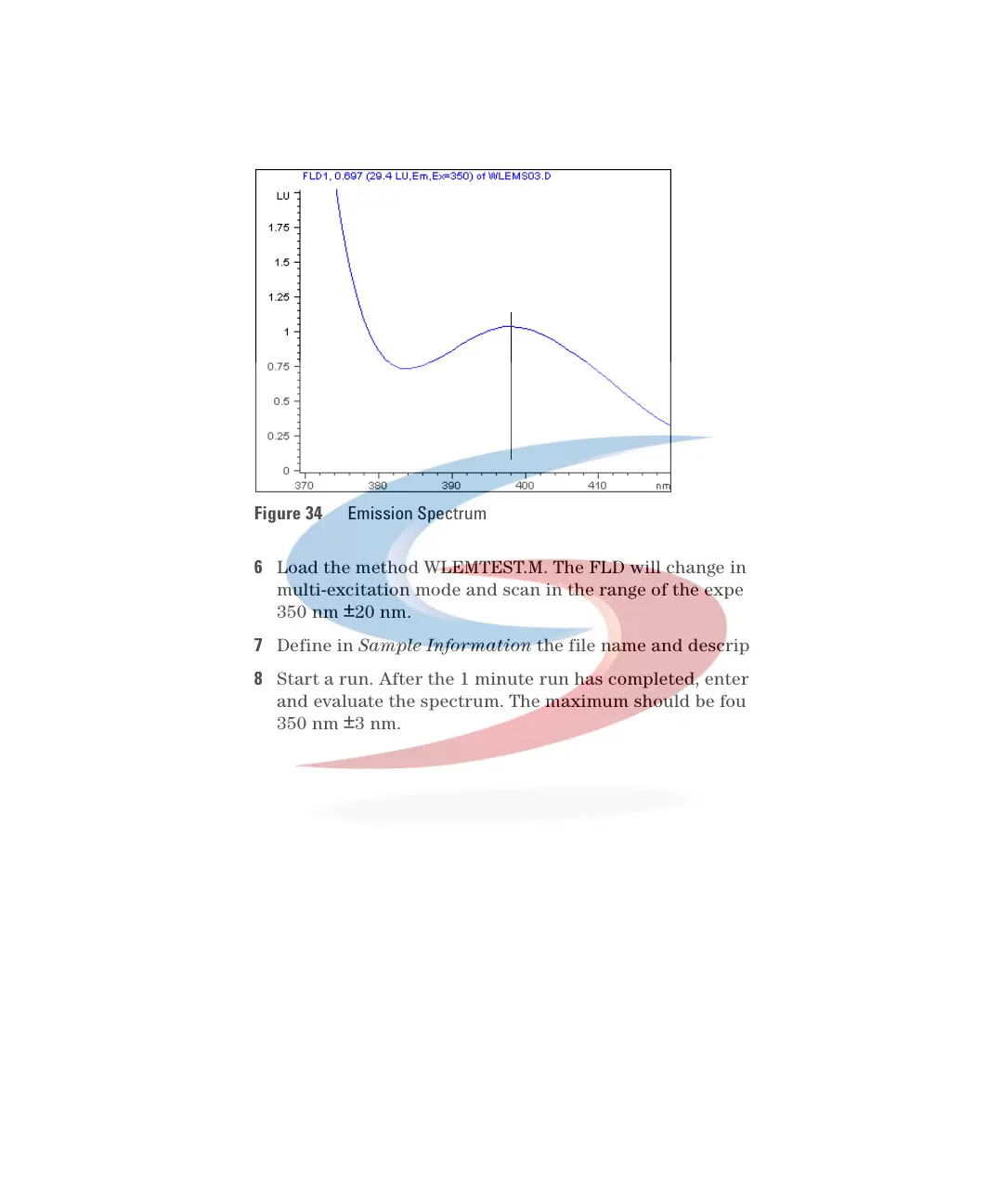Troubleshooting and Test Functions 4
1100 Series FD Reference Manual 105
6 Load the method WLEMTEST.M. The FLD will change into the
multi-excitation mode and scan in the range of the expected maximum of
350 nm
±20 nm.
7 Define in Sample Information the file name and description.
8 Start a run. After the 1 minute run has completed, enter the Data Analysis
and evaluate the spectrum. The maximum should be found at
350 nm
±3nm.
Figure 34 Emission Spectrum