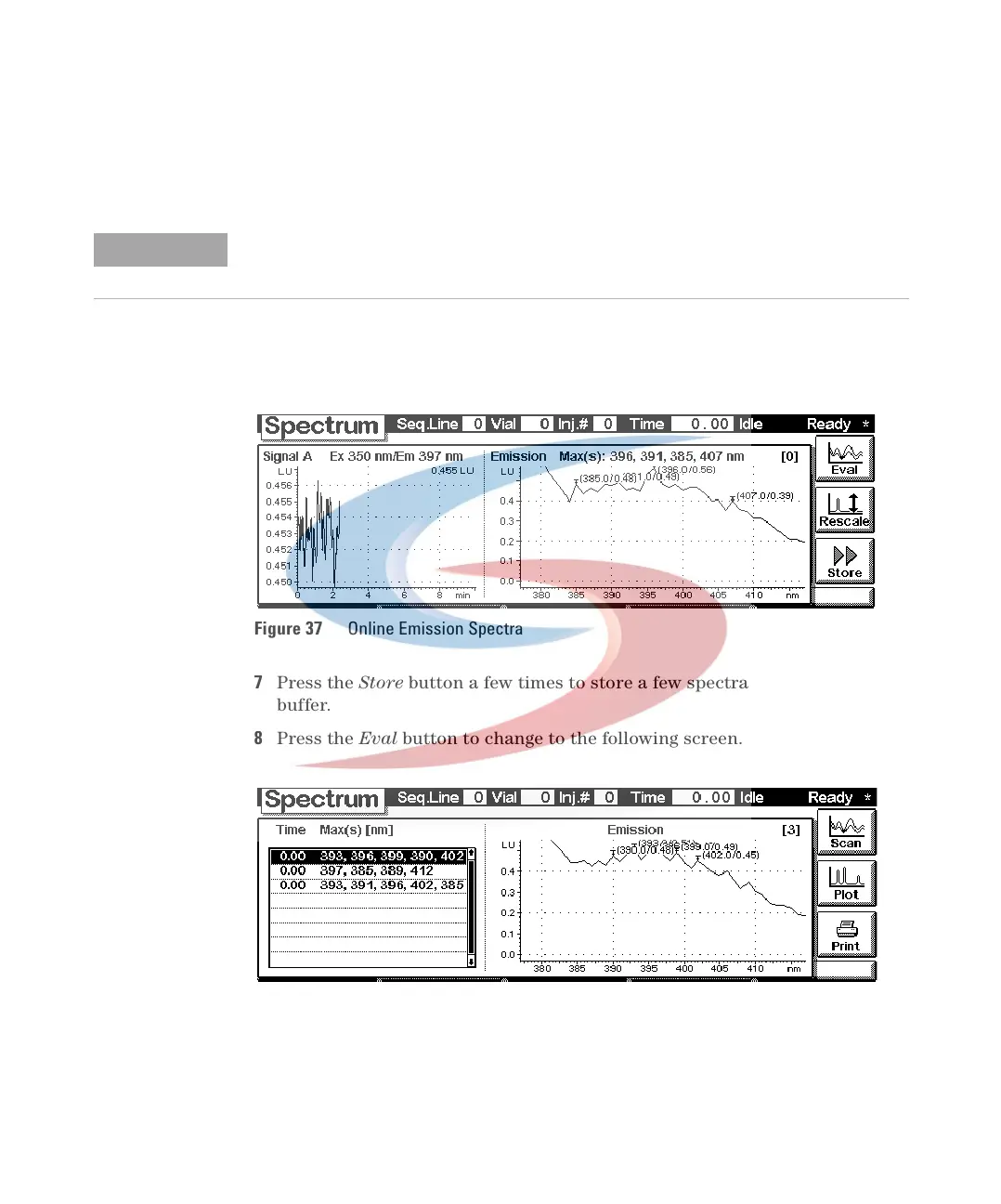Troubleshooting and Test Functions 4
1100 Series FD Reference Manual 107
5 Turn the pump on and flush with water for a few minutes to assure a clean
flow cell. Flow rate should be 0.5 to 1 ml/min and the baseline stable.
6 From the Analysis screen select Settings - FL Detector. Press then the
Spectrum button will open the window below.
7 Press the Store button a few times to store a few spectra in a temporary
buffer.
8 Press the Eval button to change to the following screen.
NOTE
You may remove the flow cell and check for air bubbles. After re-inserting the cell, turn the
lamp on.
Figure 37 Online Emission Spectra
Figure 38 Evaluating Online Emission Spectra
