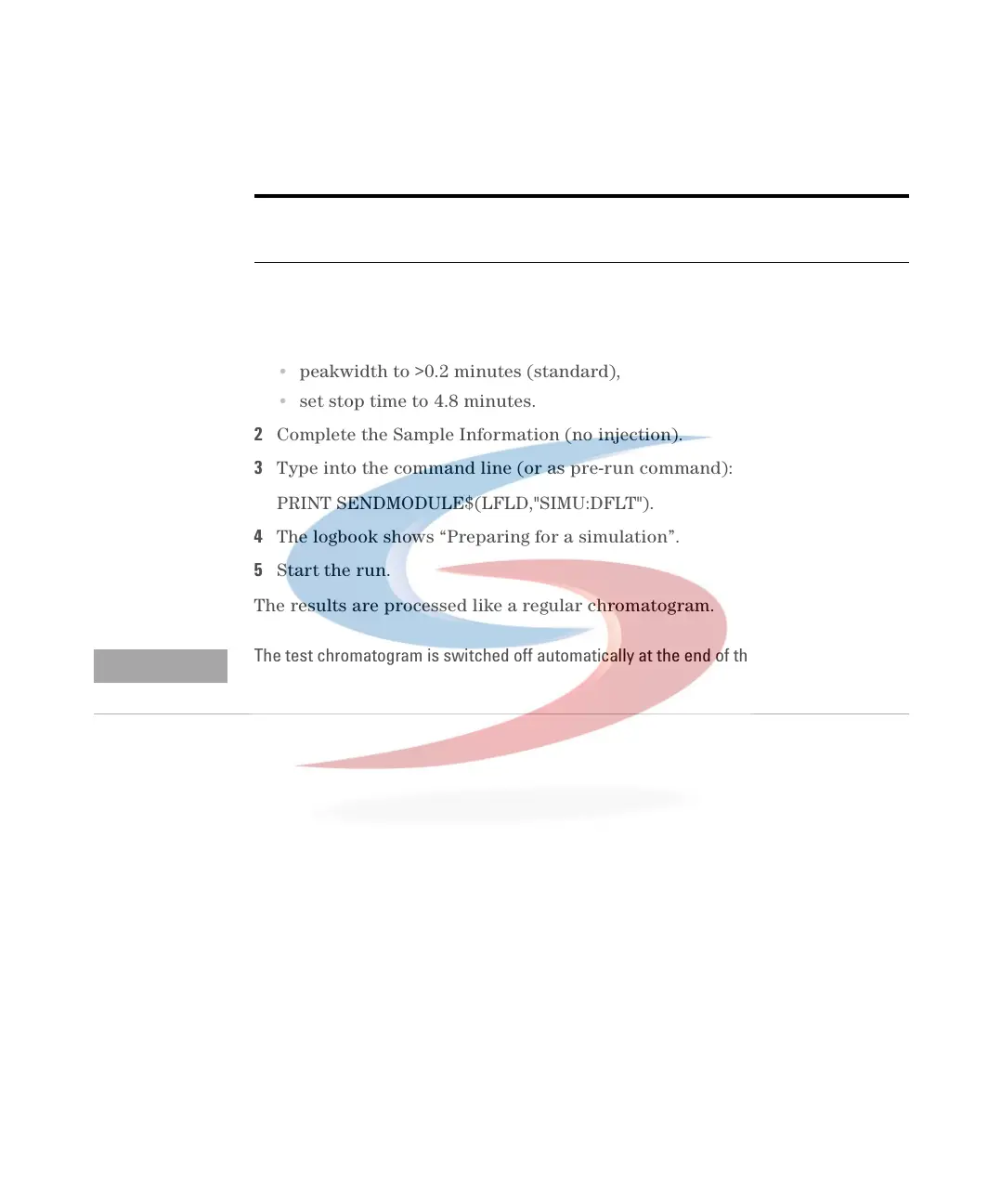Troubleshooting and Test Functions 4
1100 Series FD Reference Manual 125
Procedure using the Agilent ChemStation
1 Load the FLD default parameter
• peakwidth to >0.2 minutes (standard),
• set stop time to 4.8 minutes.
2 Complete the Sample Information (no injection).
3 Type into the command line (or as pre-run command):
PRINT SENDMODULE$(LFLD,"SIMU:DFLT").
4 The logbook shows “Preparing for a simulation”.
5 Start the run.
The results are processed like a regular chromatogram.
Tabl e 22
Peakwidth = >0.05 min (response time = 1 s fast) Stop time = 1.2 minutes
Peakwidth = >0.20 min (response time = 4 s STD) Stop time = 4.8 minutes
NOTE
The test chromatogram is switched off automatically at the end of the run.