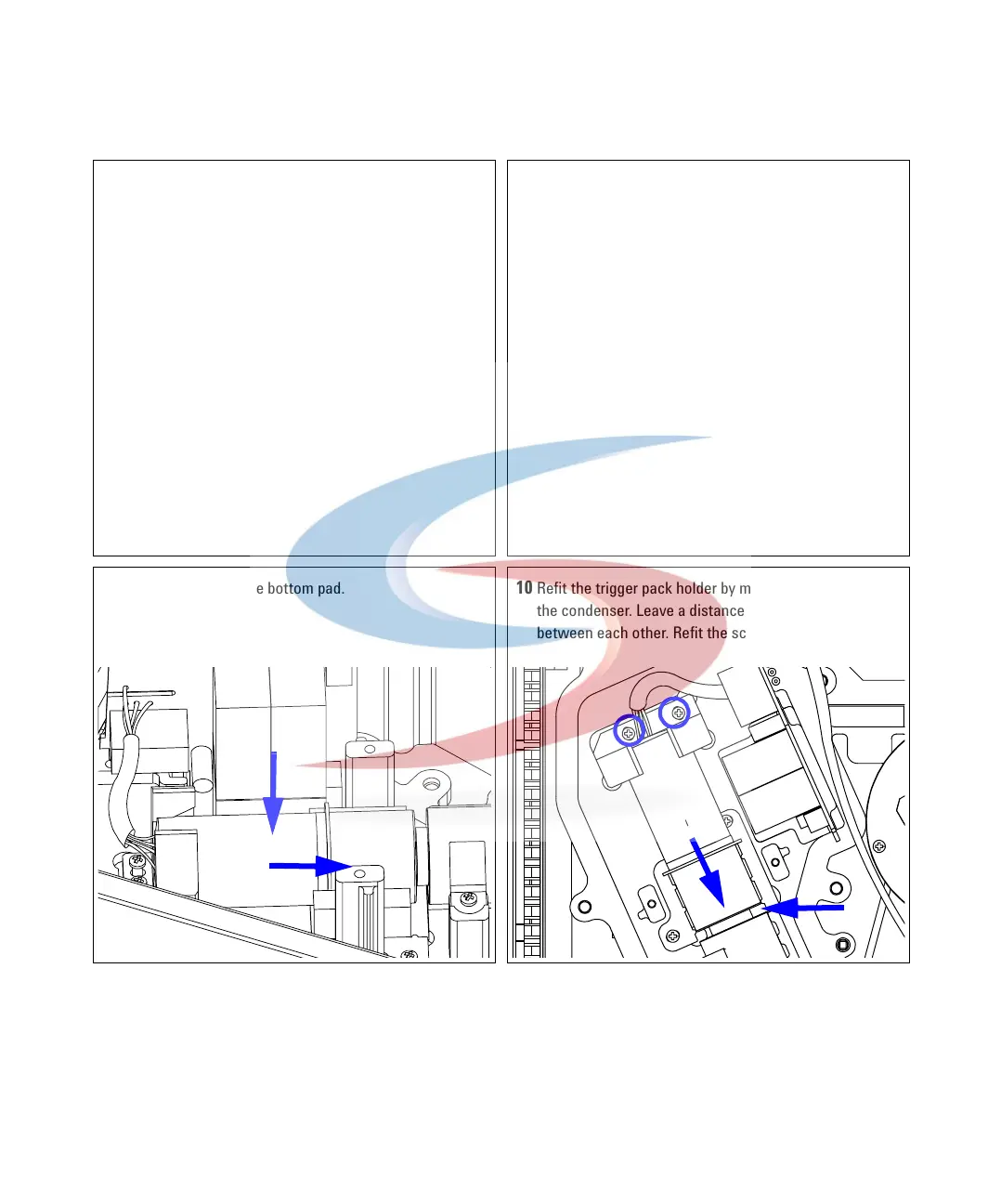150 1100 Series FD Reference Manual
5 Repairing the Fluorescence Detector
7 Remove the lamp carefully from the trigger
pack..
8 Carfully insert the new lamp completely into
the trigger pack and slide the cables through
the holder..
9
Place the lamp on the bottom pad. 10 Refit the trigger pack holder by moving the lamp towards
the condenser. Leave a distance of about 0.5 mm
between each other. Refit the screws.