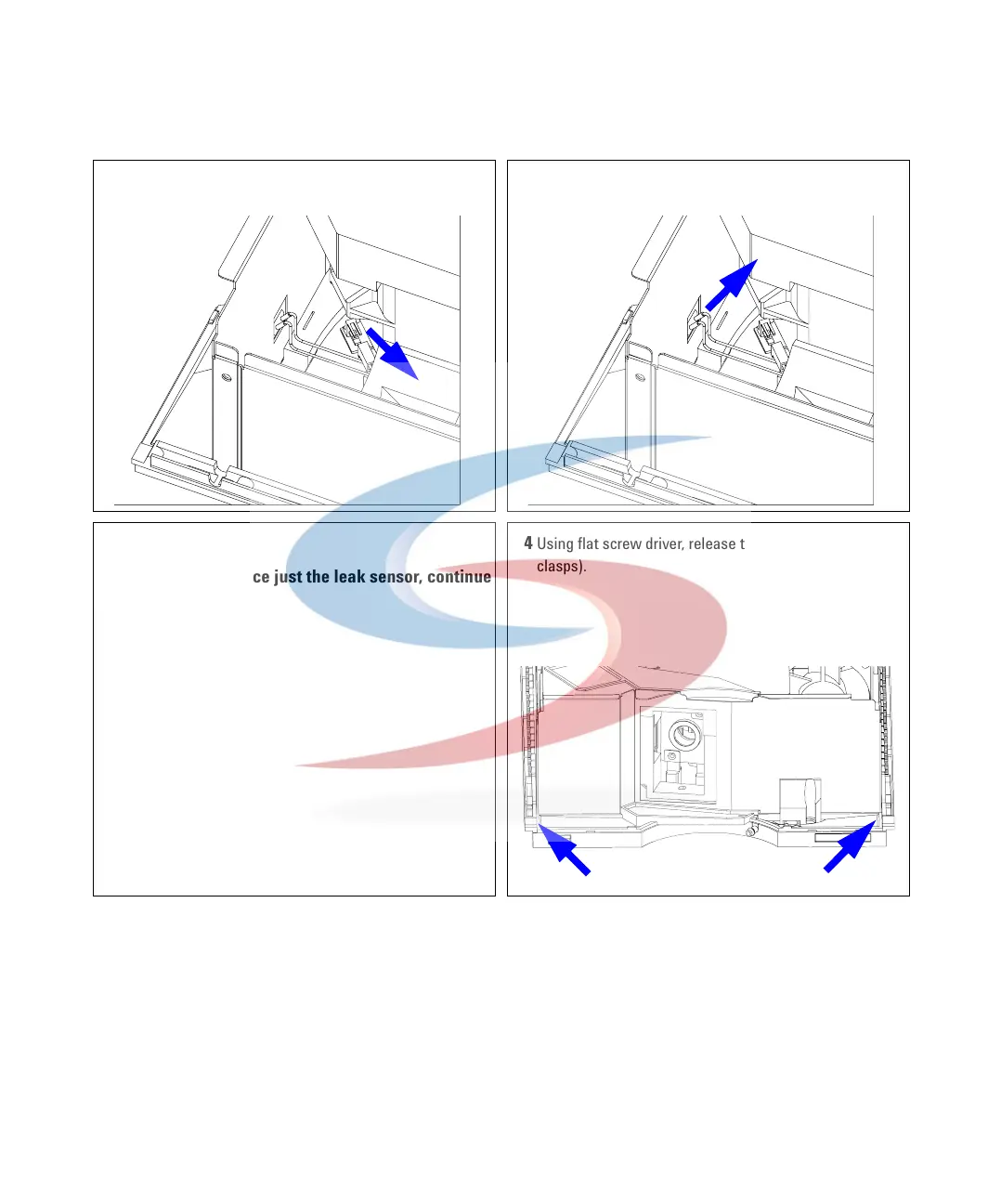166 1100 Series FD Reference Manual
5 Repairing the Fluorescence Detector
2
Disconnect the leak sensor cable using your left hand. 3 Pull out the leak sensor.
Note:
If you want to replace just the leak sensor, continue
with step 8.
4 Using flat screw driver, release the leak base (two
clasps).