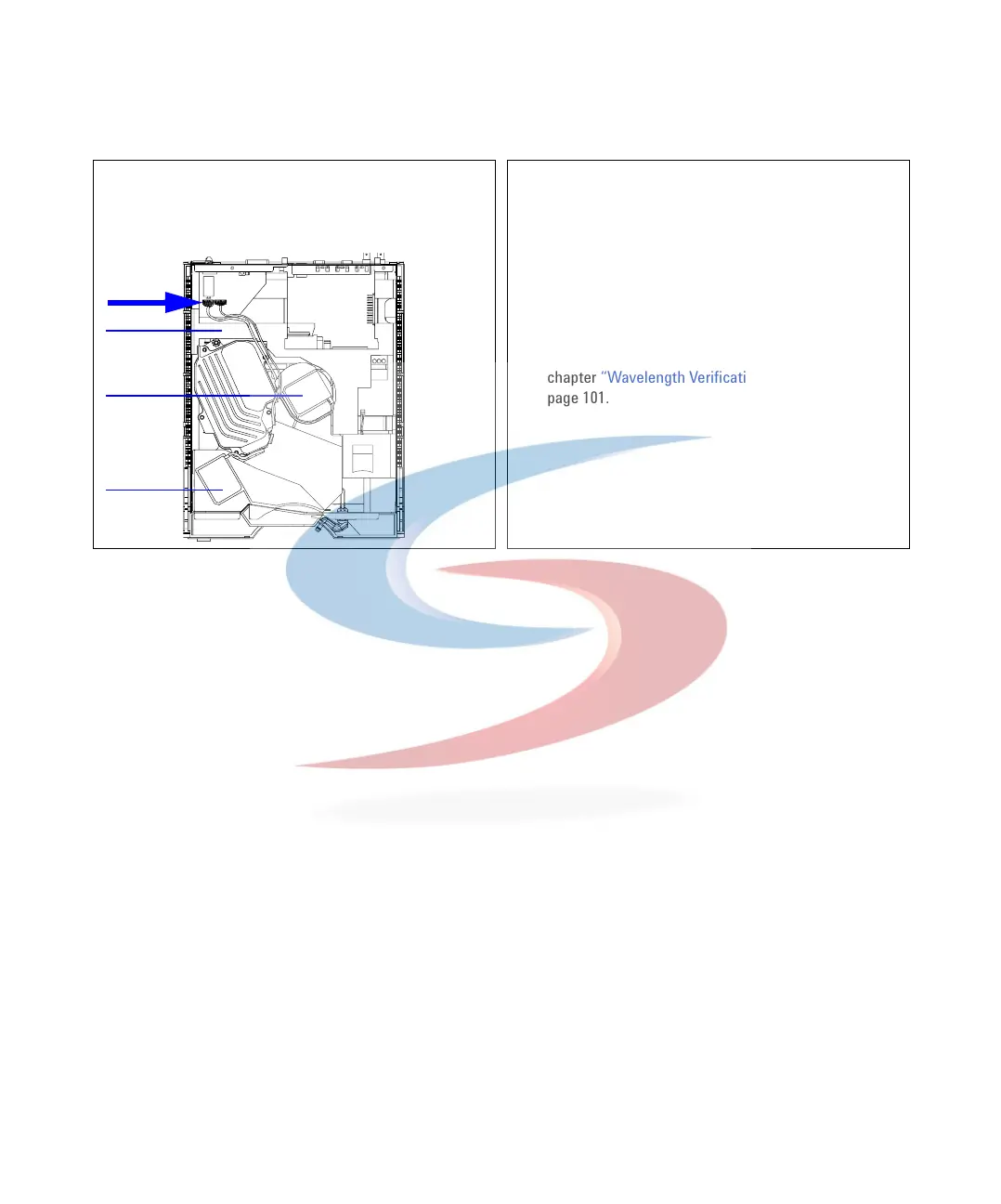186 1100 Series FD Reference Manual
5 Repairing the Fluorescence Detector
10 Replace the lamp housing cover. Insert the optical unit
into its location and carefully insert the rear foam (A).
Then reconnect the cables.
Next Steps:
• Replace the covers as described in “Replacing the Foam
and the Top Cover” on page149.
• Re-install the detector in the stack.
• Reset the lamp counter as described in the user
interface documentation.
• Tur n the l am p on.
• Perform a wavelength verification to check the correct
positioning of the replaced assemblies, as described in
chapter “Wavelength Verification and Calibration" on
page 101.
A
B
A
B
A
EM
EX
Rear
foam