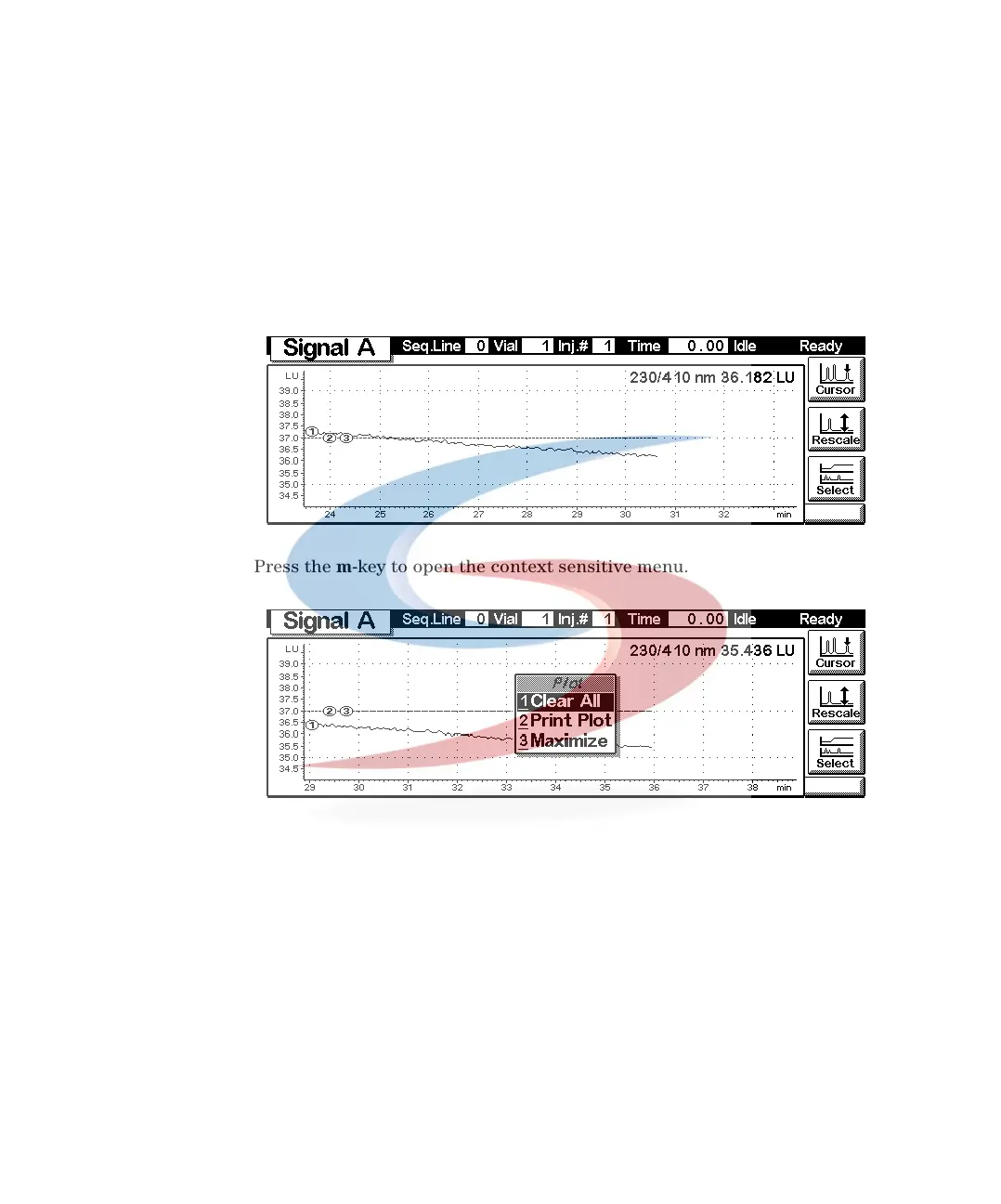312 1100 Series FD Reference Manual
9 Introduction to the Control Module
Signal plot
Press F6 key (Plot) to enter the plot screen (available also from the Analysis
and System screen). Here you can observe the on-line signal(s). To add
additional on-line signals (maximum 3), press F6 key (Select). If more than
one signal is configured (see next), use the 1-2-3 number key to switch
between the signals.
Press the m-key to open the context sensitive menu.