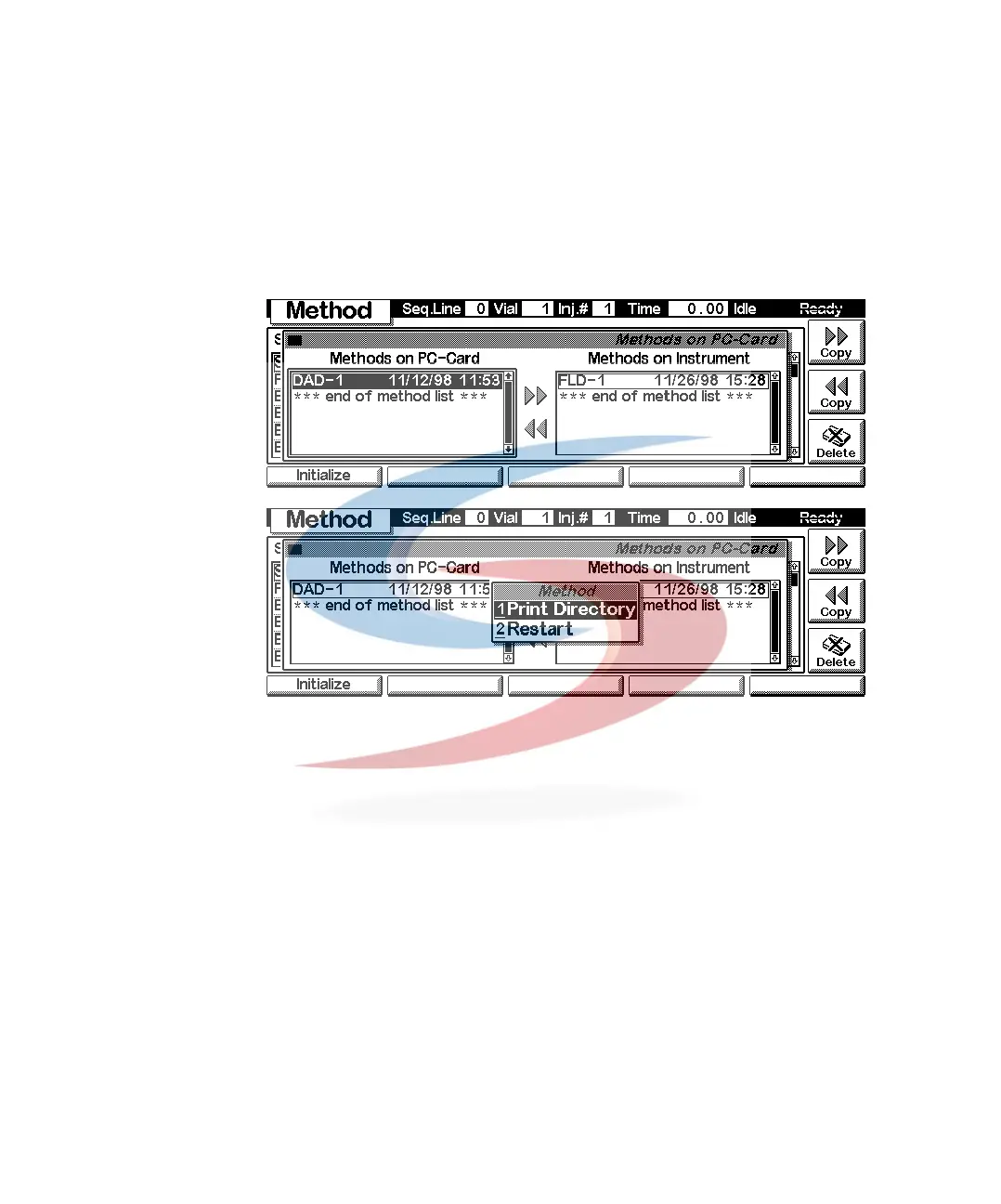314 1100 Series FD Reference Manual
9 Introduction to the Control Module
Use F2 key (PC-Card) to save a method on a PCMCIA card. Use the Right/Left
arrows to switch between PC-Card and Instrument window. Use the UP/Down
arrows to select the method. Use the F7/F8 keys (Copy) to enter available
signals into the box for selected signals or vice versa. Press the m-key to open
the context sensitive menu.