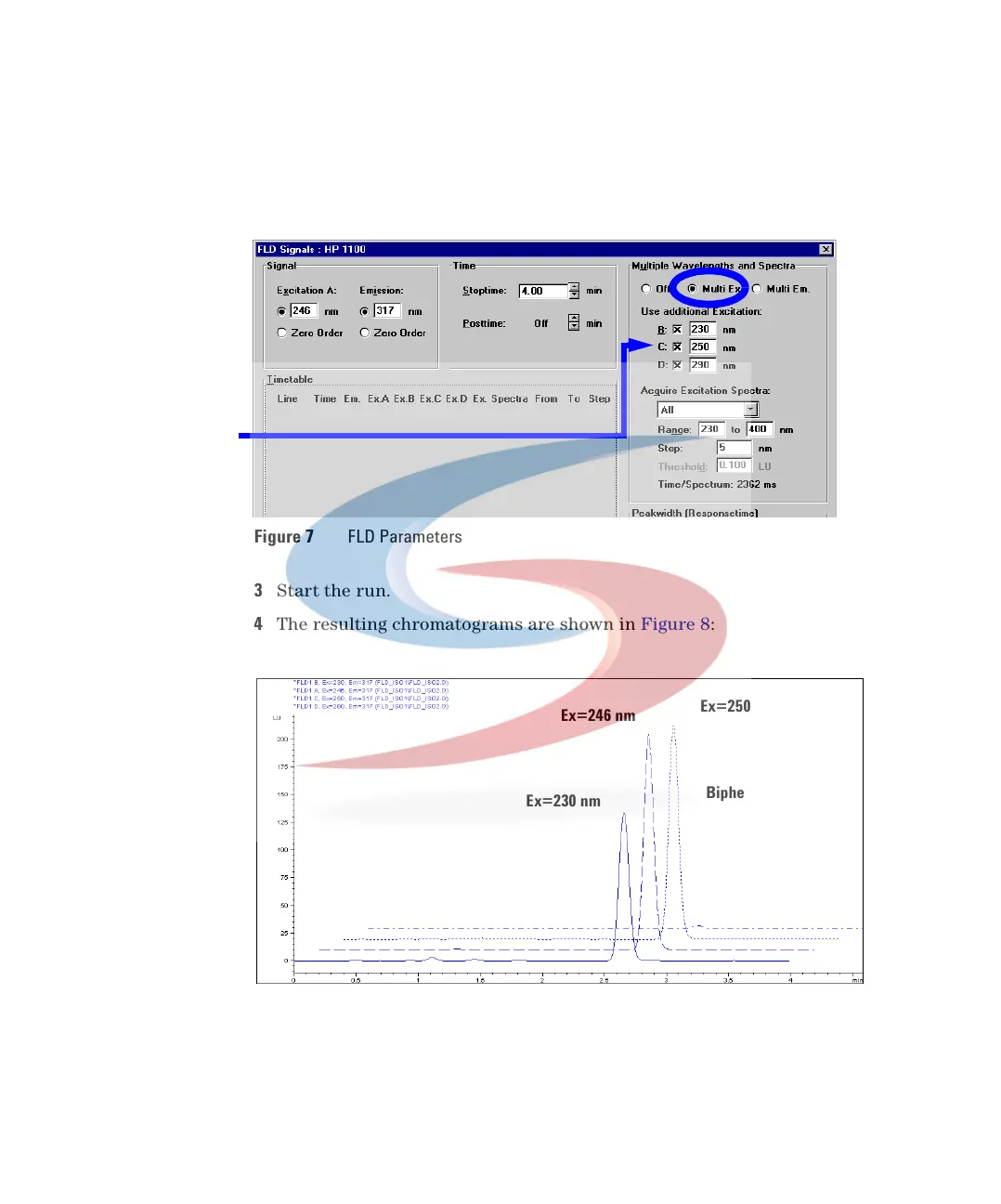First Steps with the Fluorescence Detector 2
1100 Series FD Reference Manual 35
2 Set the FLD setpoints according to Figure 7 (on the local control module
this information is split across separate screens).
3 Start the run.
4 The resulting chromatograms are shown in Figure 8:
5 The excitation maxima is around 250 nm.
Figure 7 FLD Parameters
Figure 8 Biphenyl peak with different excitation wavelengths
In this example
additional excitation
wavelengths (B, C,
D) are used. This will
increase the scan
time and may lower
the performance.
Ex=230 nm
Ex=246 nm
Ex=250 nm
Ex=290 nm
Biphenyl peak