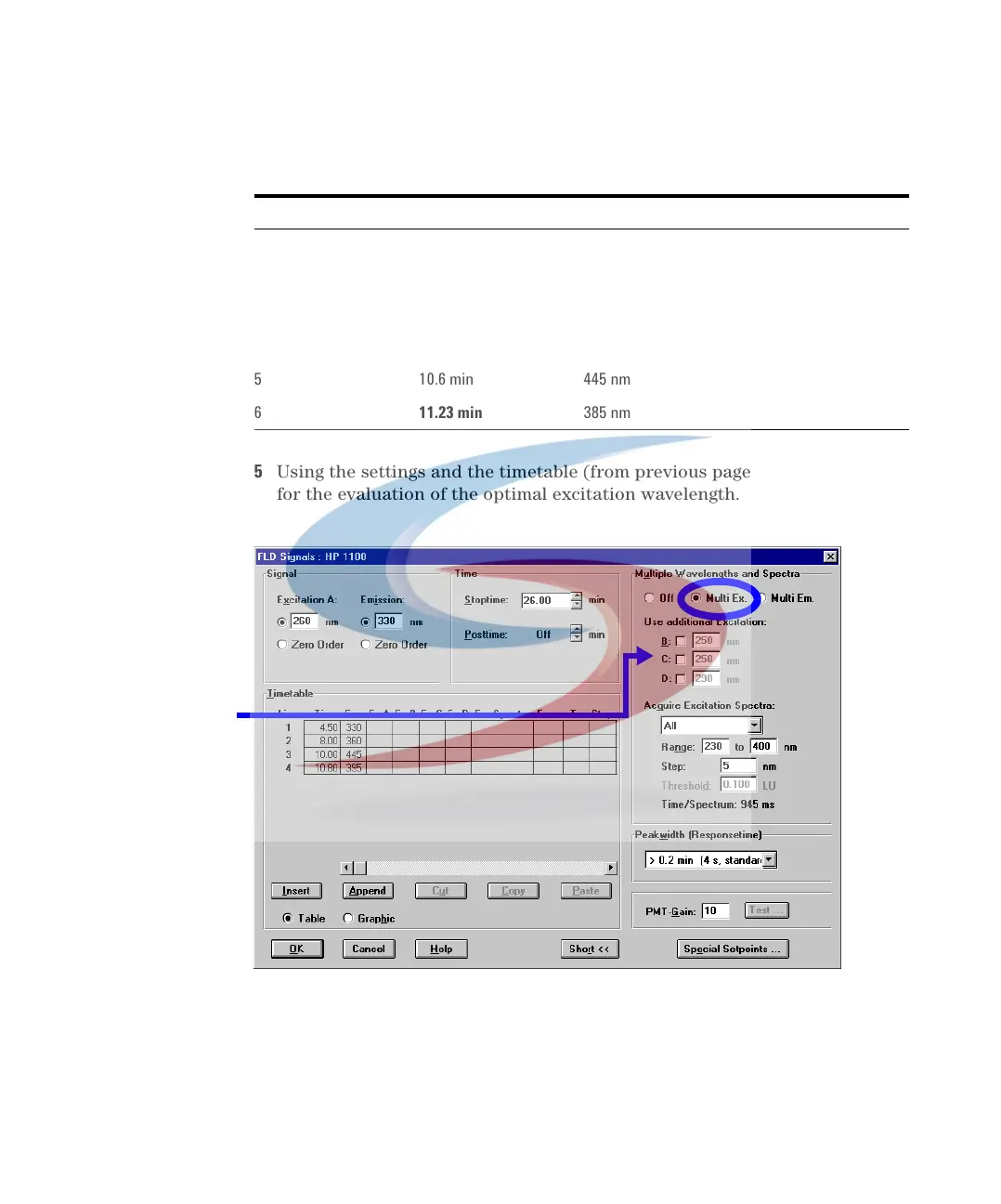First Steps with the Fluorescence Detector 2
1100 Series FD Reference Manual 55
5 Using the settings and the timetable (from previous page), do a second run
for the evaluation of the optimal excitation wavelength. See Figure 21.
Tabl e 13
Peak # Time Emission Wavelength
1 5.3 min 330 nm
2 7.2 min 330 nm
3 7.6 min 310 nm
4 8.6 min 360 nm
5 10.6 min 445 nm
6 11.23 min 385 nm
Figure 21 Detector Settings for Excitation Scan
DO NOT select
additional excitation
wavelengths (B, C,
D). Doing so will
increase the scan
time and will lower
the performance
