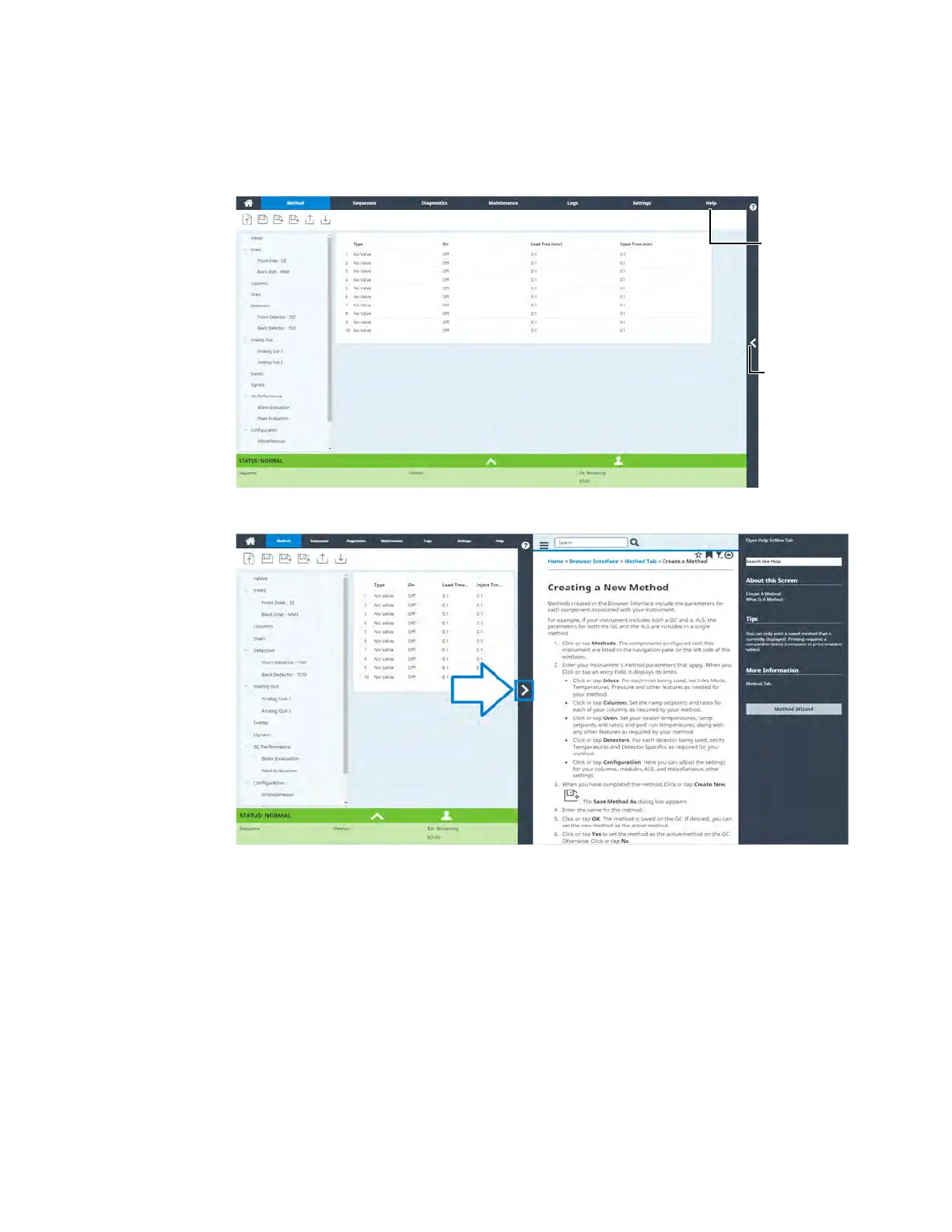1 Getting Started
Operation Manual 25
For more information on how to utilize the Browser Interface, click the Help tab to access the
Help & Information suite, or click the < on the right side of the screen to access the context
sensitive help. See “Help from a Browser” and “Context-Sensitive Help” for more information.
Figure 6. Accessing help from the Browser Interface
Figure 7. Context sensitive help
Help &
Information
suite
Context
sensitive help
