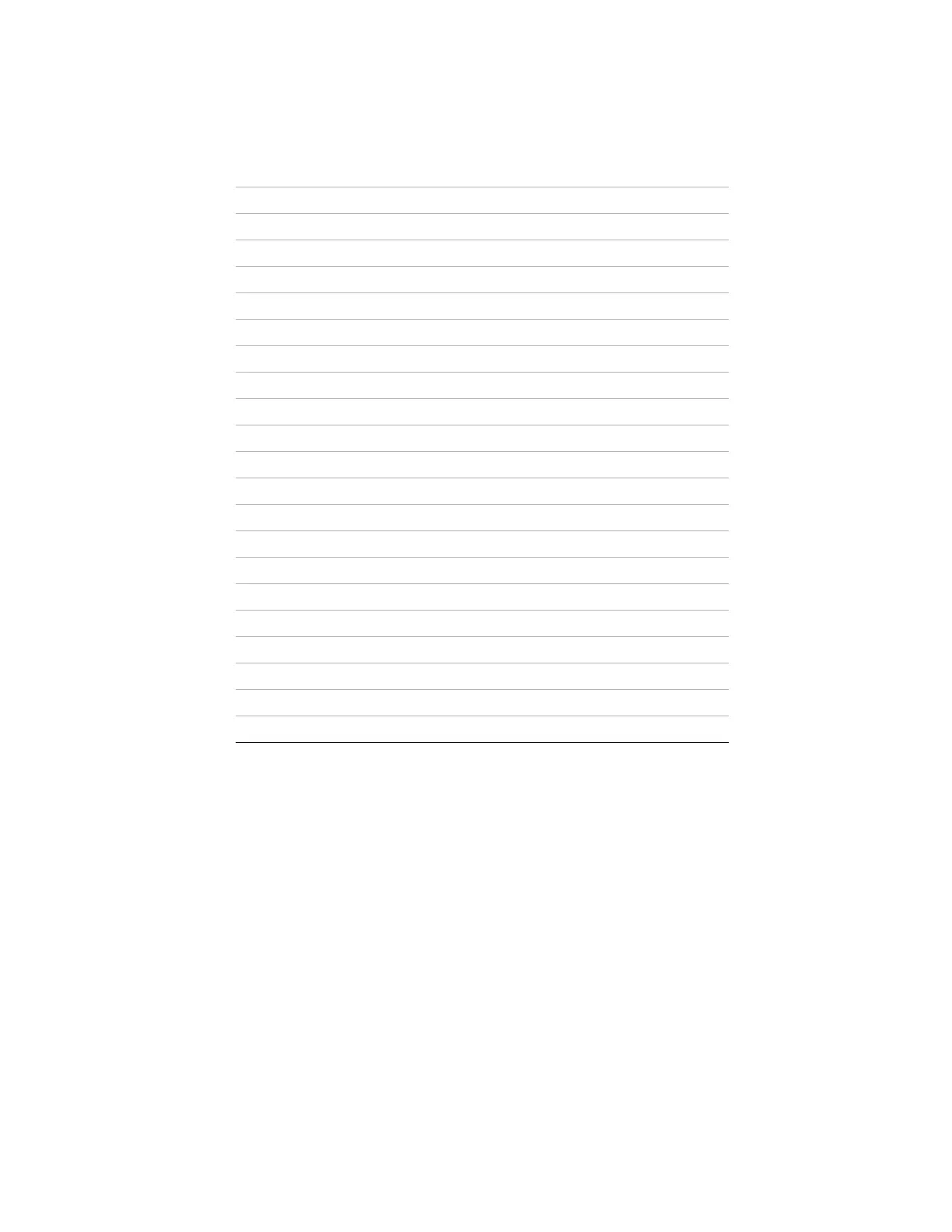17 Chromatographic Checkout
Operation Manual 265
3 Ignite the FPD+ flame, if not lit.
4 Display the signal output and monitor. This output typically runs around 10. Wait for the
output to stabilize. This takes approximately 1 hour.
If the baseline output is too high:
• Check column installation. If installed too high, the stationery phase burns in the flame
and increases measured output.
• Check for leaks.
• Bake out the detector and column at 250 °C.
• Wrong flows set for installed filter.
If the baseline output is zero, verify the electrometer is on and the flame is lit.
5 If using a data system, prepare the data system to perform one run using the loaded
checkout method. Make sure that the data system will output a chromatogram.
ALS settings (if installed)
Sample washes 2
Sample pumps 6
Sample wash volume 8 (maximum)
Injection volume 1 µL
Syringe size 10 µL
Solvent A pre washes 2
Solvent A post washes 2
Solvent A wash volume 8
Solvent B pre washes 0
Solvent B post washes 0
Solvent B wash volume 0
Injection mode (7693A) Normal
Airgap Volume (7693A) 0.20
Viscosity delay 0
Inject Dispense Speed (7693A) 6000
PreInjection dwell 0
PostInjection dwell 0
Manual injection
Injection volume 1 µL
Data System
Data rate 5 Hz
Table 47 FPD+ Phosphorus Checkout Conditions (continued)
