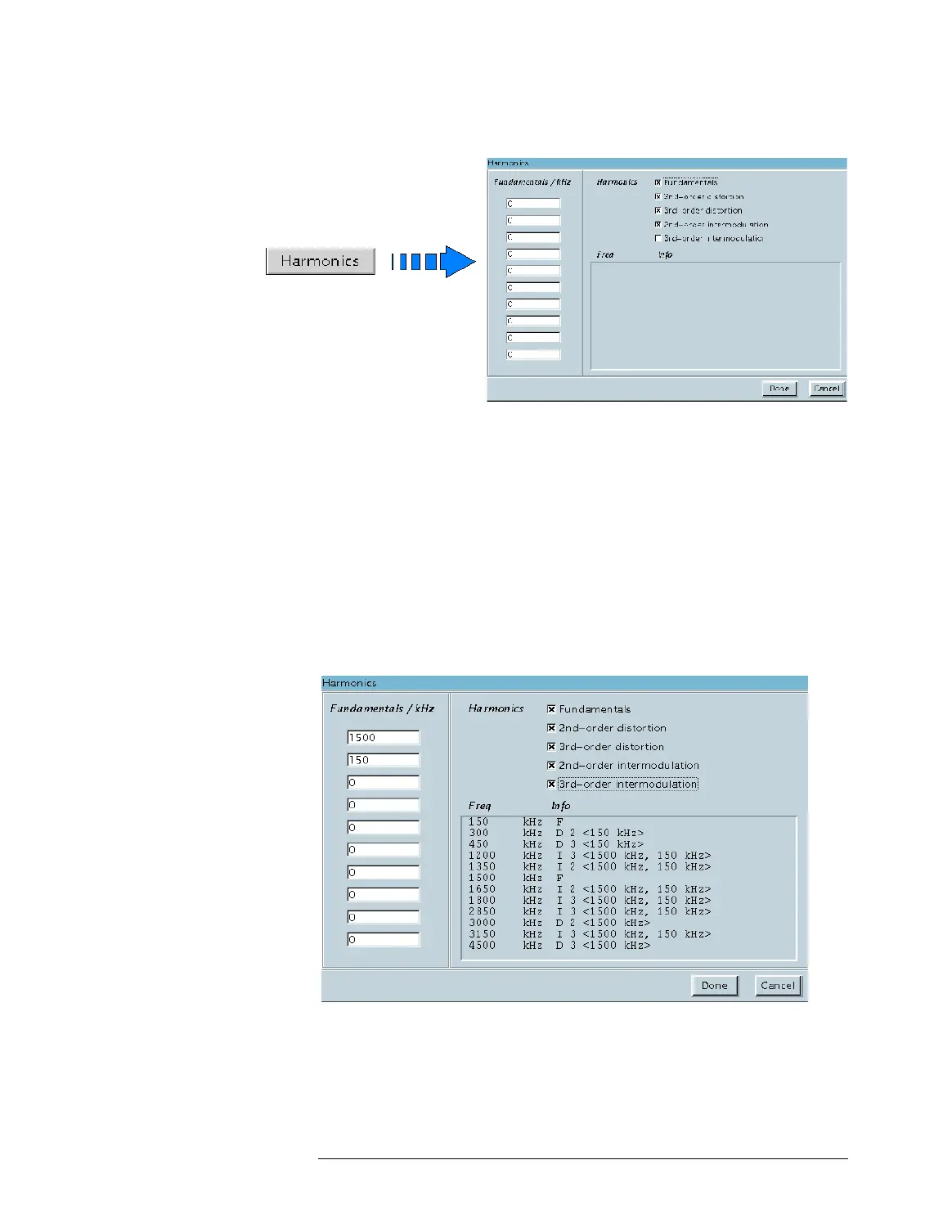Lesson 7 – Executing the DAC Distortion Test
285
Harmonics Window
You can enter the fundamental frequencies to be used for the
calculation, and you can specify the amount of data to be
calculated.
• HARMONICS: Five checkboxes to specify the kind of results to be
calculated.
• FUNDAMENTALS: Ten boxes where you can enter up to 10
frequencies that form the basis of the calculations.
The calculated harmonic frequencies are shown in the F
REQ(UENCY)
column of the Harmonics window.
Calculated Harmonics Example (2-Tone Signal)
