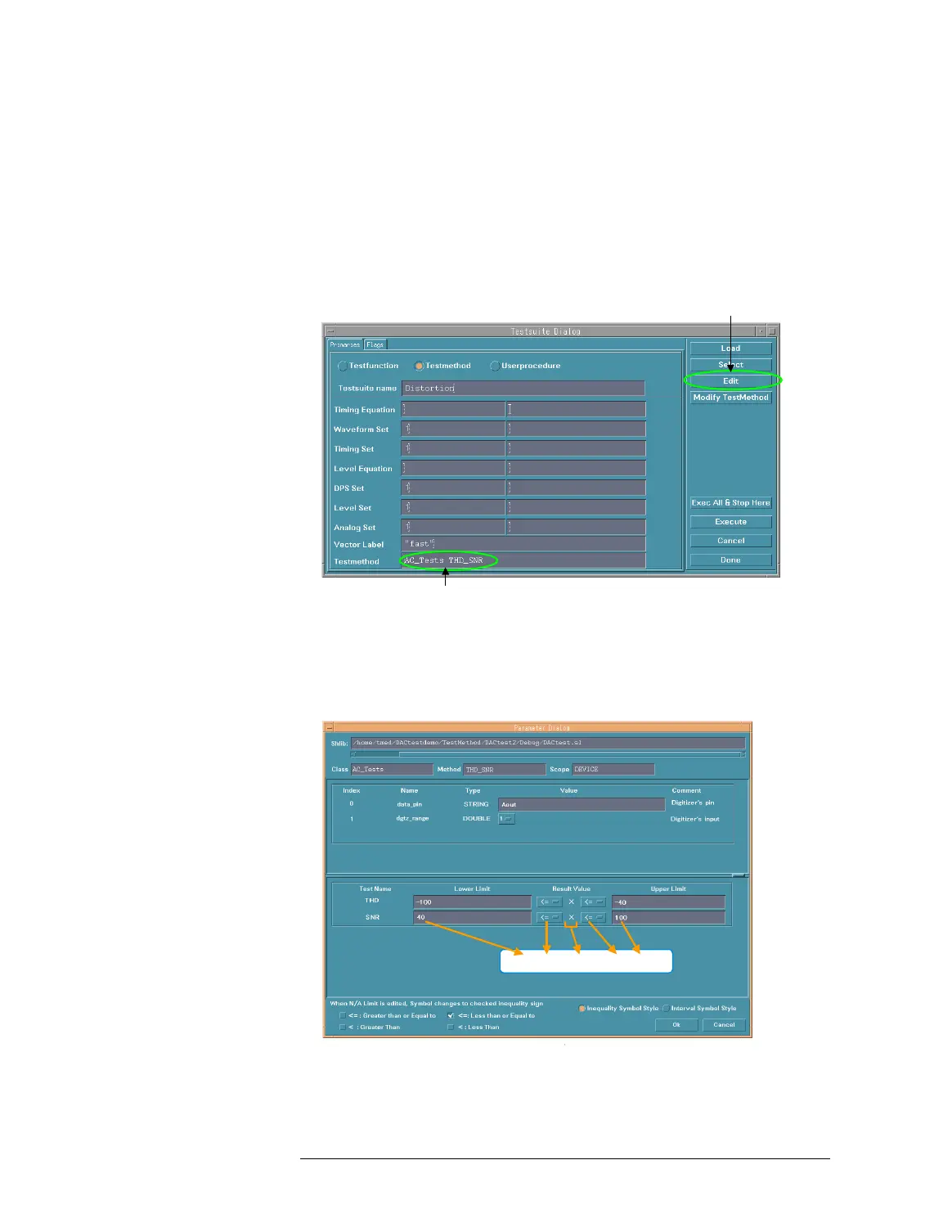Lesson 2 – Creating a Test Method
450
Setting Parameters
To set parameters for the specified test method, do as follows.
1 Highlight the desired test method in the test method entry box and
click the Edit button. The parameter dialog box opens.
2 Then, a test method parameter dialog box shown in the following
figure appears. You can specify values to parameters and limits
through this dialog.
Parameter Dialog
Highlight desired Test Method
Click Edit button
40 <= result value <= 100