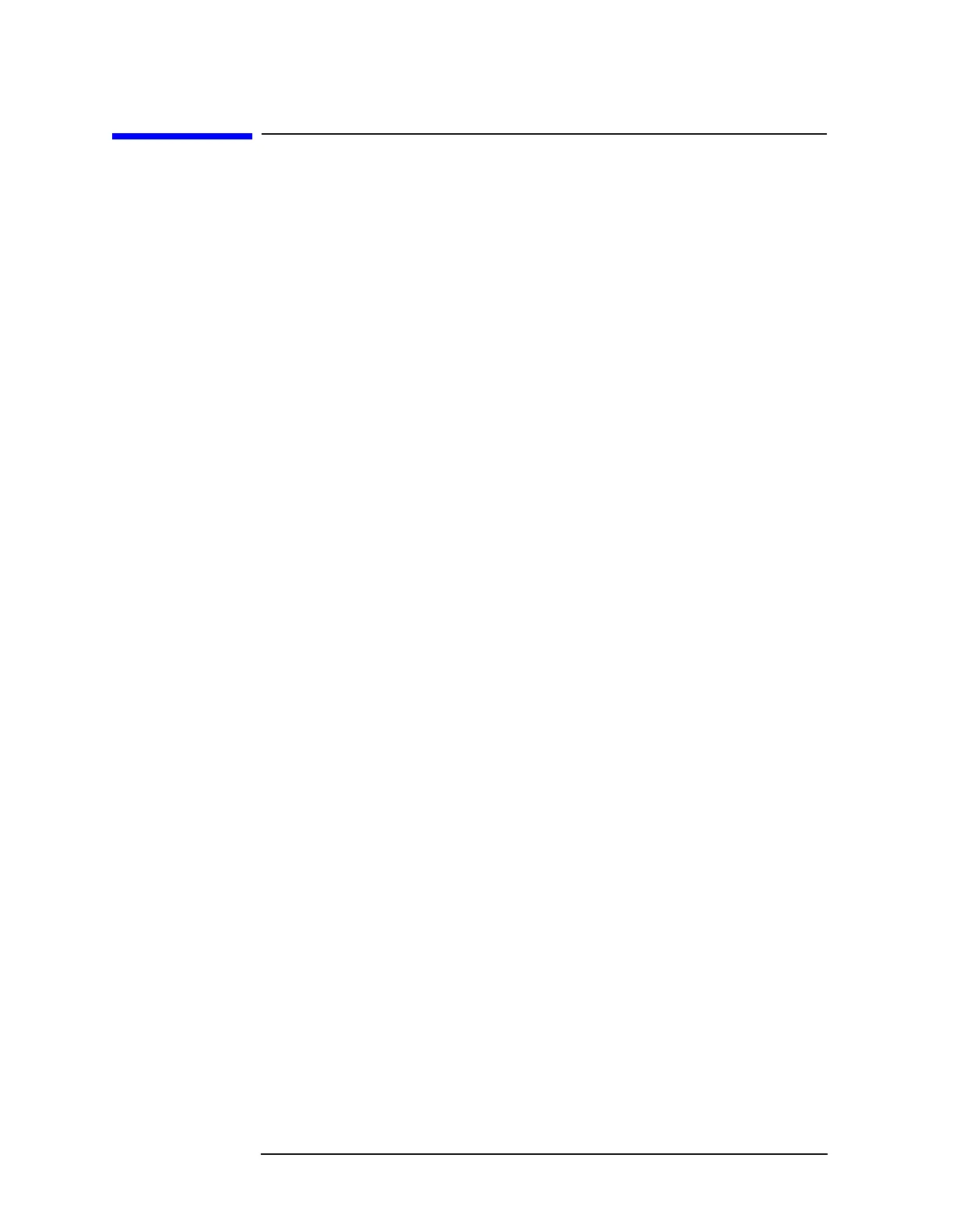158 Chapter3
Programming Examples
Using Java Programming Over Socket LAN
Using Java Programming Over Socket LAN
This is a Java programming example (ScpiDemo.java) that
demonstrates simple socket programming with Java. It is written in
Java programming language, and will compile with Java compilers
versions 1.0 and above.
Example:
import java.awt.*;
import java.io.*;
import java.net.*;
import java.applet.*;
// This is a SCPI Demo to demonstrate how one can communicate with the
// E4406A VSA with a JAVA capable browser. This is the
// Main class for the SCPI Demo. This applet will need Socks.class to
// support the I/O commands and a ScpiDemo.html for a browser to load
// the applet.
// To use this applet, either compile this applet with a Java compiler
// or use the existing compiled classes. copy ScpiDemo.class,
// Socks.class and ScpiDemo.html to a floppy. Insert the floppy into
// your instrument. Load up a browser on your computer and do the
// following:
// 1. Load this URL in your browser:
// ftp://<Your instrument's IP address or name>/int/ScpiDemo.html
// 2. There should be two text windows show up in the browser:
// The top one is the SCPI response text area for any response
// coming back from the instrument. The bottom one is for you
// to enter a SCPI command. Type in a SCPI command and hit enter.
// If the command expects a response, it will show up in the top
// window.
public class ScpiDemo extends java.applet.Applet implements Runnable {
Thread responseThread;
Socks sck;
URL appletBase;
TextField scpiCommand = new TextField();
TextArea scpiResponse = new TextArea(10, 60);
Panel southPanel = new Panel();
Panel p;
// Initialize the applets
public void init() {
SetupSockets();
SetupPanels();
// Set up font type for both panels
Font font = new Font("TimesRoman", Font.BOLD,14);
scpiResponse.setFont(font);
