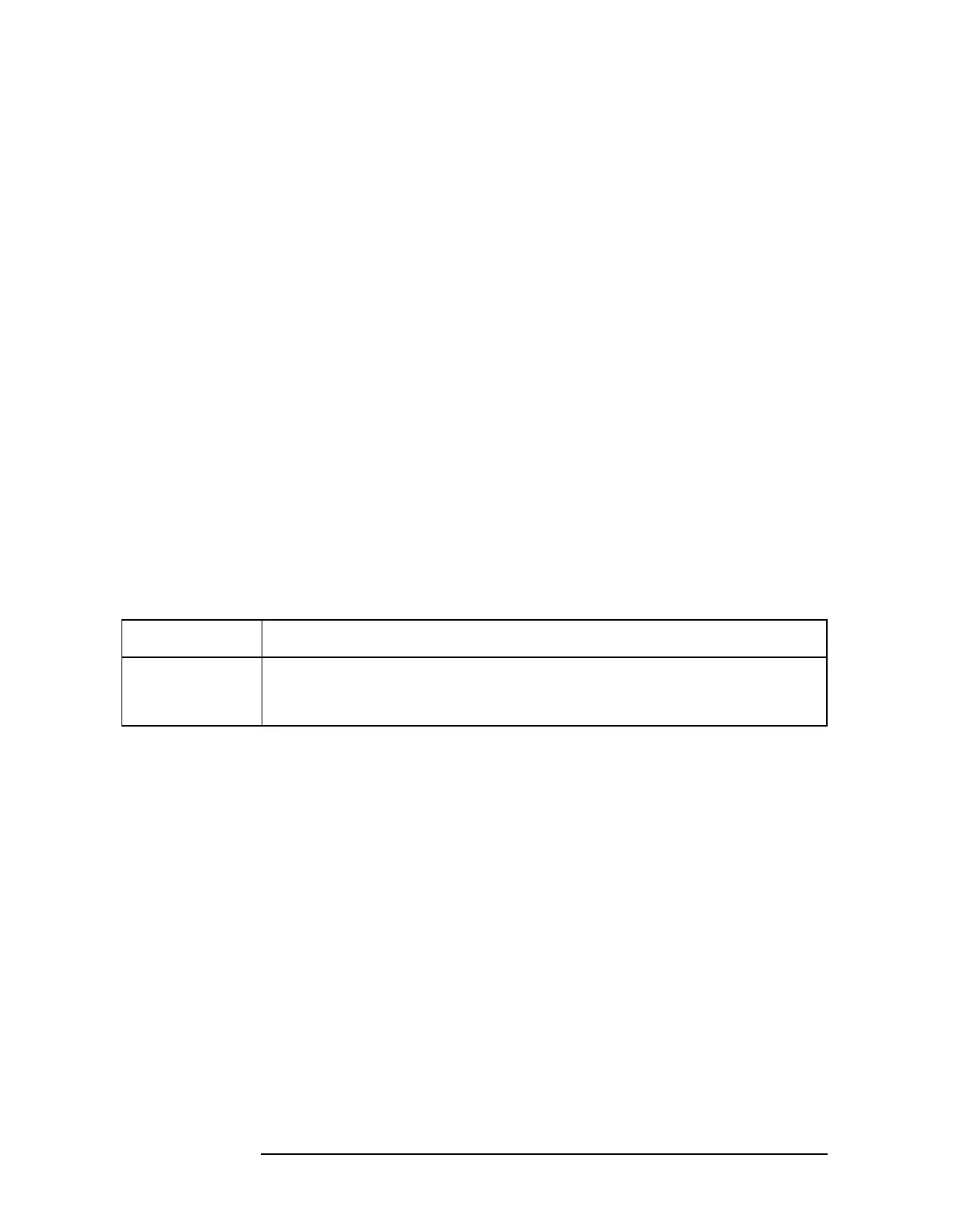248 Chapter5
Language Reference
MEASure Group of Commands
Power vs. Time Measurement
This measures the average power during the “useful part” of the burst
comparing the power ramp to required timing mask. You must be in
EDGE, GSM or Service mode to use these commands. Use
INSTrument:SELect to set the mode.
The general functionality of CONFigure, FETCh, MEASure, and READ
are described at the beginning of this section. See the SENSe:PVTime
commands for more measurement related commands.
:CONFigure:PVTime
:FETCh:PVTime[n]?
:READ:PVTime[n]?
:MEASure:PVTime[n]?
Front Panel
Access: Measure, Power vs Time
After the measurement is selected, press Restore Meas
Defaults to restore factory defaults.
Measurement Results Available
n Results Returned
0 Returns unprocessed I/Q trace data, as a series of comma-separated trace
points, in volts. The I values are listed first in each pair, using the 0 through
even-indexed values. The Q values are the odd-indexed values.
