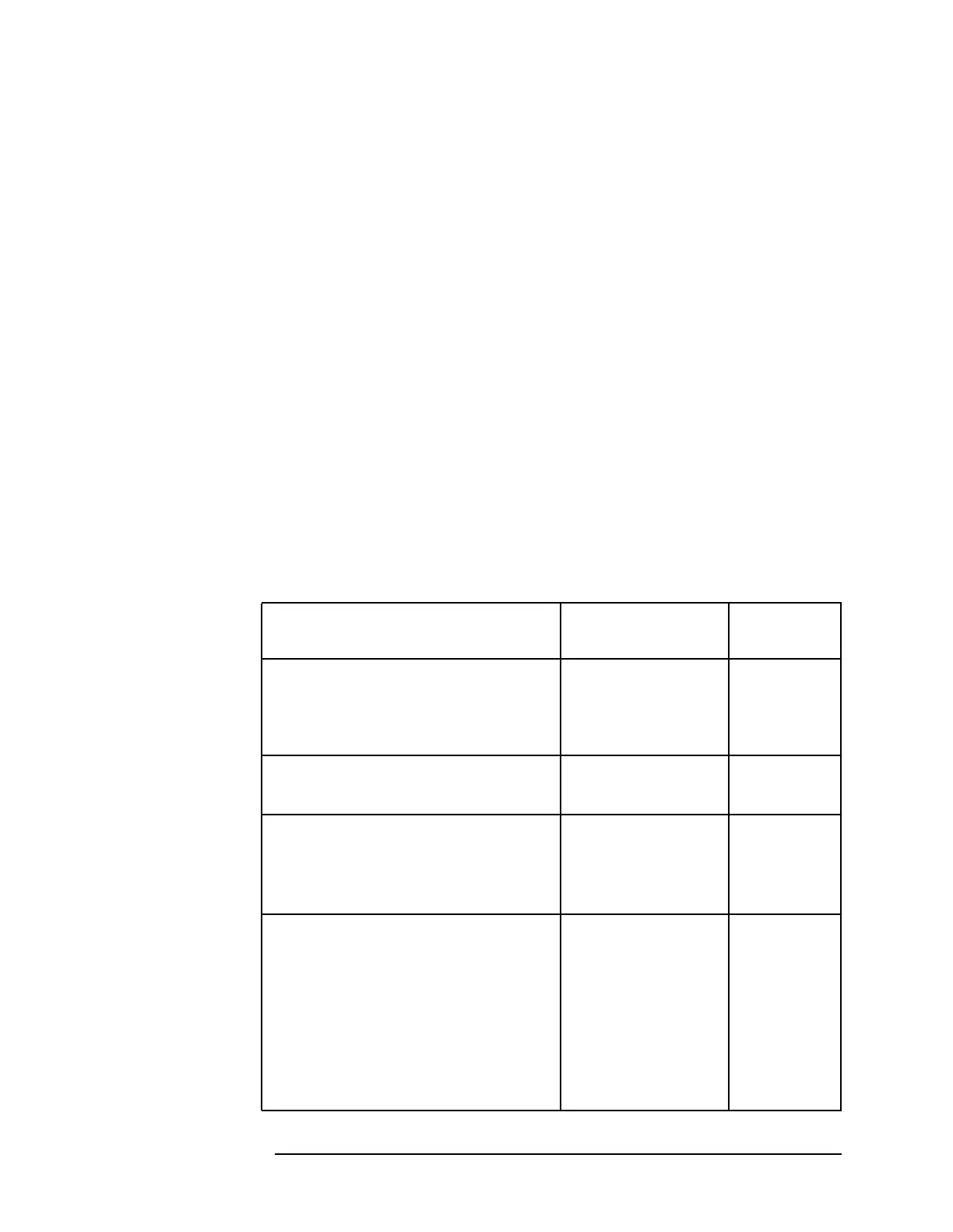Chapter 5 215
Language Reference
DISPlay Subsystem
Turn a Trace Display On/Off
:DISPlay:TRACe[n][:STATe] OFF|ON|0|1
:DISPlay:TRACe[n][:STATe]?
Controls whether the specified trace is visible or not.
n is a sub-opcode that is valid for the current measurement. See the
“MEASure Group of Commands” on page 233 for more information
about sub-opcodes.
Factory Preset
and *RST: On
Range: The valid traces and their sub-opcodes are dependent
upon the selected measurement. See the following
table.
The trace name assignment is independent of the
window number.
Remarks: To use this command, the appropriate mode should be
selected with INSTrument:SELect.
Front Panel
Access: Display, Display Traces
Measurement Available Traces
Markers
Available?
ACP - adjacent channel power
(Basic, cdmaOne, cdma2000, W-CDMA
(3GPP), W-CDMA (Trial & Arib),
iDEN, NADC, PDC modes)
no traces no markers
BER - bit error rate
(iDEN mode)
no traces no markers
CDPower - code domain power
(cdmaOne mode)
POWer (n=2)
a
TIMing (n=3)
a
PHASe (n=4)
a
yes
CDPower - code domain power
(cdma2000, W-CDMA (3GPP) modes)
CDPower (n=2)
a
EVM (n=5)
a
MERRor (n=6)
a
PERRor (n=7)
a
SPOWer (n=9)
a
CPOWer (n=10)
a
yes
