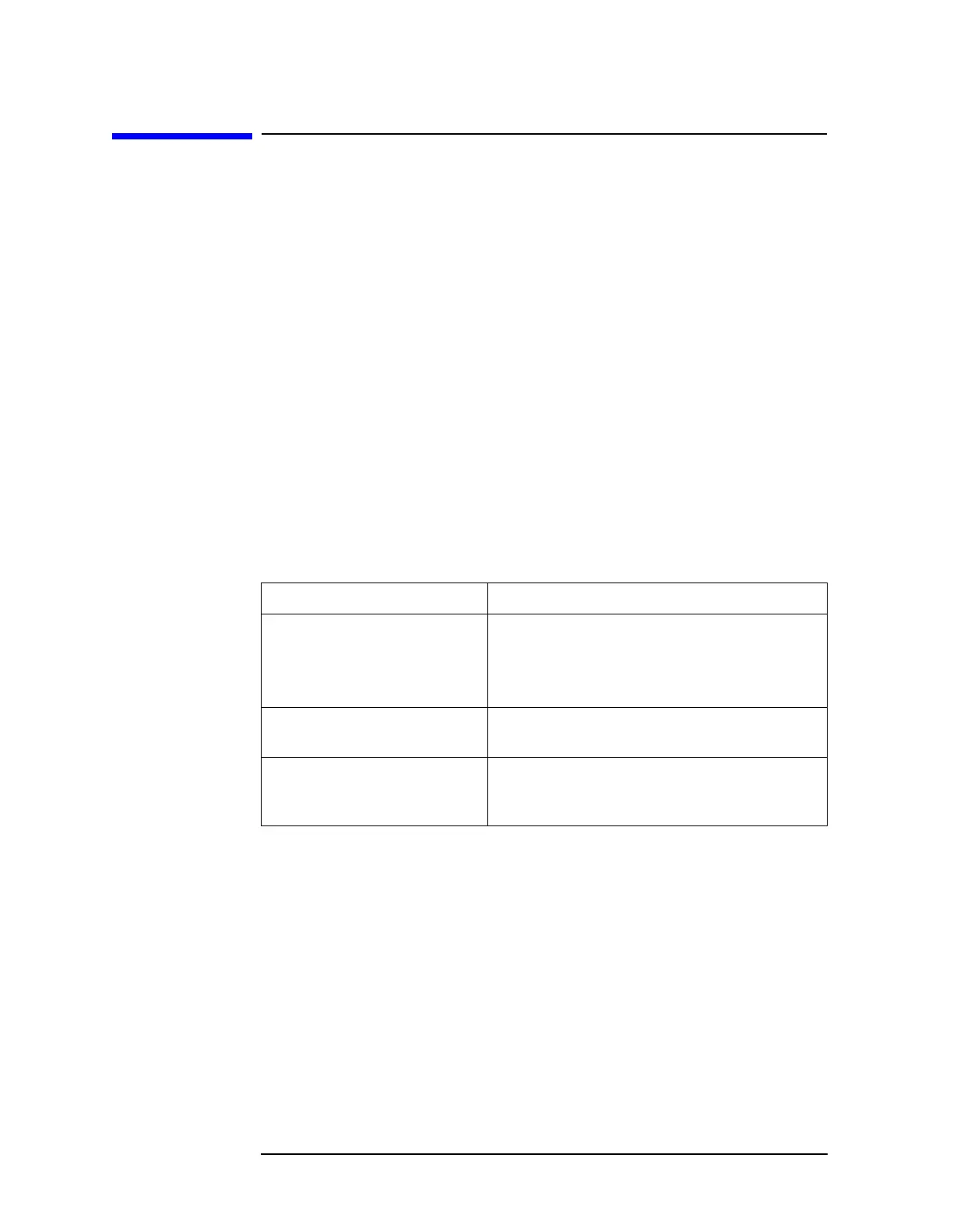44 Chapter1
Preparing for Use
Installing Optional Measurement Personalities
Installing Optional
Measurement Personalities
When you Install a measurement personality, you follow a two step
process.
1. Install the measurement personality firmware into the instrument.
(See the supplied installation instructions.)
2. Enter a license key number to enable the measurement personality.
(Refer to the “License Key Numbers” section below.)
Adding additional measurement personalities requires purchasing a
retrofit kit for the desired option. The retrofit kit contains the
measurement personality firmware. A license key certificate is also
included in the kit. It documents the license key number that is for your
specific option and instrument serial number. Installation instructions
are included with the retrofit kit.
The installation instructions require you to know three pieces of
information about your instrument: the amount of memory installed,
the Host ID, and the instrument serial number.
The Exit Main Firmware key is used during the firmware installation
process. This key is only for use when you want to update firmware
using a LAN connection. The
Exit Main Firmware key halts the operation
of the instrument firmware so you can install an updated version of
firmware using a LAN connection. Instructions for loading future
firmware updates are available at the following URL:
www.agilent.com/find/vsa/
Required information: Key Path:
Instrument
Memory:
__________________
System, File System
(the amount of memory in your
instrument will be the sum of the
Used
memory and the Free memory)
Host ID:
__________________
System, Show System, Host ID
Instrument
Serial Number:
__________________
System, Show System, Serial Number
