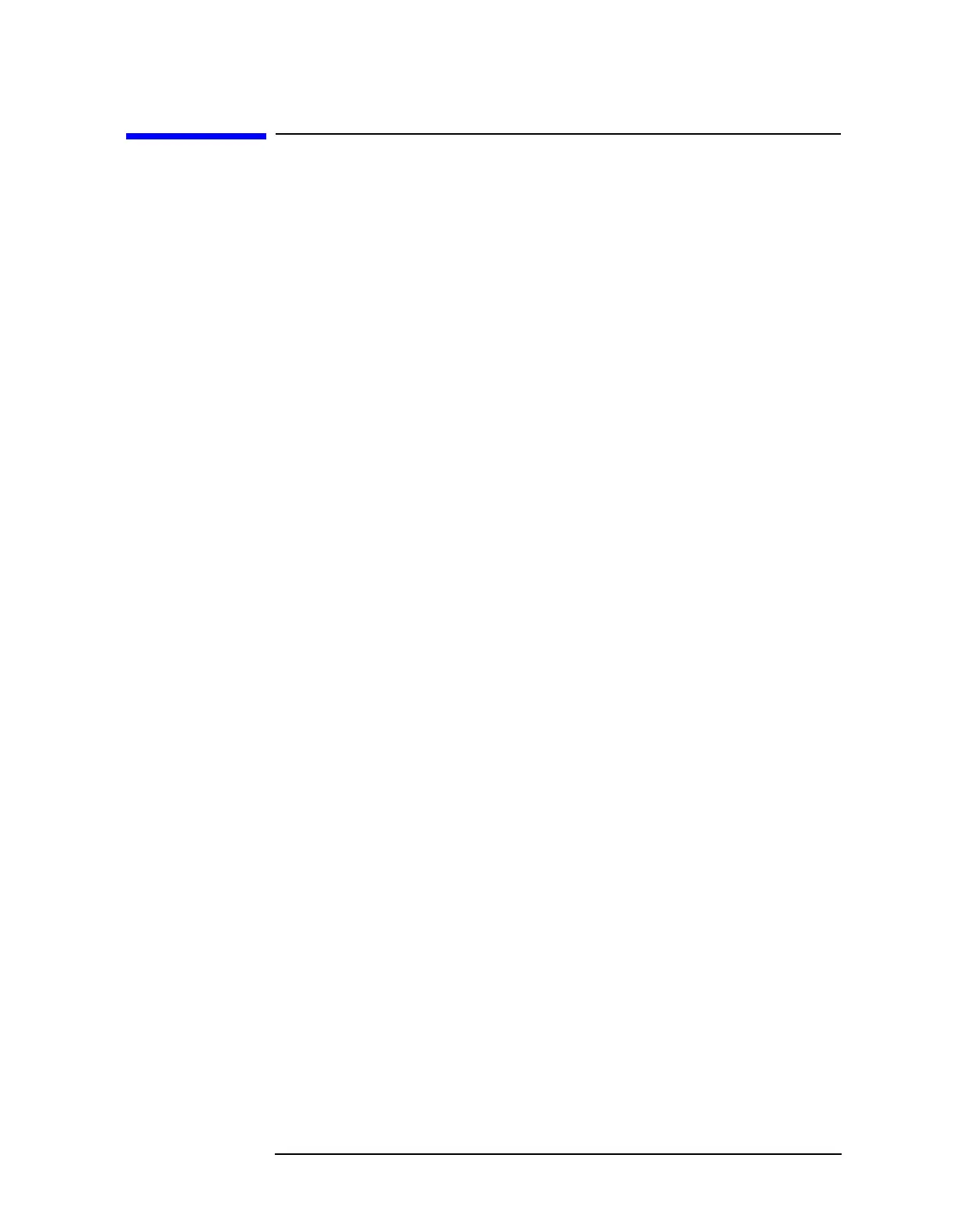Chapter 5 231
Language Reference
INSTrument Subsystem
INSTrument Subsystem
This subsystem includes commands for querying and selecting
instrument measurement (personality option) modes.
Catalog Query
:INSTrument:CATalog[:FULL]?
Returns a comma separated list of strings which contains the names of
all installed applications. If the optional FULL keyword is specified, each
name is followed by its associated instrument number, also
comma-separated. These instrument numbers are assigned internally
and can be used with the INST:NSELect command.
Select Application by Number
:INSTrument:NSELect <integer>
:INSTrument:NSELect?
Select the measurement application by its instrument number. The
actual available choices depends upon which applications are installed
in the instrument. These instrument numbers can be identified with
INST:CATalog:FULL.
1 = Service
3 = GSM
4 = cdmaOne
5 = NADC
6 = PDC
8 = Basic
9 = W-CDMA (3GPP)
10 = cdma2000
11 = iDEN
12 = W-CDMA (Trial & ARIB)
13 = GSM EDGE
Factory Preset
and *RST: Persistent state with factory default of 1
Range: 1 to x, where x depends upon which applications are
installed.
Front Panel
Access:
Mode
