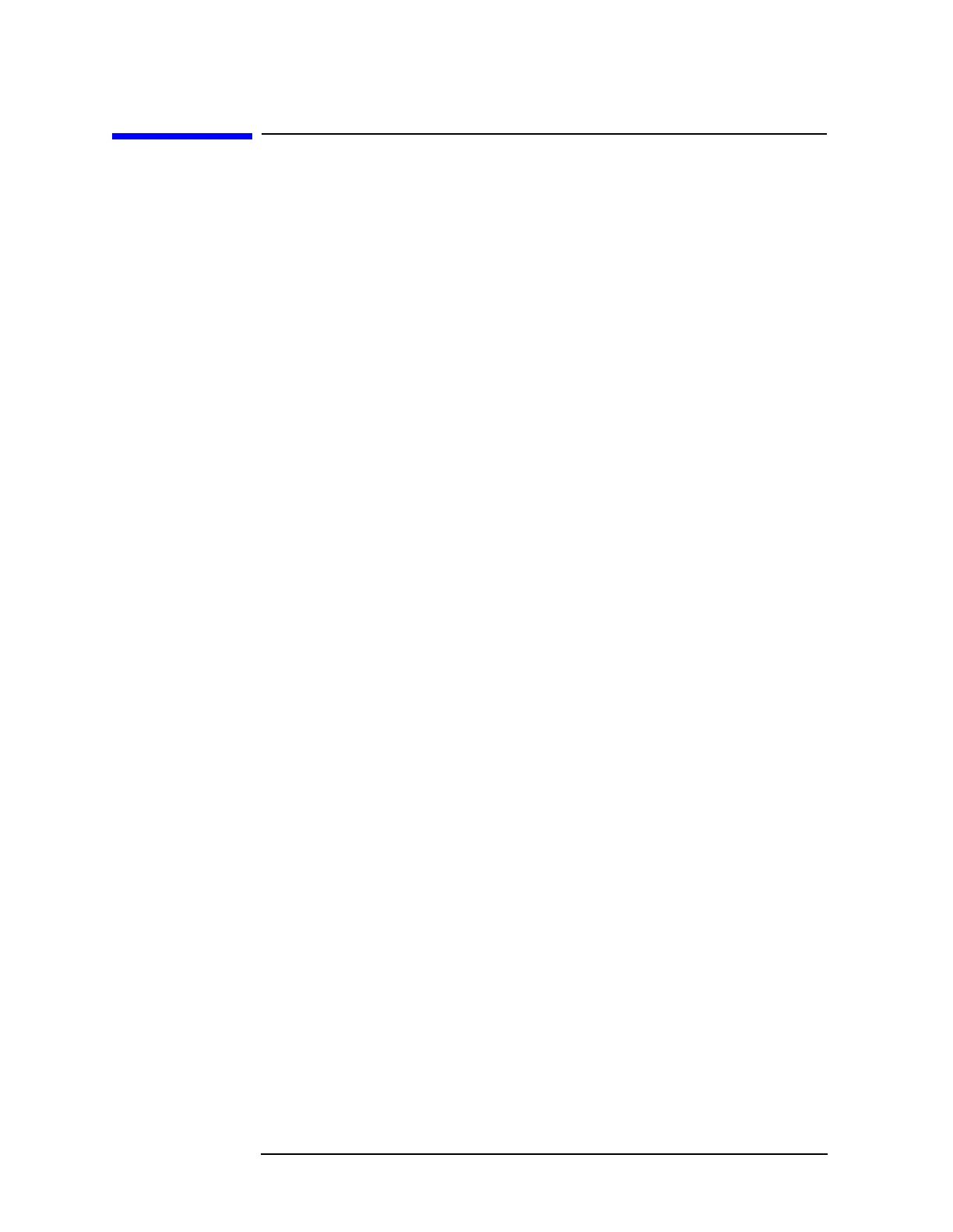178 Chapter5
Language Reference
CALCulate Subsystem
CALCulate Subsystem
This subsystem is used to perform post-acquisition data processing. In
effect, the collection of new data triggers the CALCulate subsystem. In
this instrument, the primary functions in this subsystem are markers
and limits.
Adjacent Channel Power—Limit Test
:CALCulate:ACP:LIMit:STATe OFF|ON|0|1
:CALCulate:ACP:LIMit:STATe?
Turn limit test on or off.
Factory Preset
and *RST: On
Remarks: You must be in Basic, cdmaOne, iDEN mode to use this
command. Use INSTrument:SELect to set the mode.
Adjacent Channel Power—Limit Test
:CALCulate:ACP:LIMit[:TEST] OFF|ON|0|1
:CALCulate:ACP:LIMit[:TEST]?
Turn limit test on or off.
Factory Preset
and *RST: On
Remarks: You must be in the NADC, cdmaOne, or PDC mode to
use this command. Use INSTrument:SELect to set the
mode.
Test Current Results Against all Limits
:CALCulate:CLIMits:FAIL?
Queries the status of the current measurement limit testing. It returns
a 0 if the measured results pass when compared with the current limits.
It returns a 1 if the measured results fail any limit tests.
