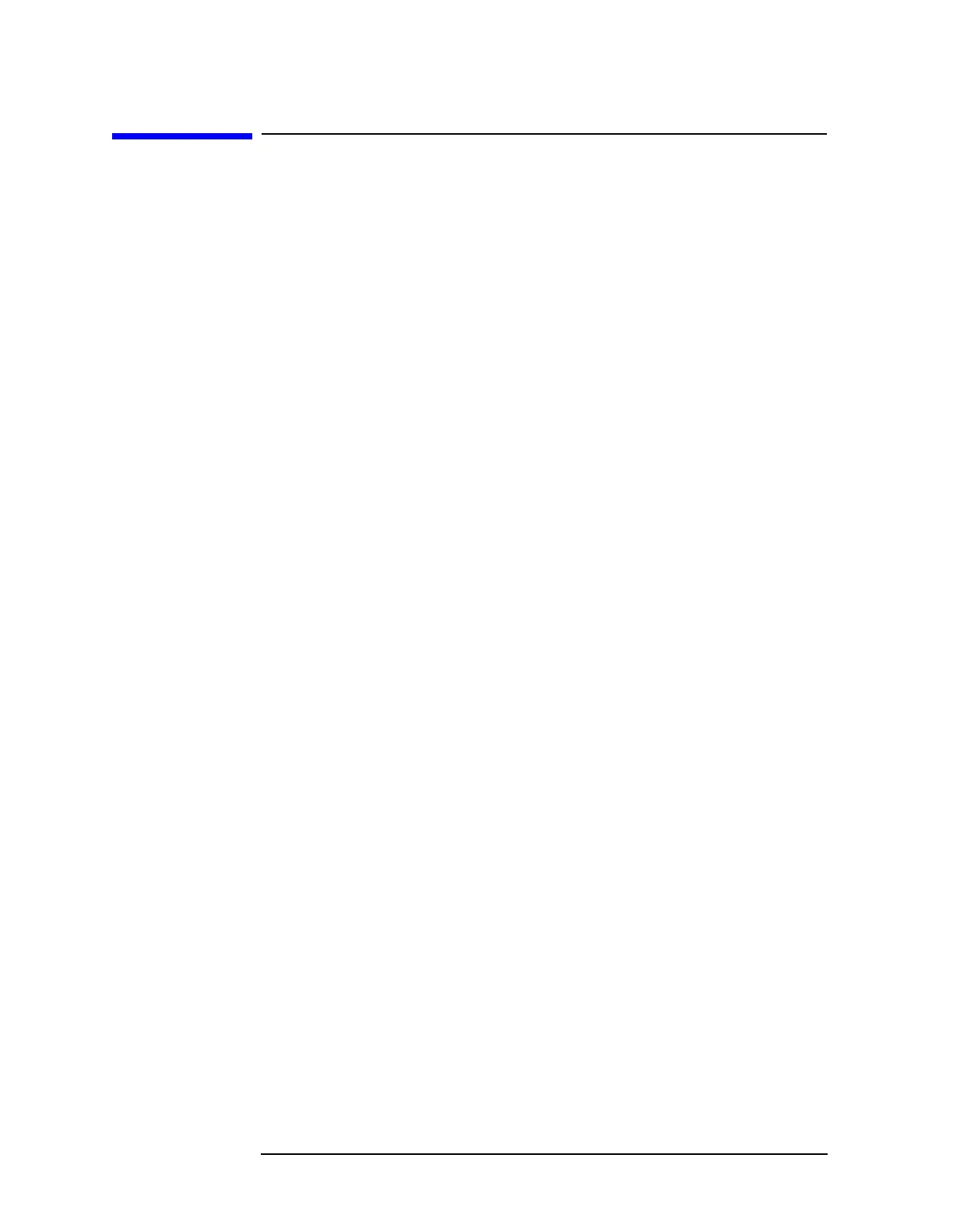258 Chapter5
Language Reference
MMEMory Subsystem
MMEMory Subsystem
The purpose of the MMEMory subsystem is to provide access to mass
storage devices such as internal or external disk drives. Any part of
memory that is treated as a device will be in the MMEMory subsystem.
If mass storageis not specified in the filename, the default mass storage
specified in the MSIS command will be used.
Memory Available or In-Use
:MMEMory:FREE?
Queries the memory for optional application modes, like option BAH
(GSM mode) or option BAE (NADC/PDC mode). The query returns two
values, the memory currently in use and the free memory. The sum of
the two values is the total instrument memory.
History: Revision A.03.00 or later
Front Panel
Access:
System, File System
Select a Memory Device
:MMEMory:MSIS A|[C]
:MMEMory:MSIS?
Selects a default mass storage device which is used by all MMEMory
commands.
The query returns the default mass storage device.
A is the 3.5 inch floppy disk
C is the internal memory
Example: MMEM:MSIS C
History: Added in version A.04.00 and later
Front Panel
Access:
Print Setup, Print To File, File Location
