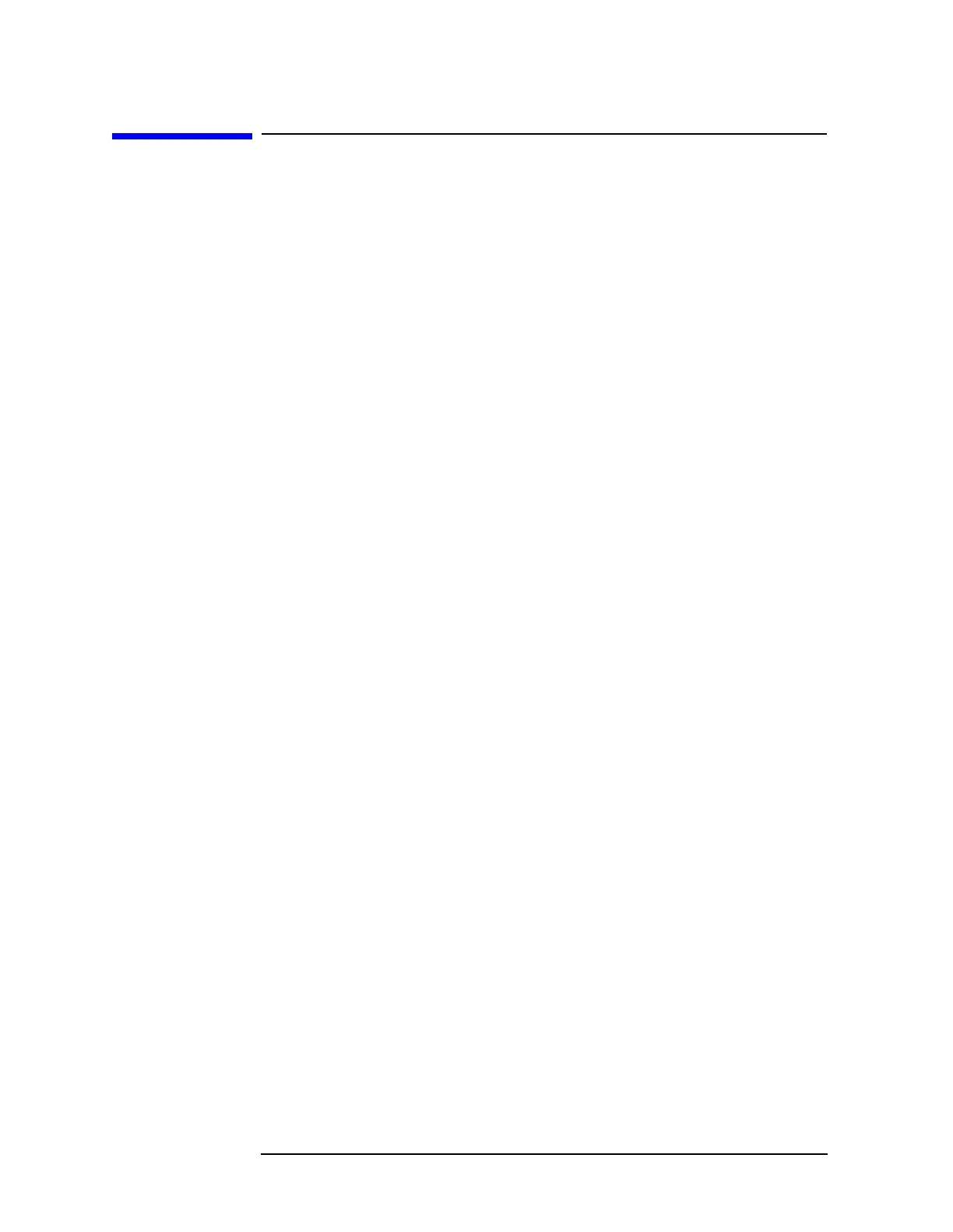198 Chapter5
Language Reference
CALibration Subsystem
CALibration Subsystem
These commands control the self-alignment and self-diagnostic
processes.
Calibration Abort
:CALibration:ABORt
Abort any alignment in progress.
The query stops any other processing until the abort is complete.
Front Panel
Access:
ESC, when alignment is in progress
Align the ADC Auto-range Threshold
:CALibration:ADC:ARANge
:CALibration:ADC:ARANge?
Align the ADC auto-range thresholds. This same alignment is run as
part of the CAL:ALL routine.
Front Panel
Access:
System, Alignments, Align subsystem, Align ADC
Align the ADC Dither Center Frequency
:CALibration:ADC:DITHer
:CALibration:ADC:DITHer?
Align the ADC dithering center frequency. This same alignment is run
as part of the CAL:ALL routine.
Front Panel
Access:
System, Alignments, Align subsystem, Align ADC
