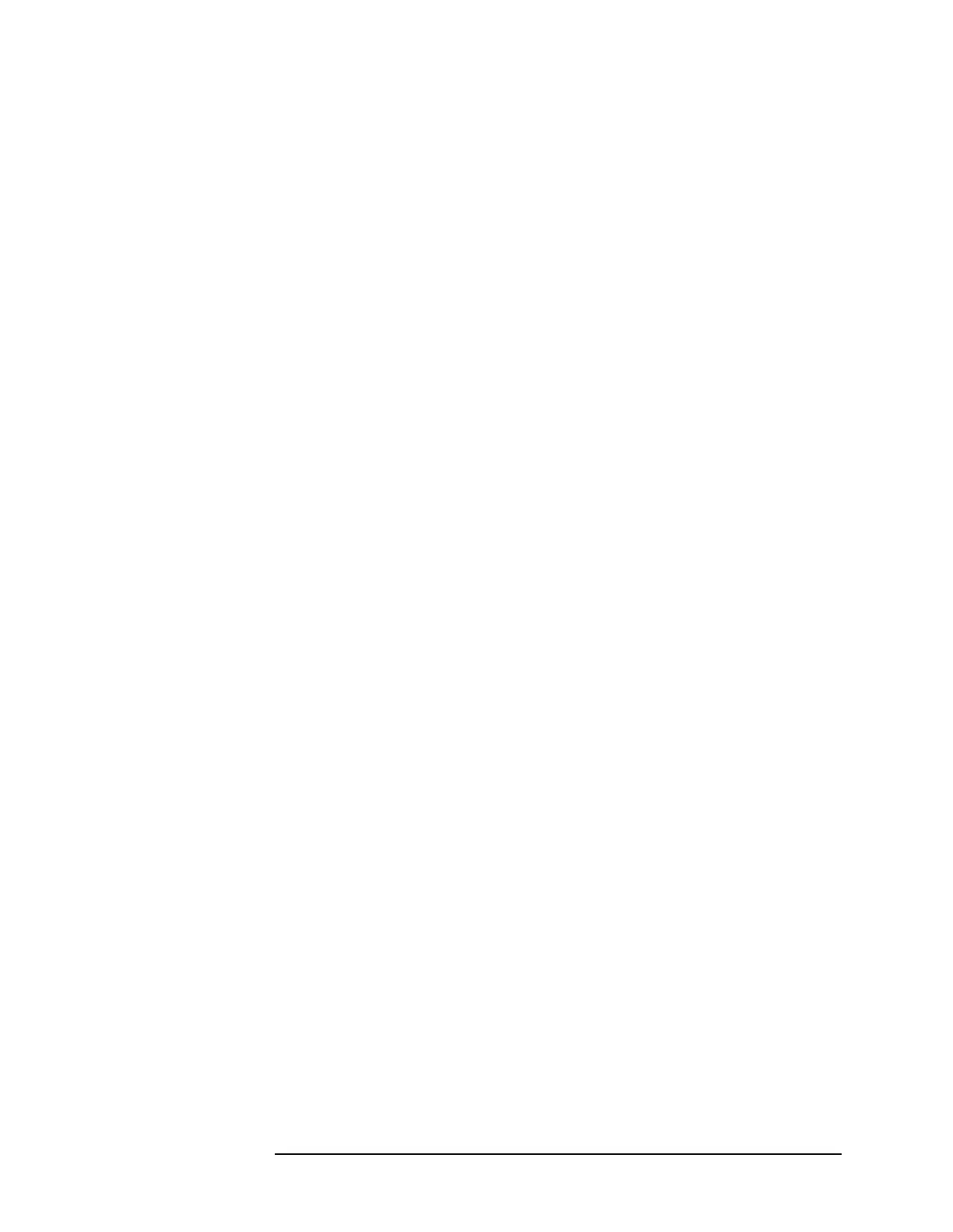Chapter 5 373
Language Reference
TRIGger Subsystem
Rear Panel External Trigger Level
:TRIGger[:SEQuence]:EXTernal2:LEVel <voltage>
:TRIGger[:SEQuence]:EXTernal2:LEVel?
Set the trigger level when using the rear panel external trigger input.
Factory Preset
and *RST: 2.0 V
Range: −5.0 to +5.0 V
Default Unit: volts
Front Panel
Access:
Mode Setup, Trigger, Ext Rear, Level
Rear Panel External Trigger Slope
:TRIGger[:SEQuence]:EXTernal2:SLOPe NEGative|POSitive
:TRIGger[:SEQuence]:EXTernal2:SLOPe?
Sets the trigger slope when using the rear panel external trigger input.
Factory Preset
and *RST: Positive
Front Panel
Access:
Mode Setup, Trigger, Ext Rear, Slope
Frame Trigger Adjust
:TRIGger[:SEQuence]:FRAMe:ADJust <time>
Lets you advance the phase of the frame trigger by the specified
amount. It does not change the period of the trigger waveform. If the
command is sent multiple times, it advances the phase of the frame
trigger more each time it is sent.
Factory Preset
and *RST: 0.0 s
Range: 0.0 to 10.0 s
Default Unit: seconds
Front Panel
Access: None
