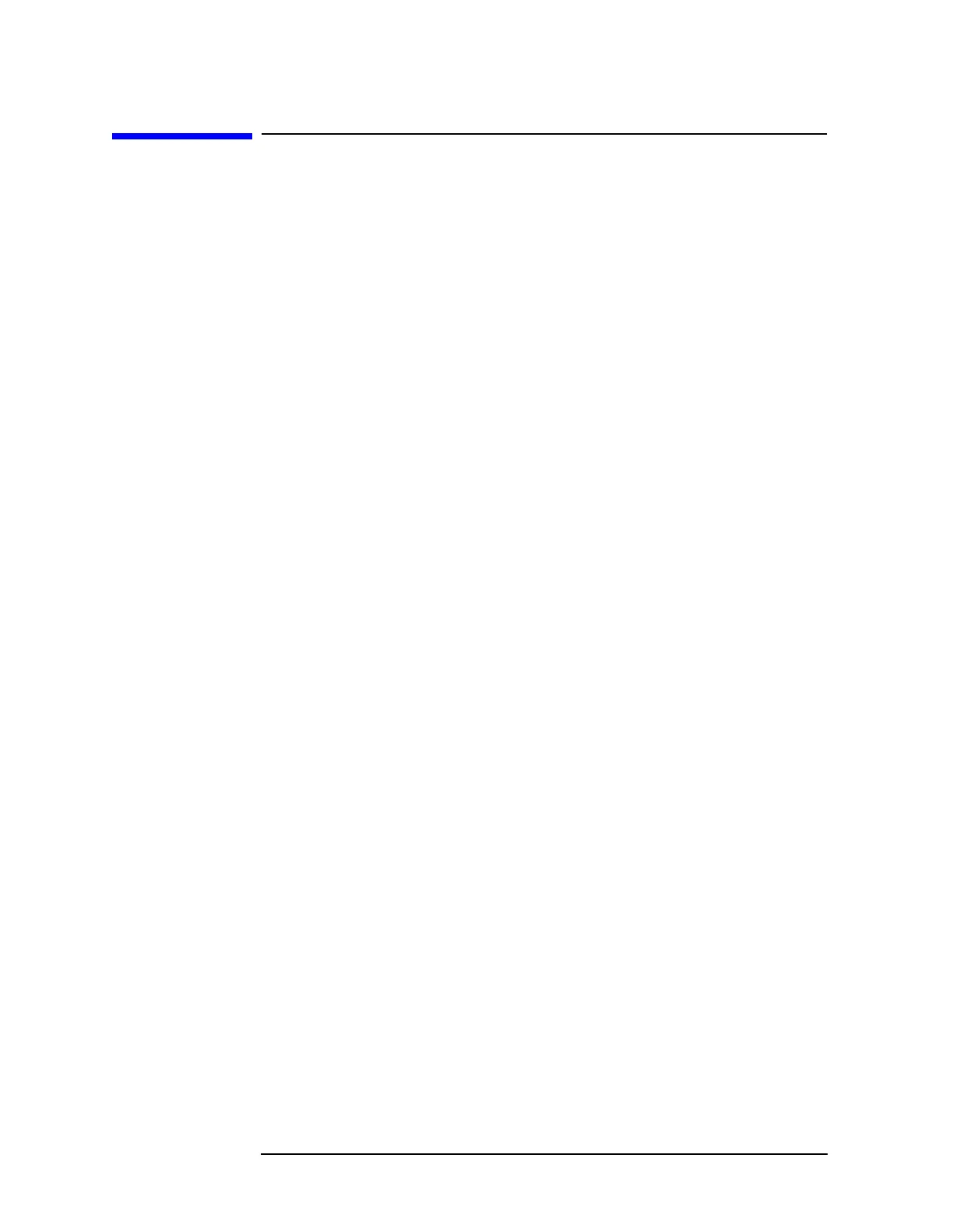222 Chapter5
Language Reference
HCOPy Subsystem
HCOPy Subsystem
The HCOPy subsystem controls the setup of printing to an external
device.
Screen Printout Destination
:HCOPy:DESTination FPANel|PRINter
:HCOPy:DESTination?
This command was created to support backward compatibility to early
instrument functionality. It is used to specify whether the hardcopy
printout goes to the printer or to a destination that is specified from the
front panel key
Print Setup, Print To File|Printer.
Example: HCOP:DEST printer
Factory Preset
and *RST: Front panel. This parameter is persistent, which means
it retains the value previously selected even through a
power cycle.
History: Revision A.04.00 and later
Front Panel
Access: Print Setup, Print To
Custom Printer Color Capability
:HCOPy:DEVice:COLor NO|YES
:HCOPy:DEVice:COLor?
Specifies whether the printer is color capable, not whether you want to
print in color. HCOPY:DEVICE:TYPE CUSTOM must be selected.
Example: HCOP:DEV:COLOR YES
Factory Preset
and *RST: Yes. This parameter is persistent, which means it
retains the value previously selected even through a
power cycle.
History: Revision A.04.00 and later
Front Panel
Access:
Print Setup, Define Custom, with Print To:Printer and
Printer Type:Custom selected
