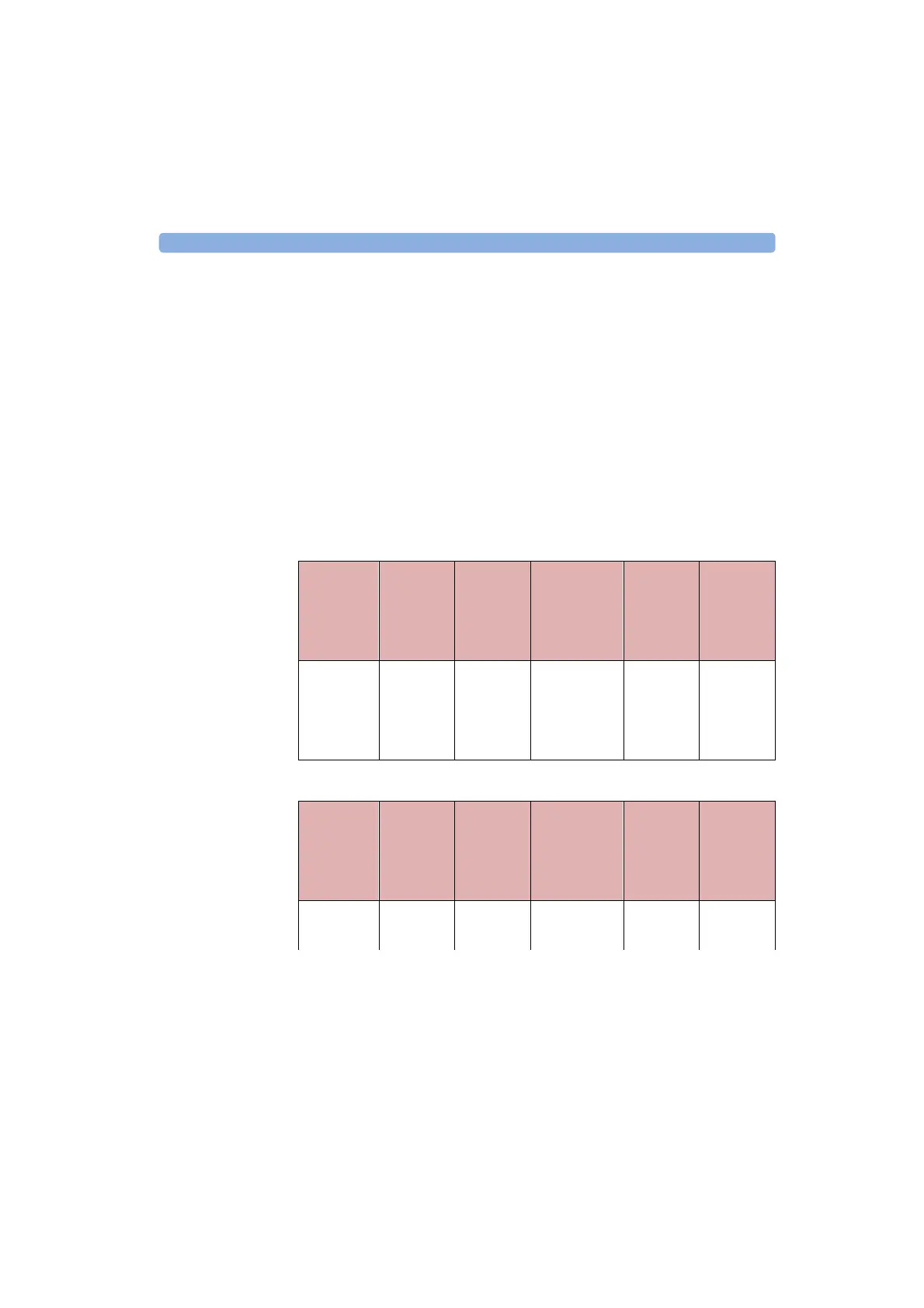Test I. Dynamic Range D Single-Mode/Multimode Module Performance Tests
E6000C Mini-OTDR User’s Guide, E0302
225
• Return to the settings screen
Select [S
ETTINGS].
Appearance of trace You now see a box for Avg. Time.
[V
IEW] menu:
–<P
REFERENCES><DOTTED TRACE>: ON
[A
NALYSIS] menu
–<2
PT. LOSS>
.
Pulse-
width
Start Span
distance
View start
position of
marker B
View end Viewed
distance
PW ST SP Bpos Vend V
10
µs 0 km 200 km 180 km 200 km 20 km
1 µs 0 km 150 km 130 km 150 km 20 km
100 ns 0 km 70 km 50 km 70 km 20 km
10 ns 0 km 70 km 50 km 70 km 20 km
Table 2 Dynamic Range Test settings: single-mode (E6001A to E6004A)
Pulse-
width
Start Span
distance
View start
position of
marker B
View end Viewed
distance
PW ST SP Bpos Vend V
10
µs 0 km 100 km 40 km 60 km 20 km
1 µs 0 km 100 km 40 km 60 km 20 km
Table 3 Dynamic Range Test settings: single-mode (E6003B, E6008B,
E6012A, E6013A)
Artisan Technology Group - Quality Instrumentation ... Guaranteed | (888) 88-SOURCE | www.artisantg.com
