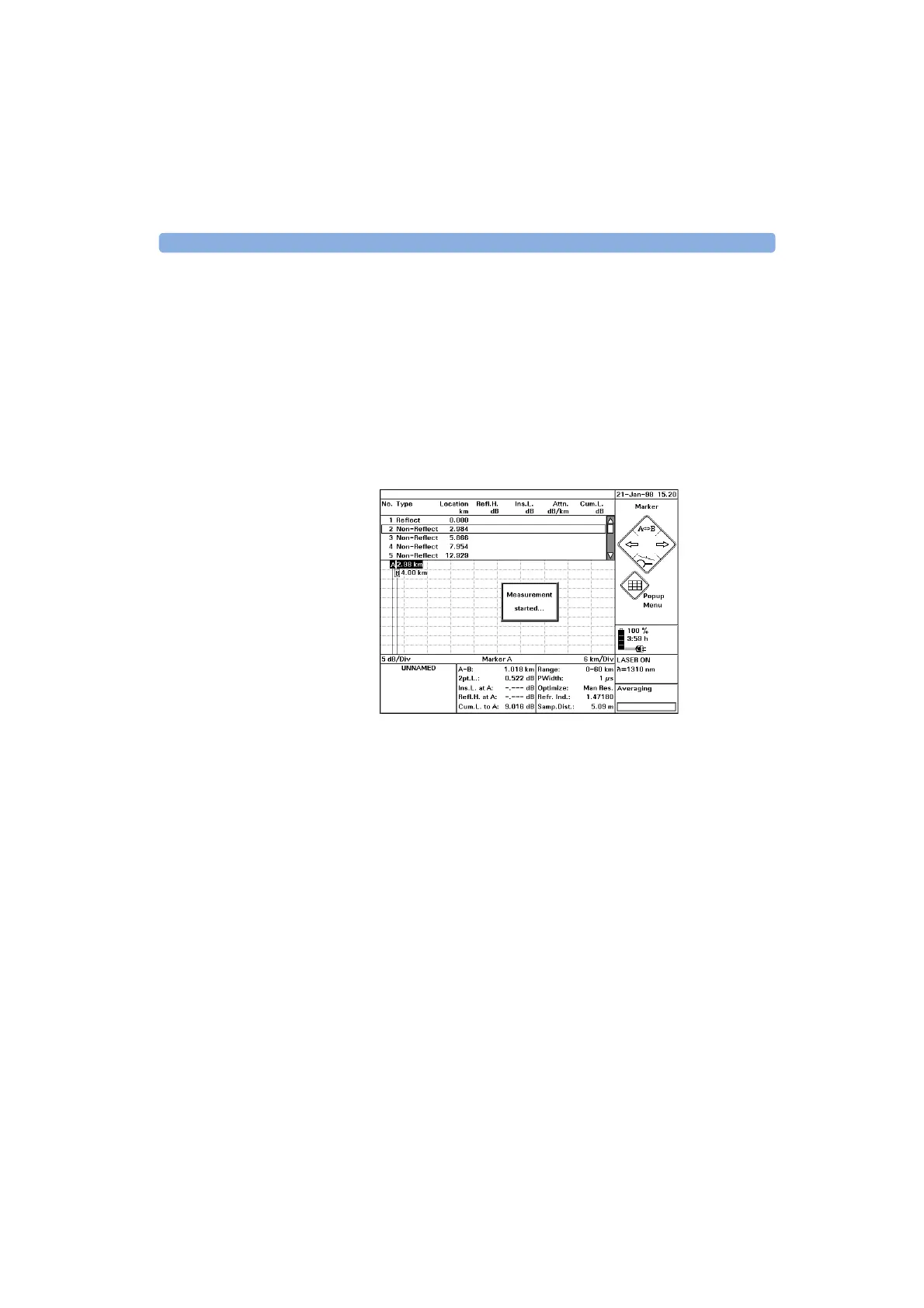How to Use the Event Table 3 Sample Sessions: Measuring a Trace
E6000C Mini-OTDR User’s Guide, E0302
91
How to Lock the Event Table
3 Select [EVENTS] from the popup panel. Select <LOCK
E
VENT TABLE>.
The first 3 columns in the Event Table (No., Type and
Location) are locked.
Subsequent Scan Traces do not look for new events.
However the measurements for existing Events are
recalculated with each new Scan Trace.
Figure 27 Taking a New Measurement with a Locked Event Table
To unlock the Event Table, select <L
OCK EVENT TABLE>
again. If you change the parameters for the next
measurement, the table is automatically unlocked.
NOTE You should only lock the event table if you are making
measurements on the same fiber, or one that is very
similar.
If you measure a different fiber with different results, the
displayed events will not produce useful measurements.
Artisan Technology Group - Quality Instrumentation ... Guaranteed | (888) 88-SOURCE | www.artisantg.com