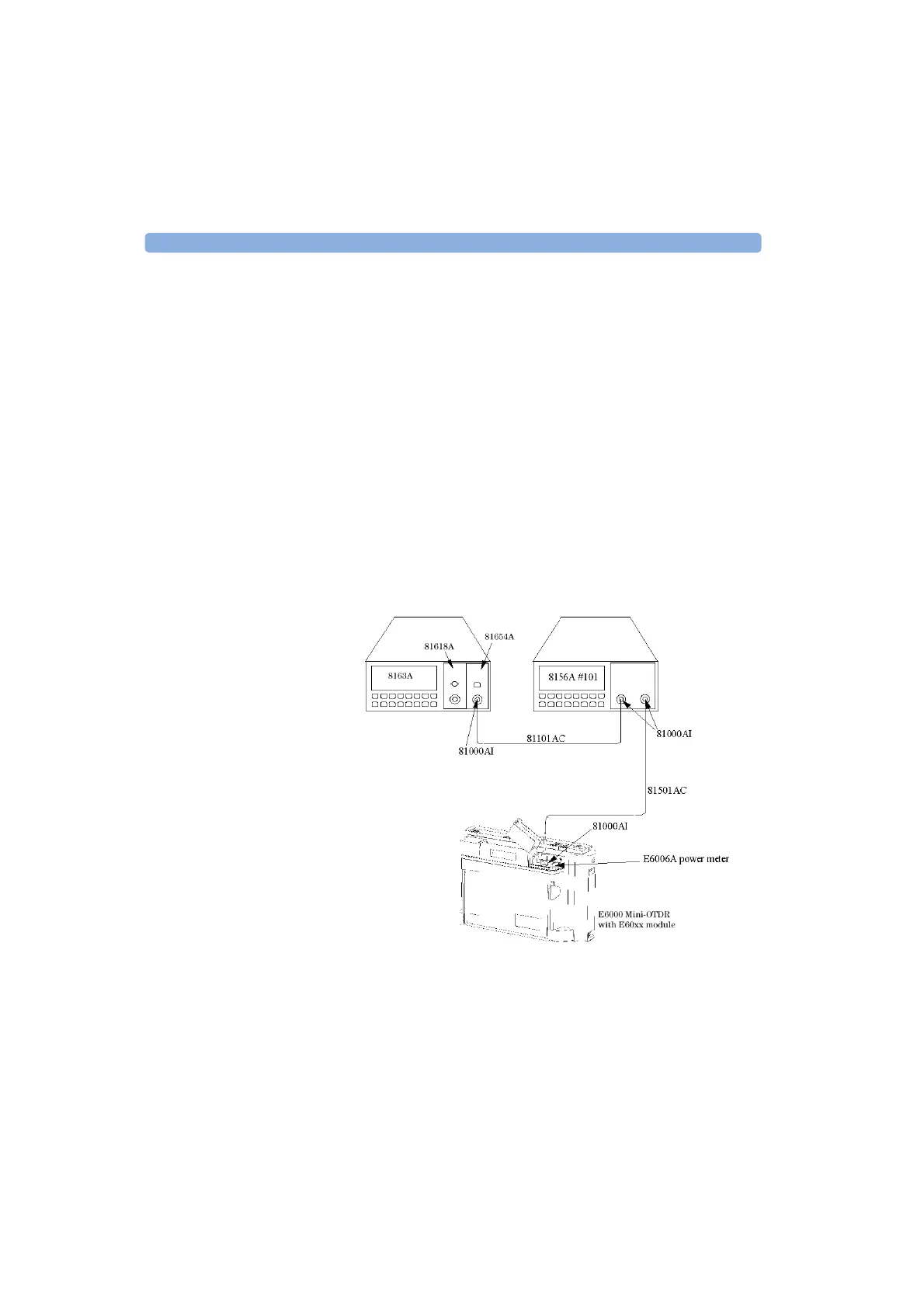D Single-Mode/Multimode Module Performance Tests Test V. E6006A Power Meter Submodule
260 E6000C Mini-OTDR User’s Guide, E0302
5 Set the power meter to M
EASURE mode; select
parameter T=100ms; switch AUTO range on.
6 Enable the Laser Source and the Agilent 8156A output,
and wait 3 minutes until the laser has settled.
Display reading 7 On the power meter, press [dBm W] to get the display
reading in W.
Set attenuator 8 Set the attenuation of the attenuator to a value where
the power meter reads 10.00
µW
Measurement of DUT
Connect attenuator to DUT 9 Connect the attenuator output cable to the DUT, as
shown in Figure 88.
Figure 88 Test setup 1310 nm and 1550 nm: Measurement of the DUT
10 Make sure that the E6006A DUT has warmed up.
Artisan Technology Group - Quality Instrumentation ... Guaranteed | (888) 88-SOURCE | www.artisantg.com
